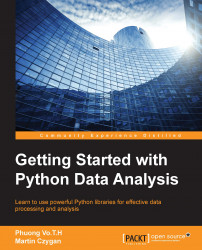While, by default, Pandas objects are time zone unaware, many real-world applications will make use of time zones. As with working with time in general, time zones are no trivial matter: do you know which countries have daylight saving time and do you know when the time zone is switched in those countries? Thankfully, Pandas builds on the time zone capabilities of two popular and proven utility libraries for time and date handling: pytz and dateutil:
>>> t = pd.Timestamp('2000-01-01') >>> t.tz is None True
To supply time zone information, you can use the tz keyword argument:
>>> t = pd.Timestamp('2000-01-01', tz='Europe/Berlin') >>> t.tz <DstTzInfo 'Europe/Berlin' CET+1:00:00 STD>
This works for ranges as well:
>>> rng = pd.date_range('1/1/2000 00:00', periods=10, freq='D', tz='Europe/London') >>> rng DatetimeIndex(['2000-01-01', '2000-01-02', '2000-01-03', '2000-01-04', '2000-01-05', '2000-01-06', '2000-01-07...