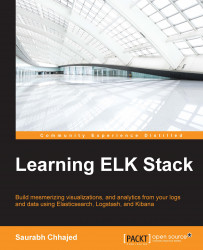This book is aimed at introducing the building of your own ELK Stack data pipeline using the open source technologies stack of Elasticsearch, Logstash, and Kibana. This book is also aimed at covering the core concepts of each of the components of the stack and quickly using them to build your own log analytics solutions. The book is divided into ten chapters. The first chapter helps you install all the components of the stack so that you can quickly build your first data pipeline in the second chapter. Chapter 3 to Chapter 7 introduce you to the capabilities of each of the components of the stack in detail. The eighth chapter builds a full data pipeline using ELK. The ninth chapter introduces you to some of the use cases of the ELK Stack in practice. Finally, the tenth chapter helps you know about some of the tools that can work with ELK Stack to enhance its capabilities.
Chapter 1, Introduction to ELK Stack, introduces ELK Stack, and what problems it solves for you. It explains the role of each component in the stack, and also gets you up and running with ELK Stack and with installations of all its components—Elasticsearch, Logstash, and Kibana.
Chapter 2, Building Your First Data Pipeline with ELK, helps you build a basic ELK Stack pipeline using a CSV formatted input, and explores the basic configurations to get your ELK Stack up and running to analyze data quickly.
Chapter 3, Collect, Parse, and Transform Data with Logstash, covers the key features of Logstash, and explains how Logstash helps integrate with a variety of input and output sources. This chapter also aims to explain various Logstash input, filter, and output plugins, which help collect, parse, transform, and ship data using Logstash.
Chapter 4, Creating Custom Logstash Plugins, explains how we can create our own custom Logstash plugins catering to our various needs that are not satisfied using the already available plugins. It explains the lifecycle of a logstash plugin and how various types of input, filter, and output plugins can be developed and published.
Chapter 5, Why Do We Need Elasticsearch in ELK?, explains the role of Elasticsearch in ELK Stack, and explains the key features and basics of Elasticsearch, such as index, documents, shards, clusters, and so on. It also covers various indexing and searching APIs and Query DSLs available in Elasticsearch.
Chapter 6, Finding Insights with Kibana, explains how to use Kibana to search, view, and interact in real time with data that is stored in the Elasticsearch indices. It explores the various search options that are available, and how we can use the Discover page of the Kibana interface.
Chapter 7, Kibana – Visualization and Dashboard, explains in detail about the various visualizations and dashboards that are available in Kibana with various examples. It also explains the Settings page, which helps configure the index patterns, scripted fields, and so on.
Chapter 8, Putting It All Together, shows the combination of all three components to build a fully-fledged data pipeline using ELK Stack, mentioning the role of each of the components as explained in previous chapters.
Chapter 9, ELK Stack in Production, explains some of the important points to keep in mind while using ELK Stack in production. It also explains the various use cases, and case studies that make use of ELK Stack in various use cases across the industry.
Chapter 10, Expanding Horizons with ELK, explains various tools, which combined with ELK, enhances the capabilities of the stack.
Unix Operating System (Any flavor)
Elasticsearch 1.5.2
Logstash 1.5.0
Kibana 4.0.2
This book is for anyone who wants to analyze data using low-cost options. No prior knowledge of ELK Stack or its components is expected, although familiarity with NoSQL databases and some programming knowledge will be helpful.
In this book, you will find a number of text styles that distinguish between different kinds of information. Here are some examples of these styles, and an explanation of their meaning.
Code words in text, database table names, folder names, filenames, file extensions, pathnames, dummy URLs, user input, and Twitter handles are shown as follows: "The preceding command will install the rabbitmq input plugin to the Logstash installation."
A block of code is set as follows:
filter {
drop {
}
}Any command-line input or output is written as follows:
$bin/plugin install logstash-input-rabbitmq
New terms and important words are shown in bold. Words that you see on the screen, for example, in menus or dialog boxes, appear in the text like this: "Clicking the Next button moves you to the next screen."
Feedback from our readers is always welcome. Let us know what you think about this book—what you liked or disliked. Reader feedback is important for us as it helps us develop titles that you will really get the most out of.
To send us general feedback, simply e-mail <[email protected]>, and mention the book's title in the subject of your message.
If there is a topic that you have expertise in and you are interested in either writing or contributing to a book, see our author guide at www.packtpub.com/authors.
Now that you are the proud owner of a Packt book, we have a number of things to help you to get the most from your purchase.
You can download the example code files from your account at http://www.packtpub.com for all the Packt Publishing books you have purchased. If you purchased this book elsewhere, you can visit http://www.packtpub.com/support and register to have the files e-mailed directly to you.
We also provide you with a PDF file that has color images of the screenshots/diagrams used in this book. The color images will help you better understand the changes in the output. You can download this file from https://www.packtpub.com/sites/default/files/downloads/7154OS_ColorImages.pdf.
Although we have taken every care to ensure the accuracy of our content, mistakes do happen. If you find a mistake in one of our books—maybe a mistake in the text or the code—we would be grateful if you could report this to us. By doing so, you can save other readers from frustration and help us improve subsequent versions of this book. If you find any errata, please report them by visiting http://www.packtpub.com/submit-errata, selecting your book, clicking on the Errata Submission Form link, and entering the details of your errata. Once your errata are verified, your submission will be accepted and the errata will be uploaded to our website or added to any list of existing errata under the Errata section of that title.
To view the previously submitted errata, go to https://www.packtpub.com/books/content/support and enter the name of the book in the search field. The required information will appear under the Errata section.
Piracy of copyrighted material on the Internet is an ongoing problem across all media. At Packt, we take the protection of our copyright and licenses very seriously. If you come across any illegal copies of our works in any form on the Internet, please provide us with the location address or website name immediately so that we can pursue a remedy.
Please contact us at <[email protected]> with a link to the suspected pirated material.
We appreciate your help in protecting our authors and our ability to bring you valuable content.
If you have a problem with any aspect of this book, you can contact us at <[email protected]>, and we will do our best to address the problem.