The Discover page helps you to play around with the data by easily analyzing the indexed documents. It allows you to perform different types of searches on the data, helping you to understand what the data means or how the data can be used to create visualizations. It provides the ability to choose different index names by changing the index pattern without leaving the Discover page. You can easily perform search queries, use filters, and view documents matching the queries and filters.
A Discover page interface typically looks like the following:
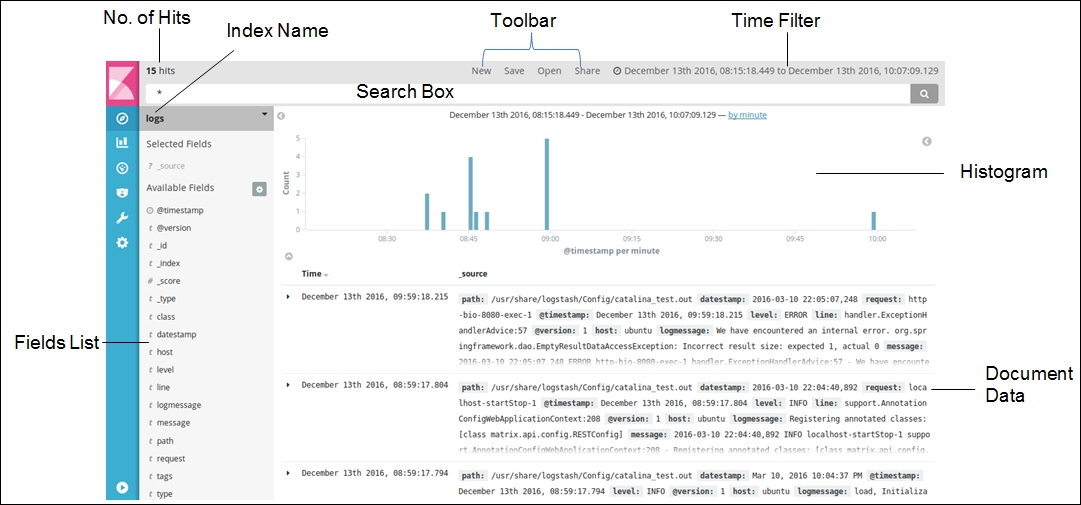
The Discover page uses the following components:
Time Filter: This filters the data for a specific time range
Search Box: This is used to search and query the data
Toolbar: This contains options such as new search, save search, open saved search, and share
Index Name: This displays the name of the selected index
Fields List: This displays the name of all the fields that are present within the selected index
Number...



