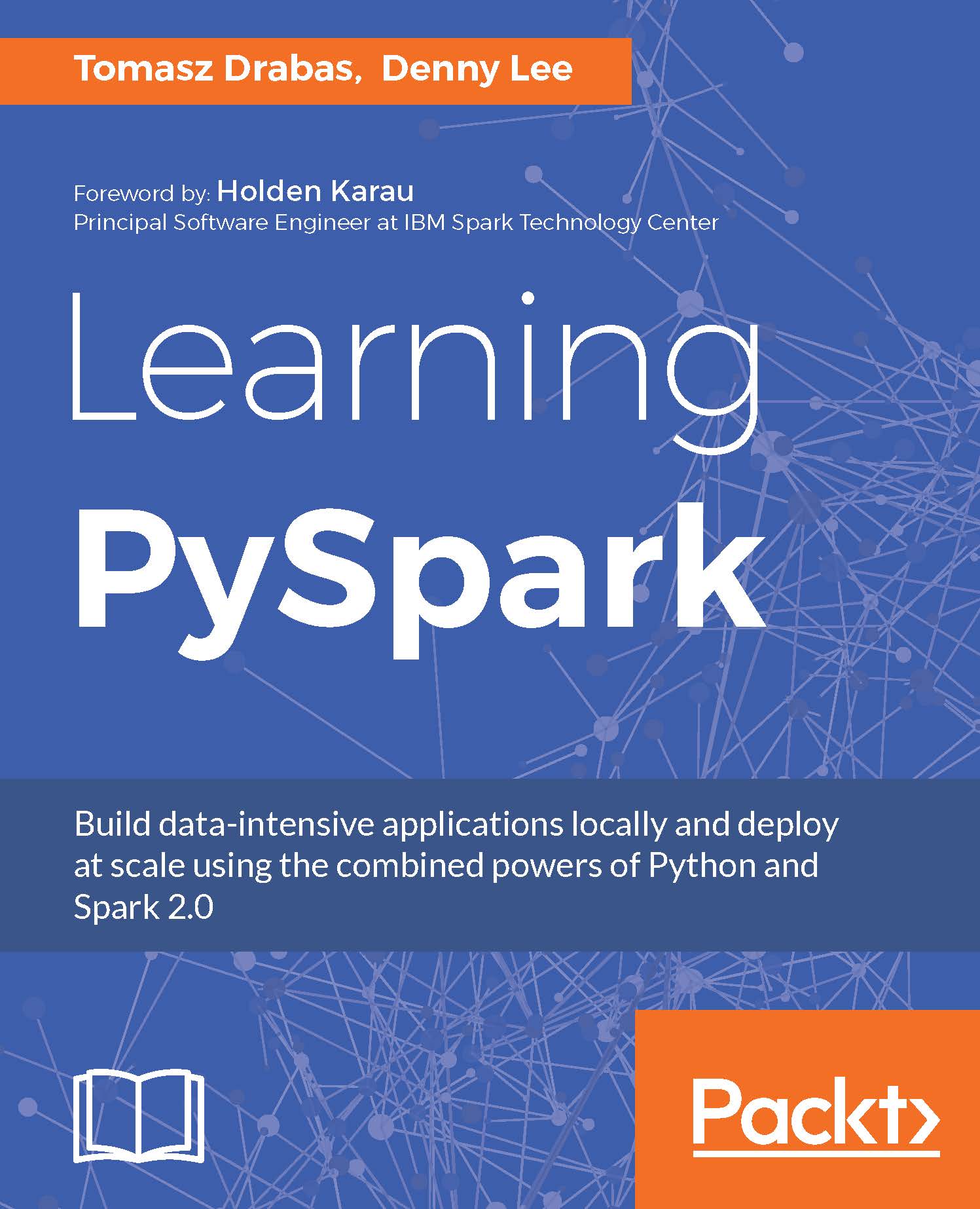-
Book Overview & Buying
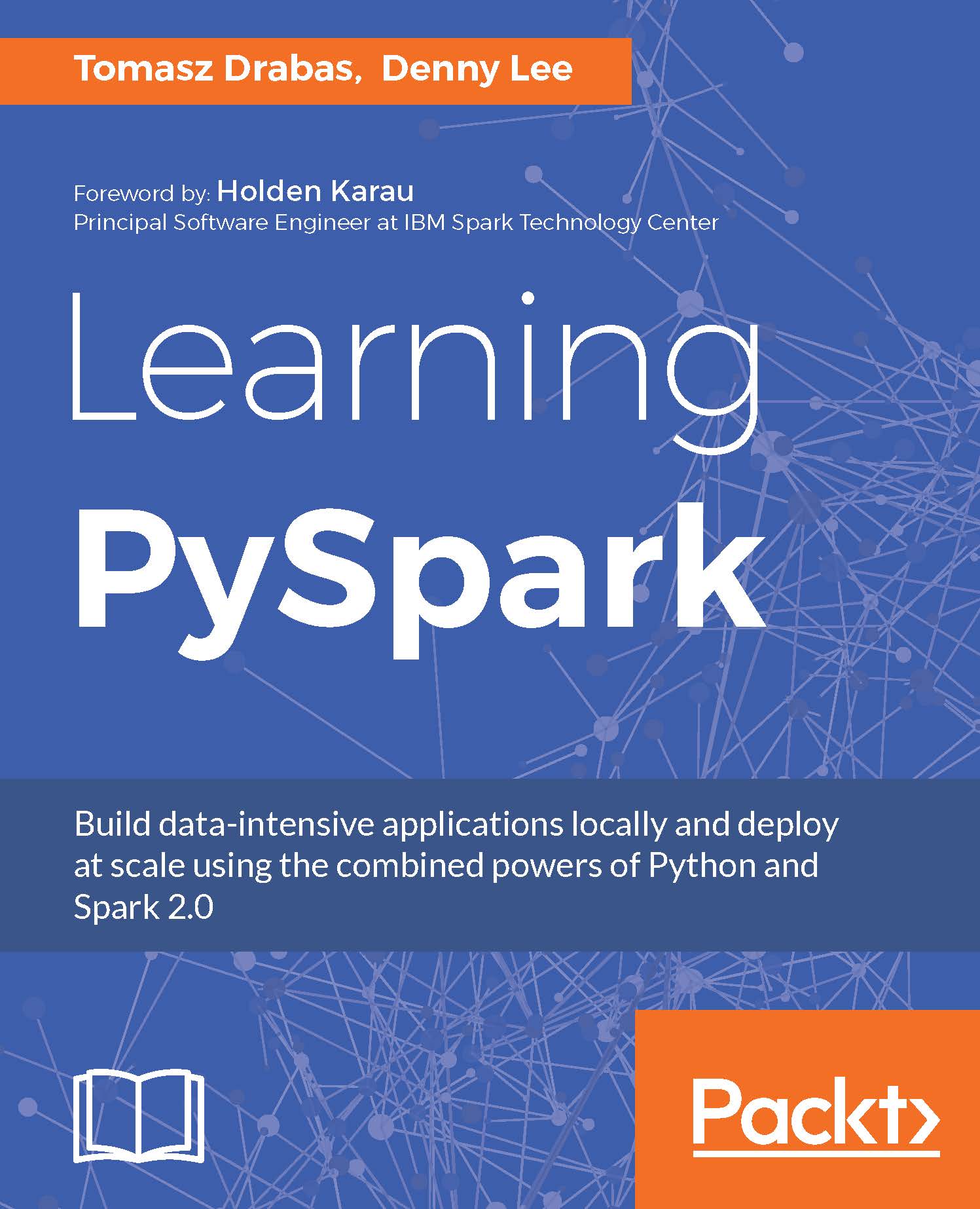
-
Table Of Contents
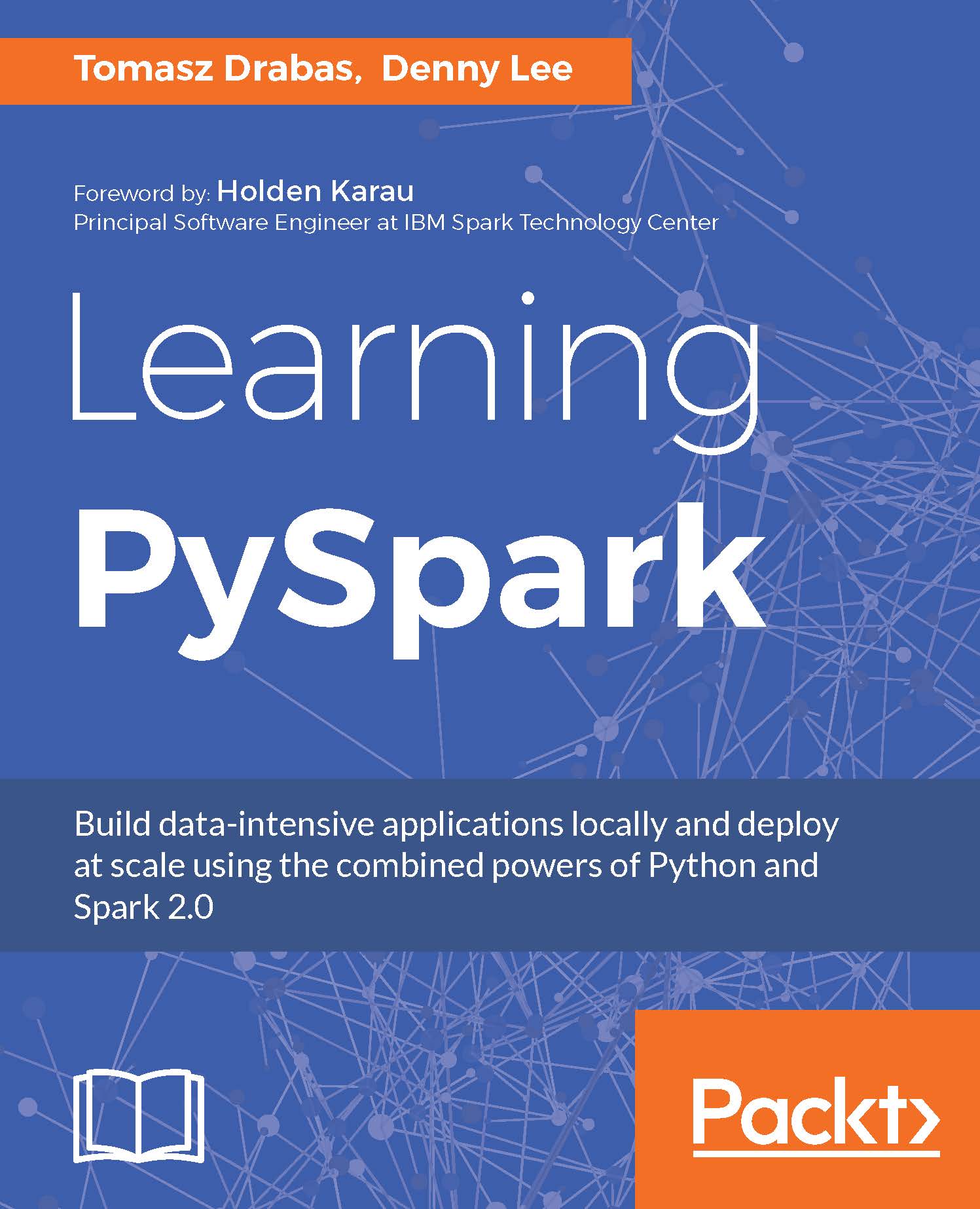
Learning PySpark
By :
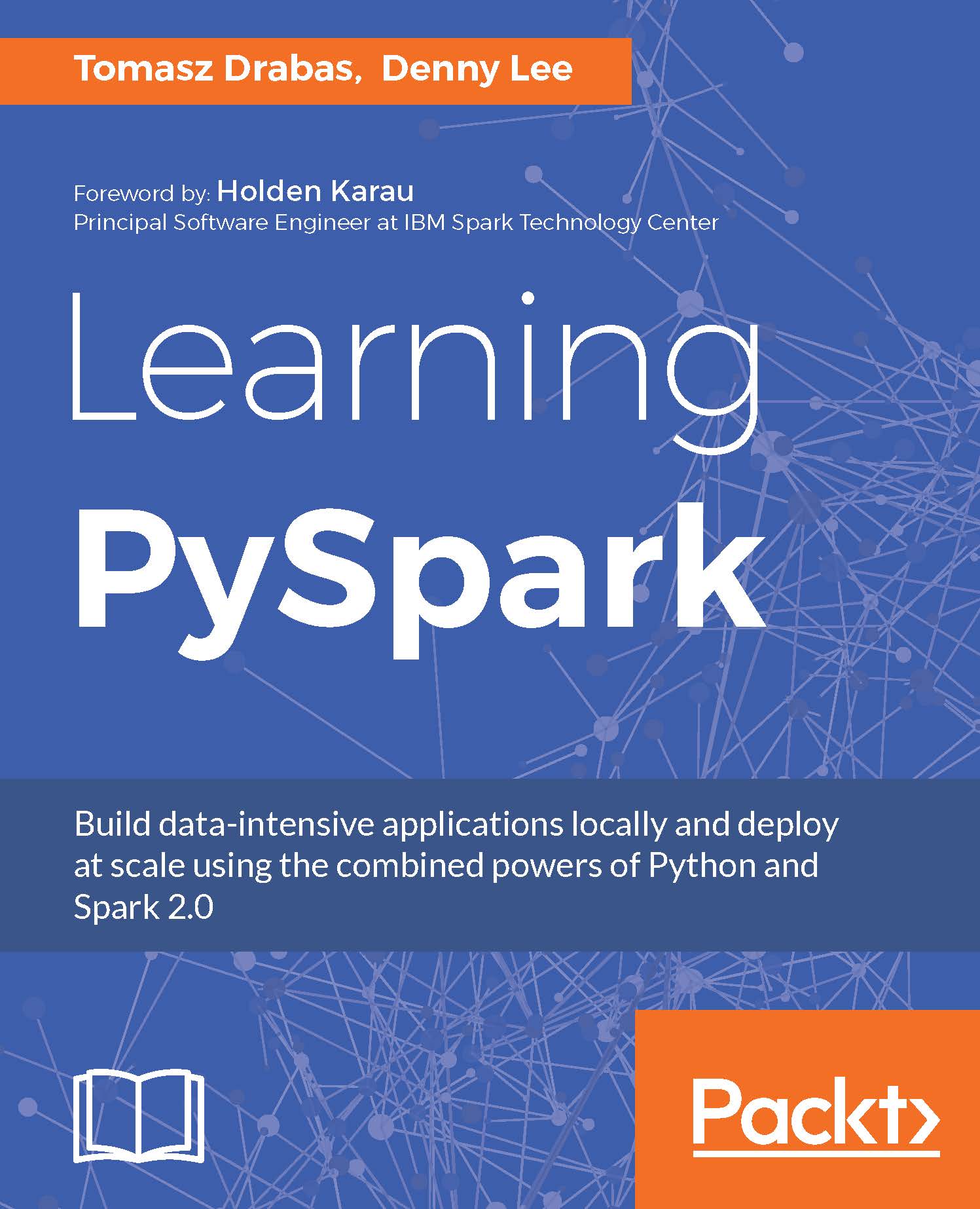
Learning PySpark
By:
Overview of this book
 Free Chapter
Free Chapter
 Sign In
Start Free Trial
Sign In
Start Free Trial
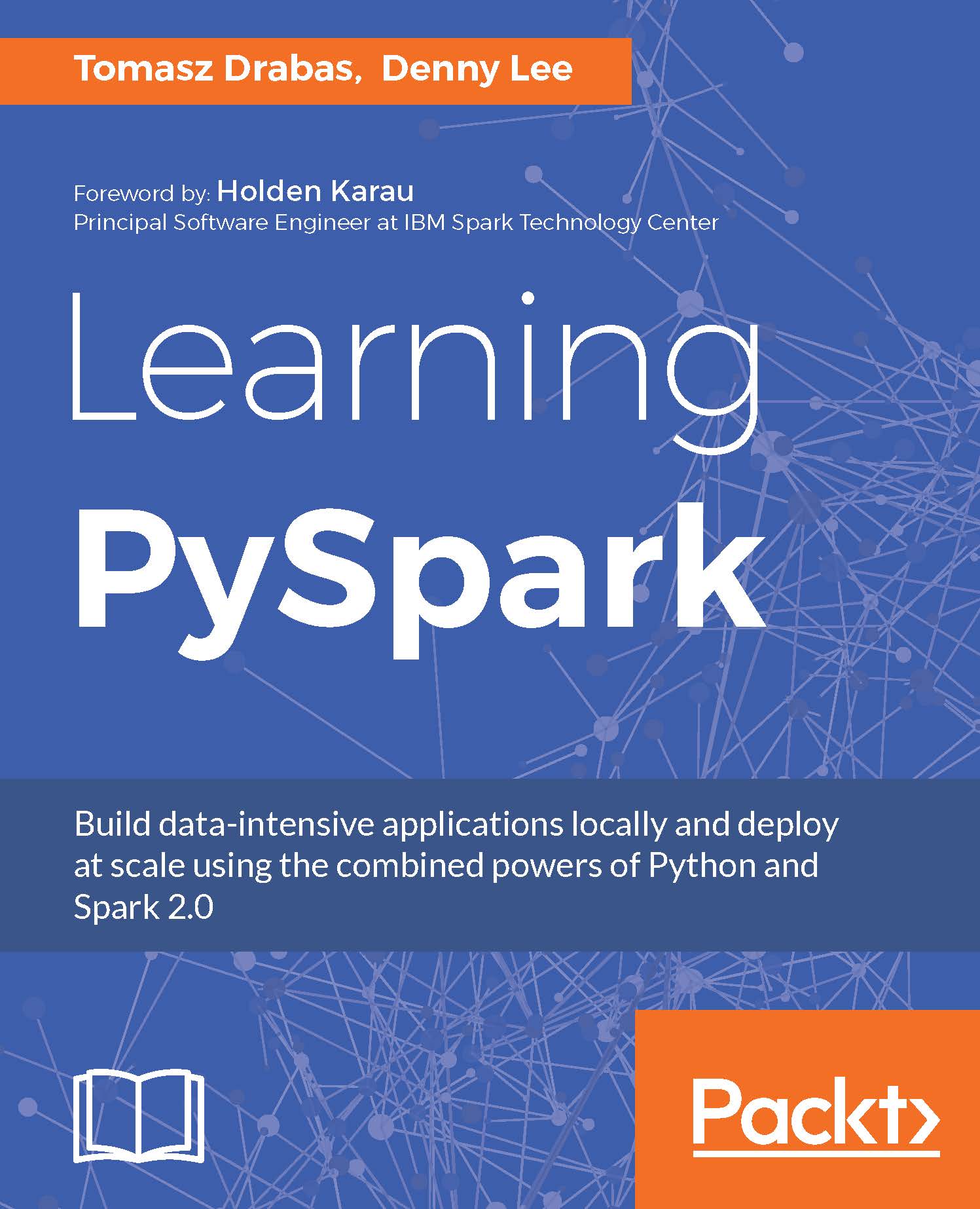
 Free Chapter
Free Chapter
Blaze can abstract many different data structures and expose a single, easy-to-use API. This helps to get a consistent behavior and reduce the need to learn multiple interfaces to handle data. If you know pandas, there is not really that much to learn, as the differences in the syntax are subtle. We will go through some examples to illustrate this.
Getting data from a NumPy array into the DataShape object of Blaze is extremely easy. First, let's create a simple NumPy array: we first load NumPy and then create a matrix with two rows and three columns:
import numpy as np
simpleArray = np.array([
[1,2,3],
[4,5,6]
])Now that we have an array, we can abstract it with Blaze's DataShape structure:
simpleData_np = bl.Data(simpleArray)
That's it! Simple enough.
In order to peek inside the structure you can use the .peek() method:
simpleData_np.peek()
You should see an output similar to what is shown in the following screenshot:

You can also use...