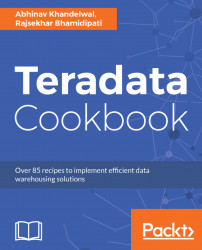In this recipe, we will look at how we can use the Teradata utility to restart the Teradata system. Please take care when executing these commands. You should execute the restart command only in extreme conditions; moreover, before executing this you must contact the Teradata engineers for your site. They can give you the best advice if you need to execute these commands.
There are two kinds of TPA reset:
- Intentional or scheduled restart using a command
- Unintentional or unscheduled restart due to a malfunction
An unscheduled restart causes jobs to abort in between and can cause other ill effects, whereas scheduled ones are better as they allow jobs on the system to complete and provide notifications to users before the system is restarted.