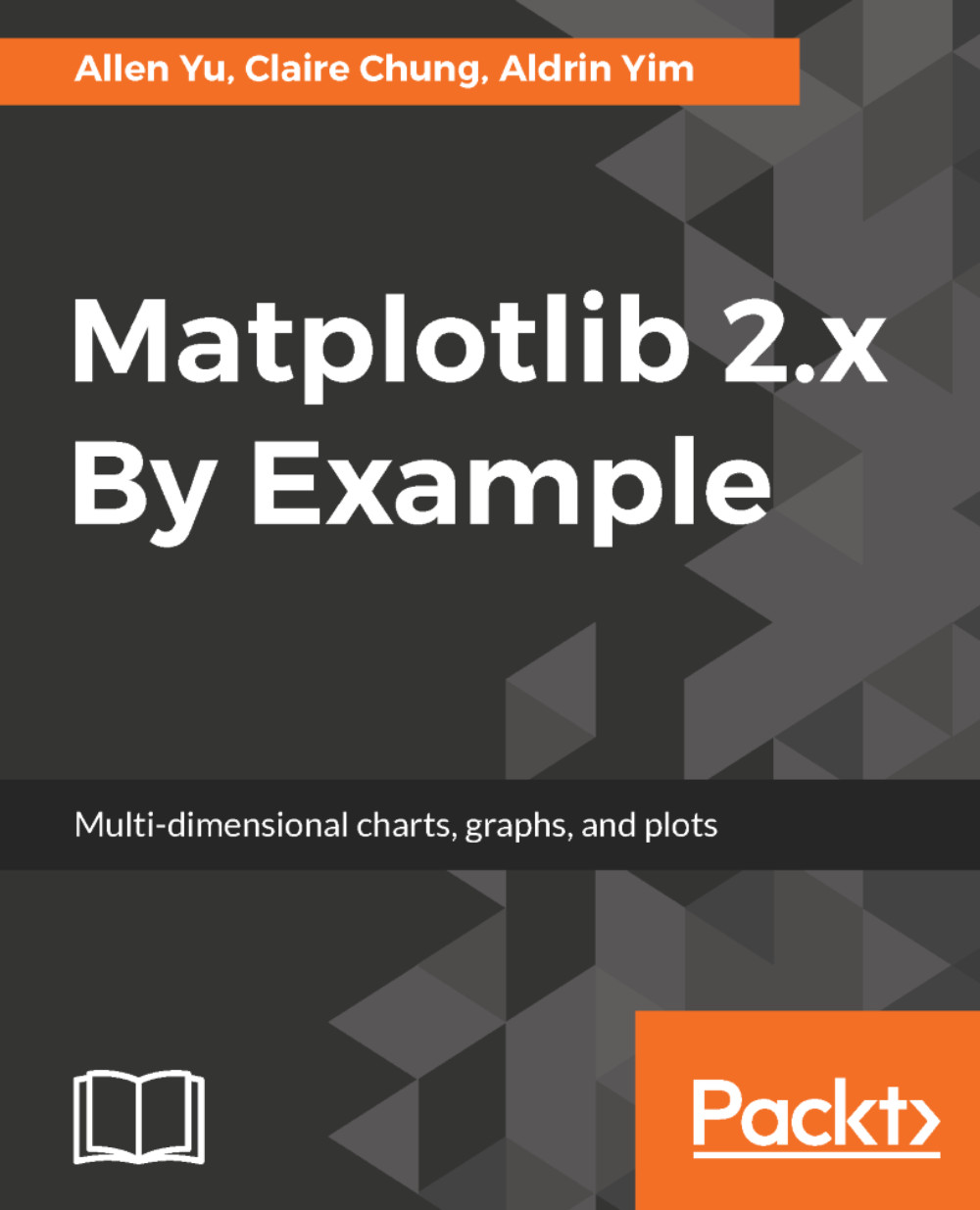A picture is worth a thousand words. Photographers and painters need to plan their picture composition, and so do data graphics designers. Layout is an important aspect of creating an appealing figure.
Sometimes, your story weighs more than a thousand words to be told via a single figure. We often see a group of relevant plots lying adjacently to deliver a message in multiple aspects.
Just as you may quote some particular phrases in a book paragraph or comment your code for easier comprehension, it is also likely that we need extra annotation to point out areas of emphasis in plots. Now we have mastered the basic techniques to adjust the look and feel in a single plot, in this chapter, we will go through the following topics:
- Layout:
- Adjusting the size of the figure
- Modifying or removing spines
- Multiple plots within the...