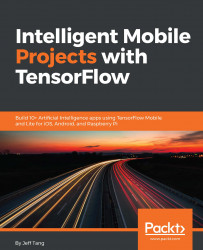We recommend that you start with reading the first four chapters in order, along with running the accompanying iOS and Android apps available from the book's source code repository at http://github.com/jeffxtang/mobiletfbook. That'll help you ensure that you have the development environments all set up for TensorFlow mobile app development and that you know how to integrate TensorFlow into your own iOS and/or Android apps. If you're an iOS developer, you'll also learn how to use Objective-C or Swift with TensorFlow, and when and how to use the TensorFlow pod or the manual TensorFlow iOS library.
Then, if you need to build a custom TensorFlow Android library, go to Chapter 7, Recognizing Drawing with CNN and LSTM, and if you want to learn how to use a Keras model in your mobile app, check out Chapter 8, Predicting Stock Price with RNN, and Chapter 10, Building an AlphaZero-like Mobile Game App.
If you're more interested in TensorFlow Lite or Core ML, read Chapter 11, Using TensorFlow Lite and Core ML on Mobile, and if you're most interested in TensorFlow on Raspberry Pi, or reinforcement learning in TensorFlow, jump to Chapter 12, Developing TensorFlow Apps on Raspberry Pi.
Other than that, you can go through chapters 5 to 10 in order to see how to train different kinds of CNN, RNN, LSTM, GAN, and AlphaZero models and how to use them on mobile, maybe running the iOS and/or Android apps for each chapter before looking into the detailed implementation. Alternatively, you can jump directly to any chapter with the model you're most interested in; just be aware that a later chapter may refer to an earlier chapter for some duplicated details, such as steps of adding a TensorFlow custom iOS library to your iOS app, or fixing some model loading or running errors by building a TensorFlow custom library. However, rest assured that you won't be lost, or at least we've done our best to provide user-friendly and step-by-step tutorials, with occasional references to some steps of previous tutorials, to help you avoid all possible pitfalls you may encounter when building mobile TensorFlow apps, while also avoiding repeating ourselves.