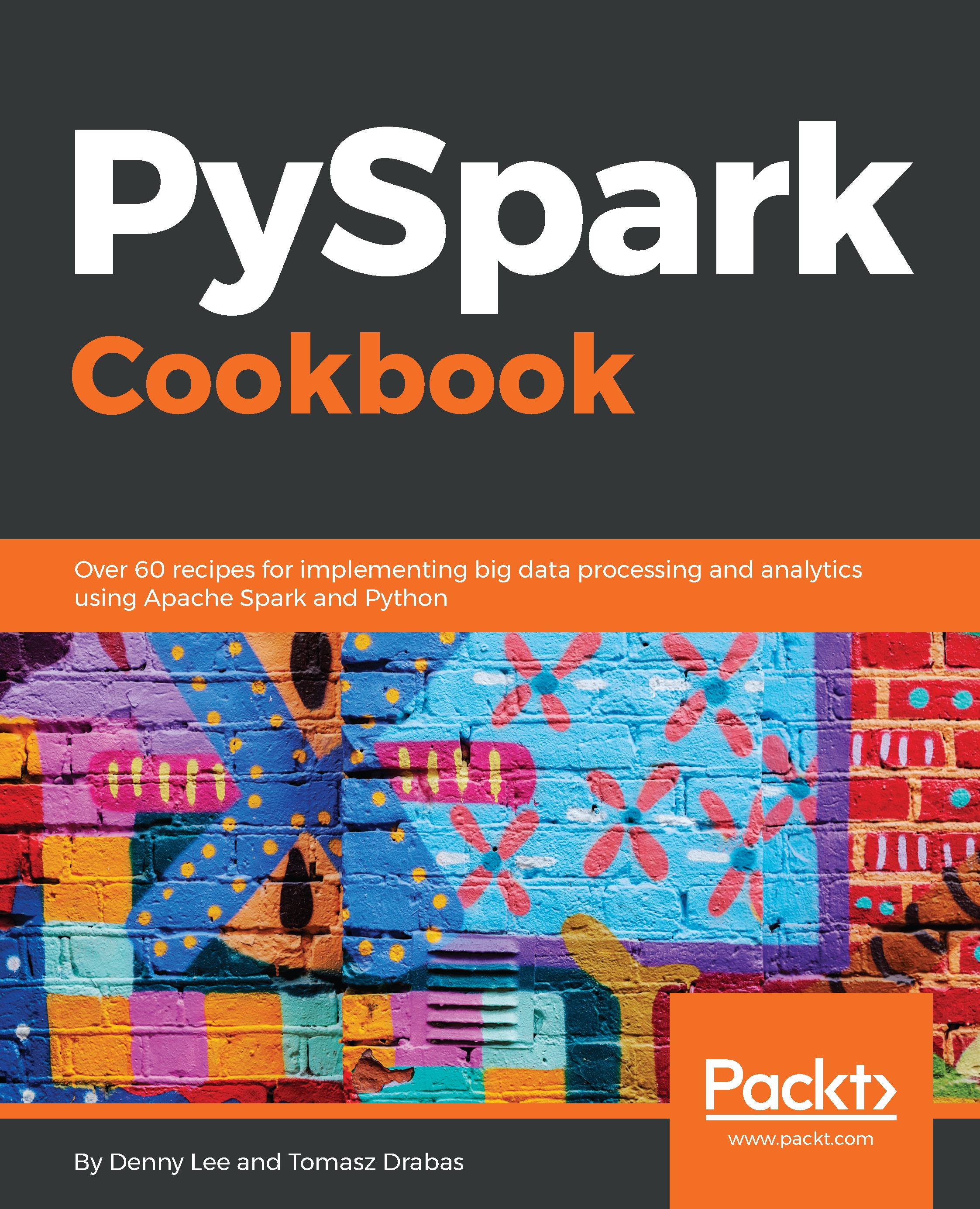Overview of this book
Apache Spark is an open source framework for efficient cluster computing with a strong interface for data parallelism and fault tolerance. The PySpark Cookbook presents effective and time-saving recipes for leveraging the power of Python and putting it to use in the Spark ecosystem.
You’ll start by learning the Apache Spark architecture and how to set up a Python environment for Spark. You’ll then get familiar with the modules available in PySpark and start using them effortlessly. In addition to this, you’ll discover how to abstract data with RDDs and DataFrames, and understand the streaming capabilities of PySpark. You’ll then move on to using ML and MLlib in order to solve any problems related to the machine learning capabilities of PySpark and use GraphFrames to solve graph-processing problems. Finally, you will explore how to deploy your applications to the cloud using the spark-submit command.
By the end of this book, you will be able to use the Python API for Apache Spark to solve any problems associated with building data-intensive applications.