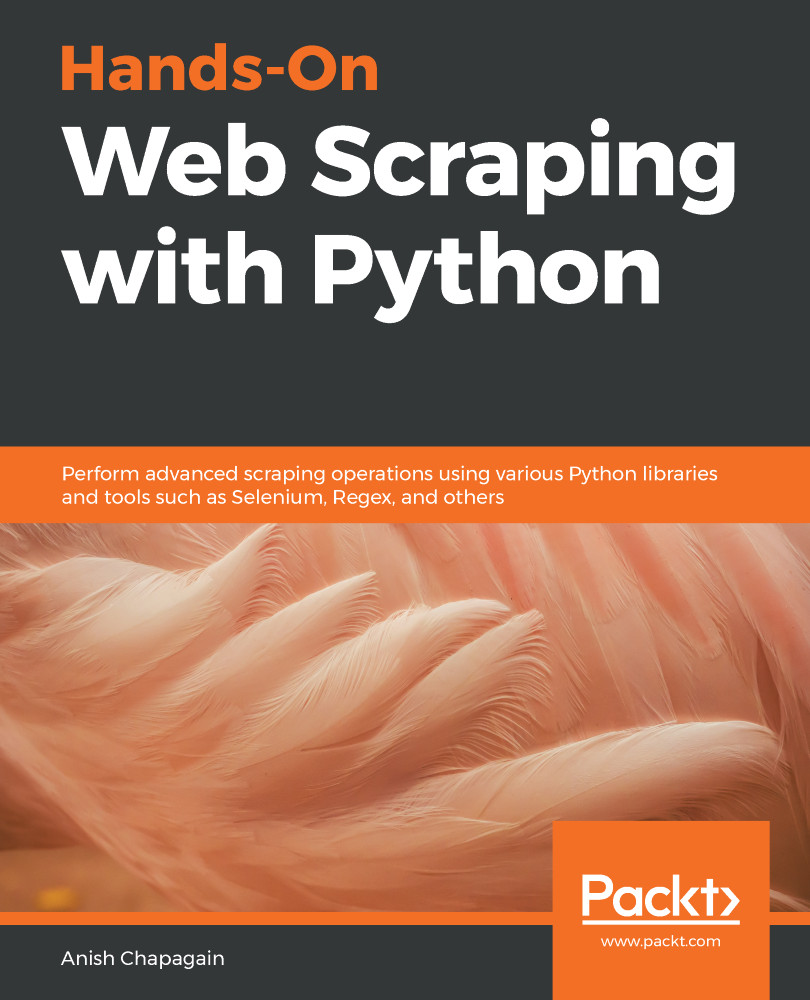In Chapter 1, Web Scraping Fundamentals, under the Data finding techniques (seeking data from the web) section and inside Developer tools (DevTools), we introduced browser-based DevTools to locate content and explore the various panels found. DevTools offers various functional panels, which provide us with supportive tools to manage related resources.
In this particular section, our motive will be specific to identifying the particular elements that hold the content we are looking for. This identification-based information, such as XPath expression, CSS query, or even DOM-based navigation flow will be beneficial while coding Scraper.
We will explore web pages using Google Chrome. Chrome has a built-in developer tool with plenty of features (available for element identification, selection, DOM navigation, and so on). In...