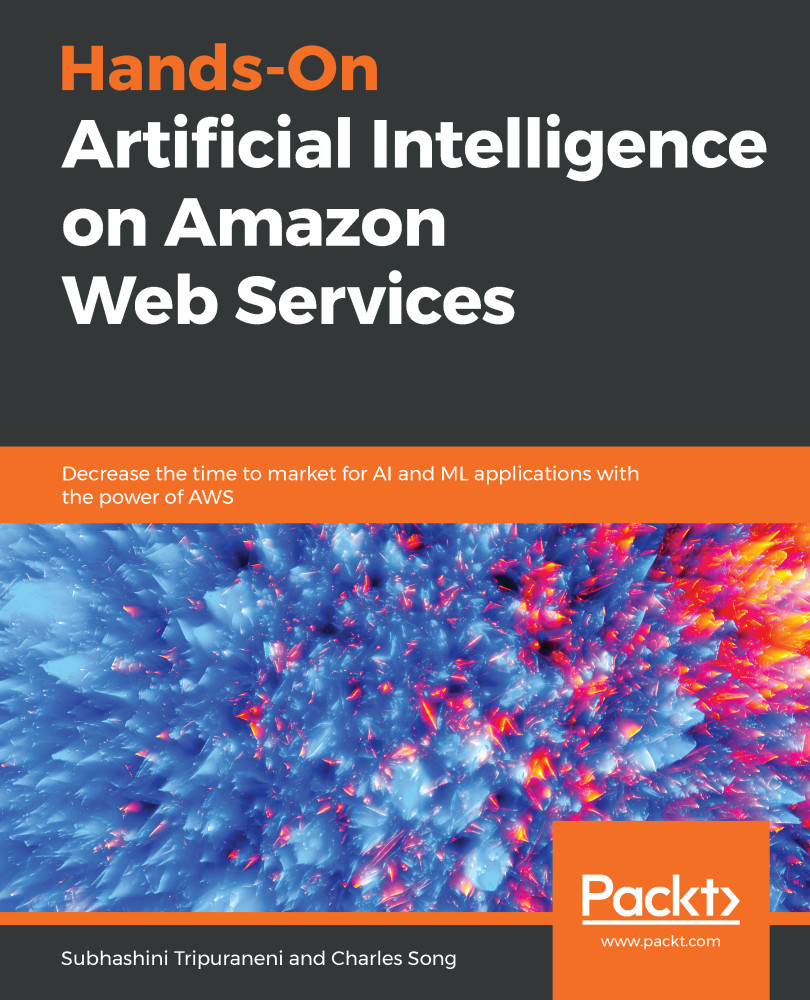Next, we will create a simple web user interface with HTML and JavaScript in the index.html and scripts.js files in the Website directory.
The following screenshot shows the final web user interface:

In the Contact Organizer, the user uploads a photo of a business card and the application will do its best to detect the text on the card and extract diverse information from the detected text. The application then populates the input fields with the extracted information for the user to review and modify.
If multiple pieces of information were extracted for a certain type, the Contact Organizer populates the input field for that type with all the available information. For example, if multiple phone numbers were extracted, then the phone input field will be populated with all the phone numbers that are available.
This design decision assumes that...
This design decision assumes that...