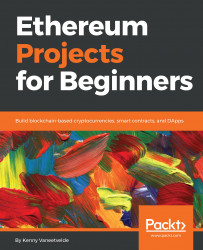This section tells you how to go about bug fixing and debugging your code. Usually, the code will be debugged in the developer console which is similar to developing regular JavaScript code. If there is an error present in the JavaScript code, you could easily rectify it on the developer console. However, if the bug is in your smart contract, you are going to want to go a bit deeper. How are you going to debug your smart contract once it is live? Well, you cannot—not locally at least. What if somebody finds a bug? You need to find out where it came from. For these very reasons, we can use remix.ethereum.org and etherscan.io.
The modified version of the MetaCoin Solidity file found at remix.ethereum.org is as follows:

You can create this file yourself by clicking the little plus icon in the top-left corner and giving it a name of your choice. Once you compile this code, you will notice a green bar which indicates that the code has been compiled successfully...