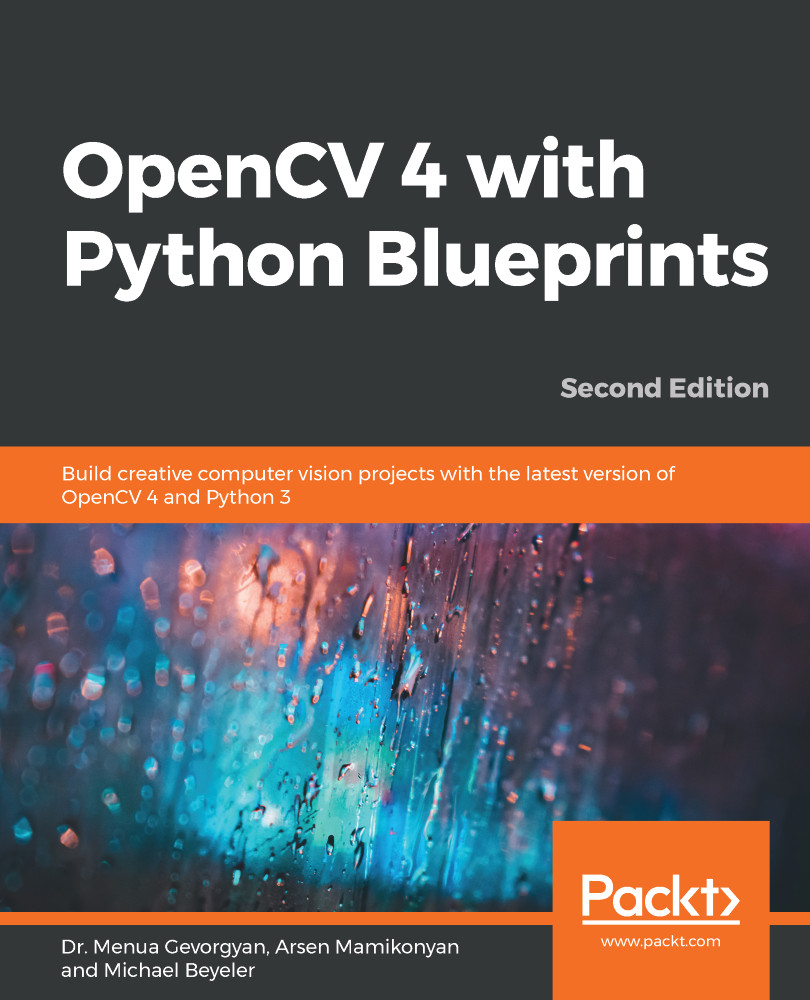Docker is a convenient platform that can package an application and its dependencies in a replicable virtual environment that can run on different operating systems. In particular, it is well integrated with any Linux system.
The replicable virtual environment is described in a Dockerfile that contains instructions that should be executed in order to achieve the desired virtual environment. These instructions mainly include the installation procedure, which is pretty much similar to the installation procedure with a Linux shell. Once the environment has been created, you can be sure that your app will have the same behavior on any other machine.
In Docker terminology, the resulting virtual environment is called a Docker image. You can create an instance of the virtual environment, which is called a Docker container. After the container is created...