Overview of this book
Getting started with data science doesn't have to be an uphill battle. Applied Data Science with Python and Jupyter is a step-by-step guide ideal for beginners who know a little Python and are looking for a quick, fast-paced introduction to these concepts. In this book, you'll learn every aspect of the standard data workflow process, including collecting, cleaning, investigating, visualizing, and modeling data. You'll start with the basics of Jupyter, which will be the backbone of the book. After familiarizing ourselves with its standard features, you'll look at an example of it in practice with our first analysis. In the next lesson, you dive right into predictive analytics, where multiple classification algorithms are implemented. Finally, the book ends by looking at data collection techniques. You'll see how web data can be acquired with scraping techniques and via APIs, and then briefly explore interactive visualizations.
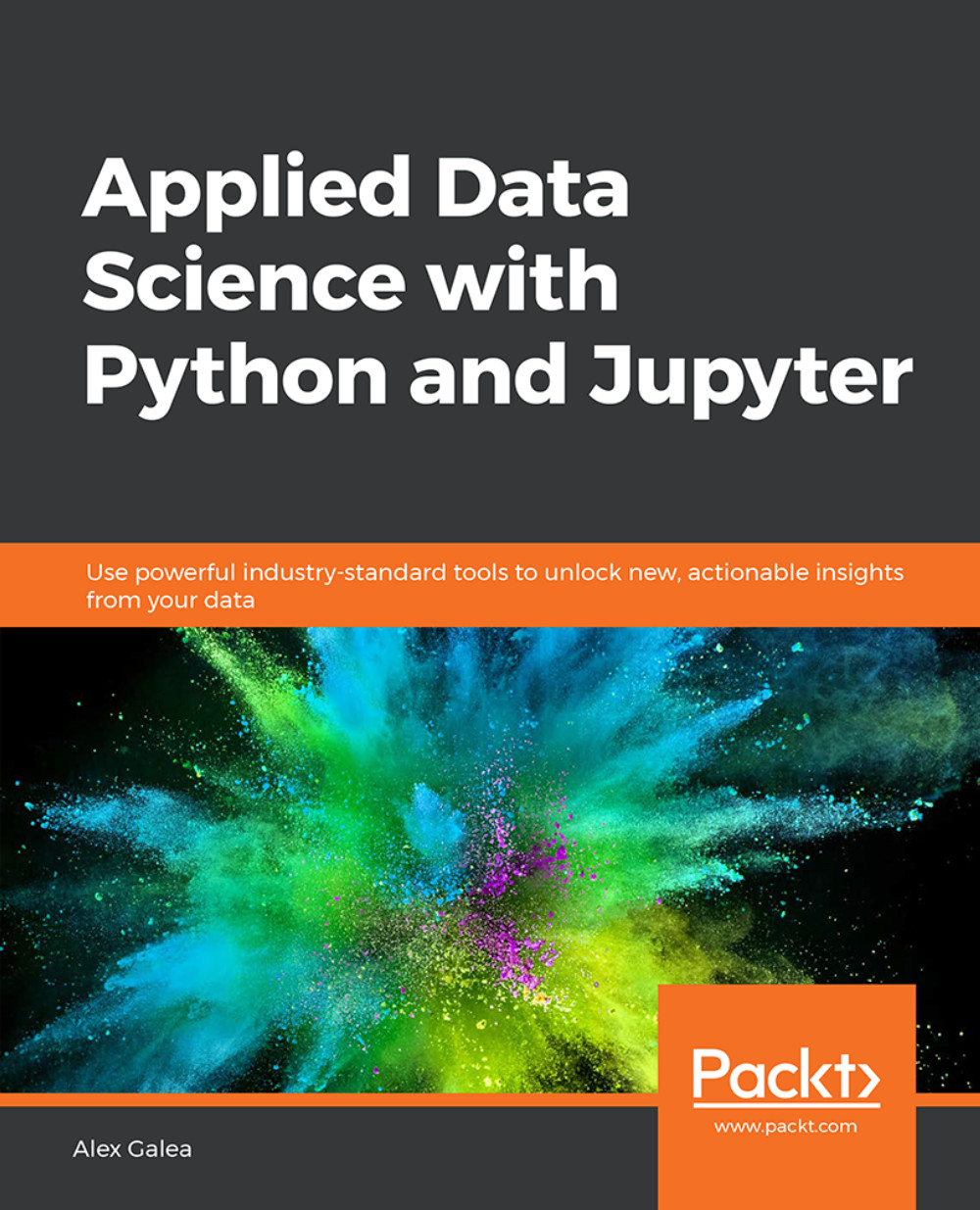
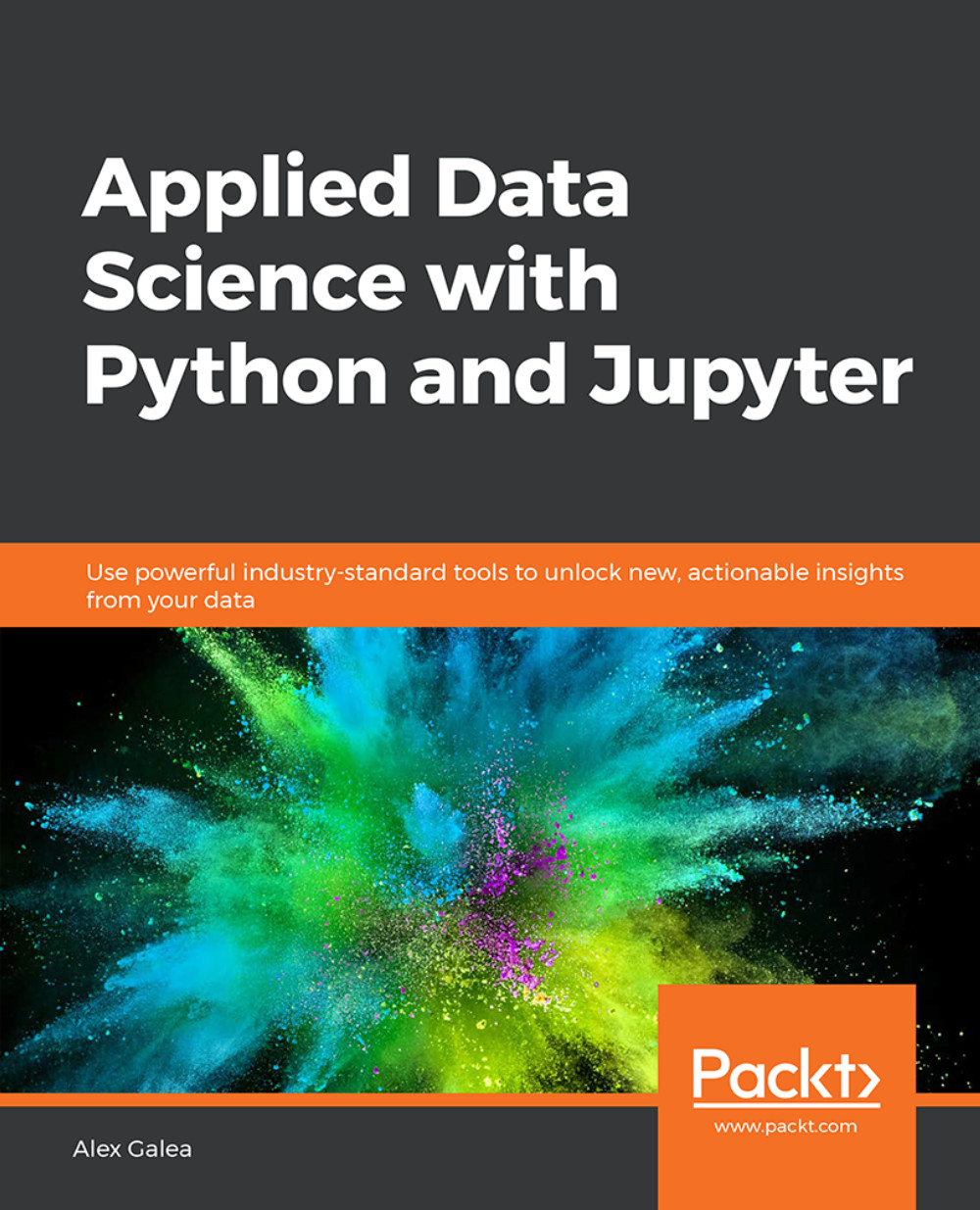
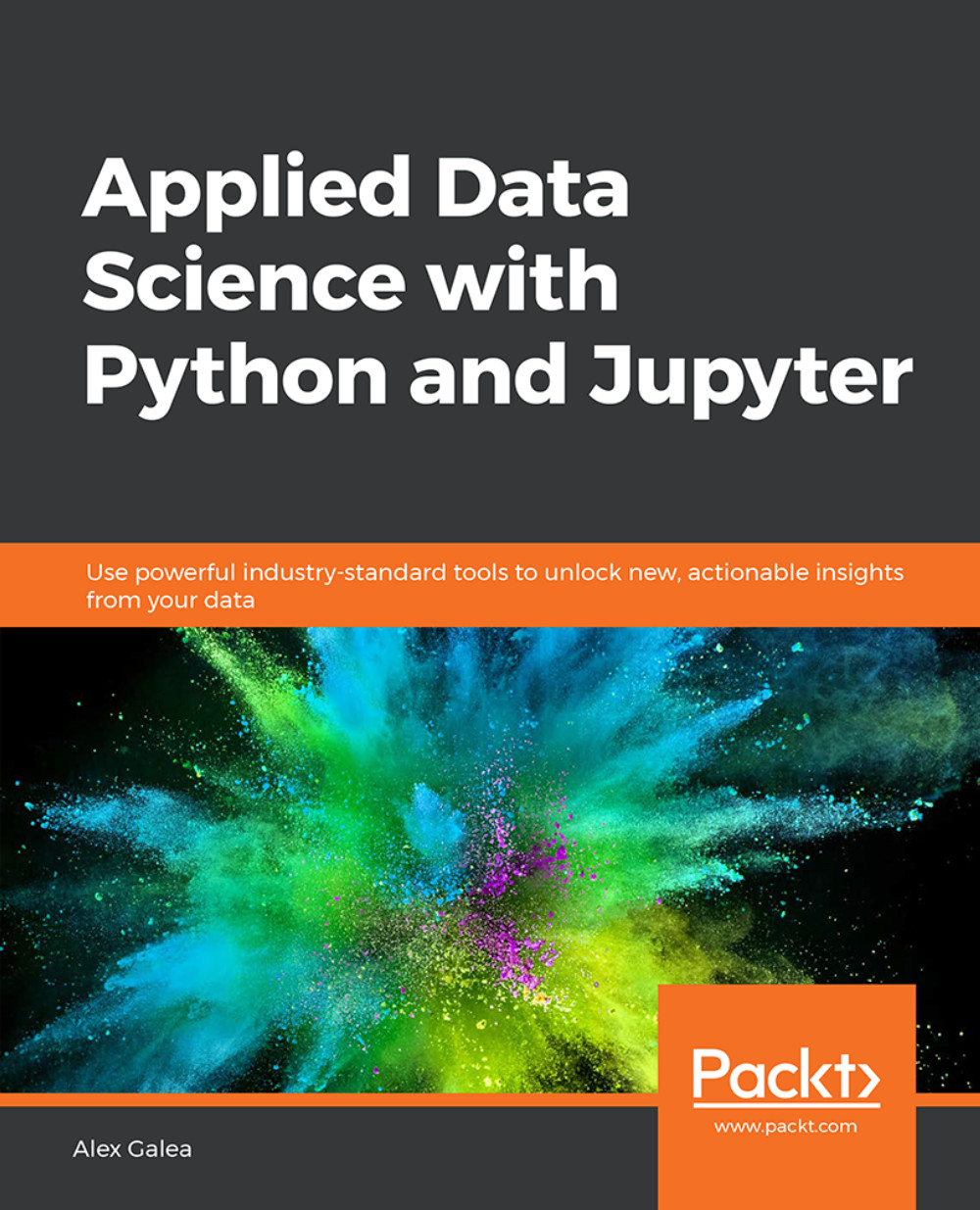
 Free Chapter
Free Chapter
