-
Book Overview & Buying
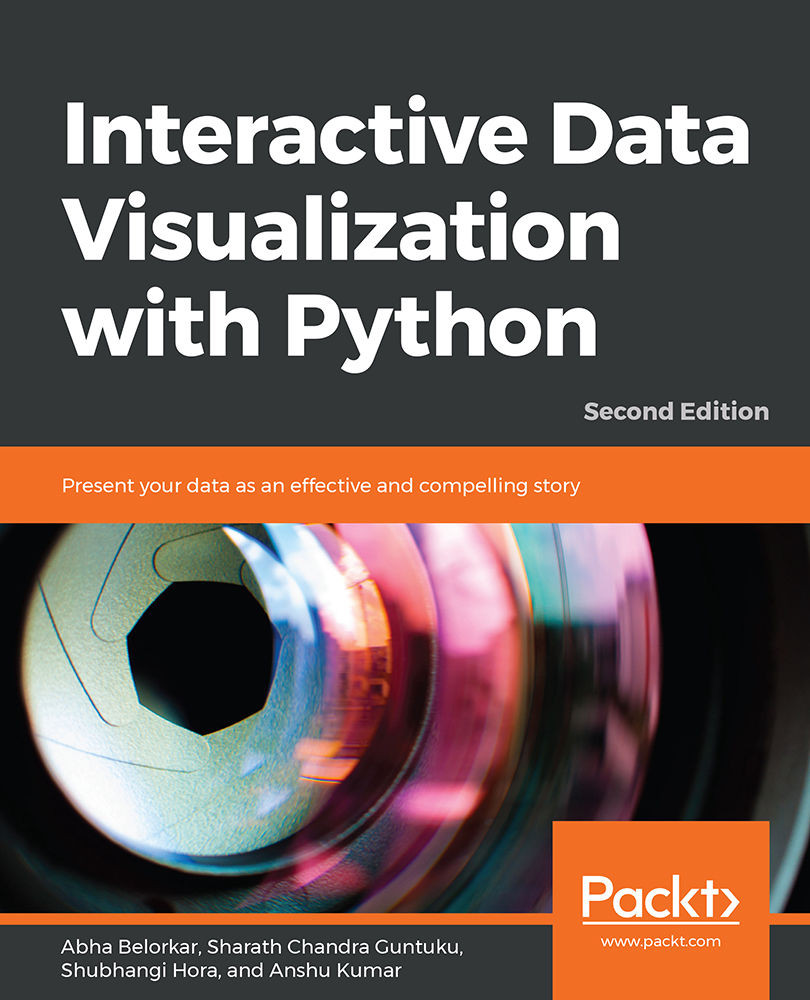
-
Table Of Contents
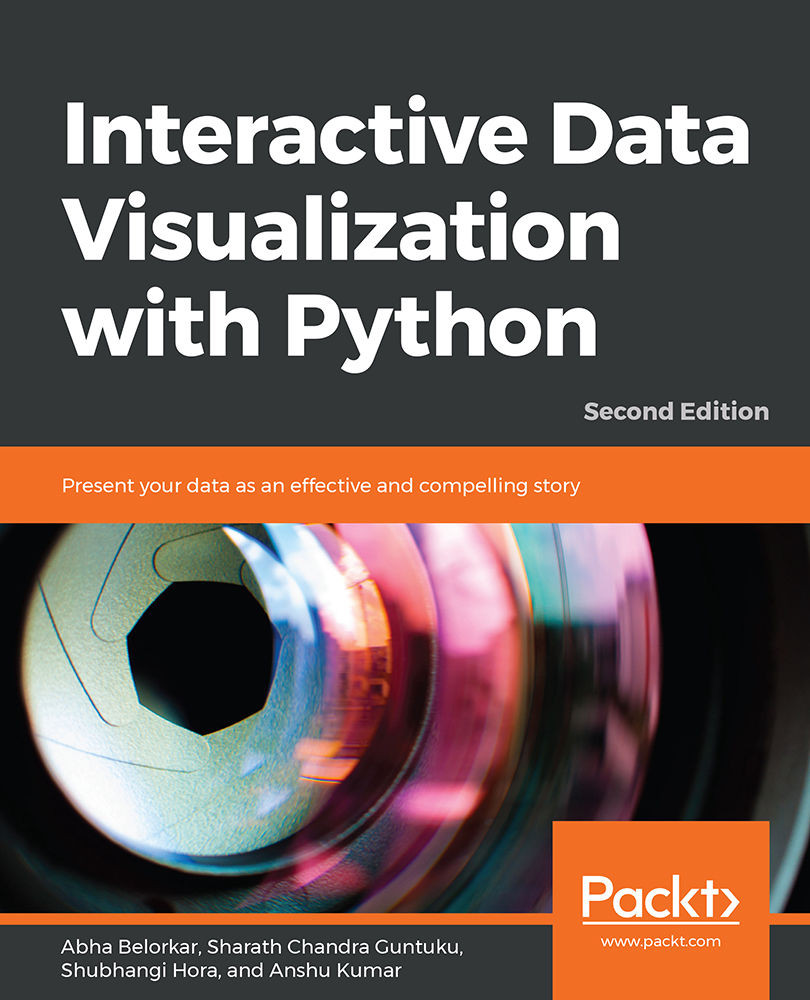
Interactive Data Visualization with Python - Second Edition
By :
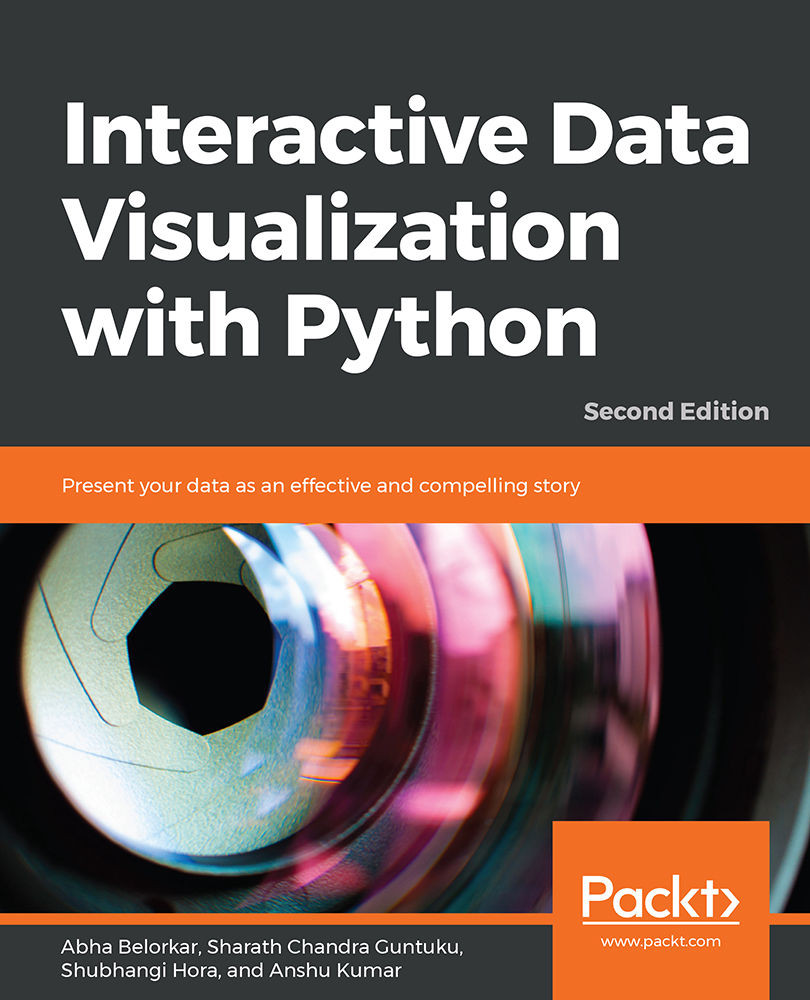
Interactive Data Visualization with Python
By:
Overview of this book
With so much data being continuously generated, developers, who can present data as impactful and interesting visualizations, are always in demand. Interactive Data Visualization with Python sharpens your data exploration skills, tells you everything there is to know about interactive data visualization in Python.
You'll begin by learning how to draw various plots with Matplotlib and Seaborn, the non-interactive data visualization libraries. You'll study different types of visualizations, compare them, and find out how to select a particular type of visualization to suit your requirements. After you get a hang of the various non-interactive visualization libraries, you'll learn the principles of intuitive and persuasive data visualization, and use Bokeh and Plotly to transform your visuals into strong stories. You'll also gain insight into how interactive data and model visualization can optimize the performance of a regression model.
By the end of the course, you'll have a new skill set that'll make you the go-to person for transforming data visualizations into engaging and interesting stories.
Table of Contents (9 chapters)
Preface
1. Introduction to Visualization with Python – Basic and Customized Plotting
 Free Chapter
Free Chapter
2. Static Visualization – Global Patterns and Summary Statistics
3. From Static to Interactive Visualization
4. Interactive Visualization of Data across Strata
5. Interactive Visualization of Data across Time
6. Interactive Visualization of Geographical Data
7. Avoiding Common Pitfalls to Create Interactive Visualizations
Appendix
