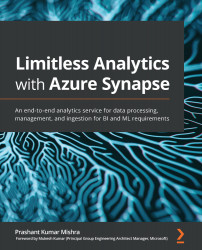Introducing the components of Azure Synapse
Azure Synapse is a limitless analytics service on the Azure platform. It bundles together data warehousing and big data analytics with deep integration of Azure Machine Learning and Power BI. Azure Synapse brings together relational and non-relational data and helps in querying files in the data lake without looking for any other service.
One of the best features that has been introduced with Azure Synapse is code-free data orchestration where you can build ETL/ELT processes to bring data to Synapse from various sources.
Important note
Synapse provides various layers of security for the data stored; however, you need to follow the security guidelines to keep your data secured. For example, do not expose the username and password in any publicly accessible place – you will invite the biggest threat to your data by doing so. It is important to understand that Azure gives you the power to secure your data, but it is in your hands to best use that power.
What happens when we embrace a new technology in an organization?
We need to look out for a resource that already has knowledge of it, which brings extra costs on top of the cost of the technical implementation. However, Azure Synapse supports various programming languages, such as T-SQL, Python, Scala, Spark, SQL, and .NET, making it easy for people who are already familiar with those languages to learn. In this chapter, we will show a demo for T-SQL, but we will cover examples for other languages in upcoming chapters.
The following diagram represents all the components of Azure Synapse and how all these components are tied together within Synapse Analytics:
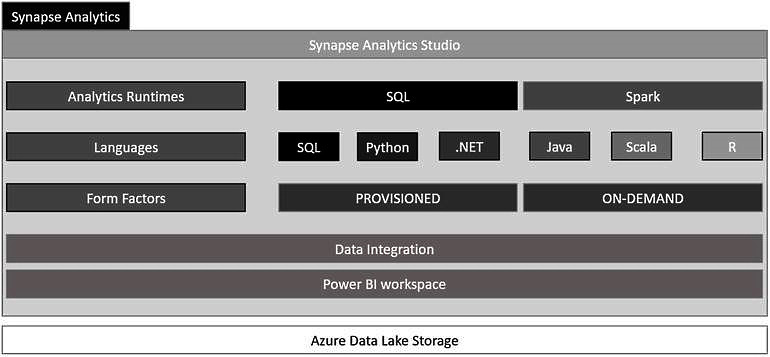
Figure 1.1 – The components of Azure Synapse
The preceding diagram represents all components of Azure Synapse, which includes Analytics runtimes, supported languages, form factors, data integration, and Power BI workspaces. We will cover all these topics in upcoming chapters.
Important note
Although Azure Synapse is deeply integrated with Spark, Azure ML, and Power BI, you do not need to pay for all these services. You will pay only for the features/services that you use. If you are using an Azure Synapse workspace only for enterprise data warehousing, you will be charged only for that. You can find out complete pricing details in Microsoft's documentation: https://azure.microsoft.com/en-us/pricing/details/synapse-analytics/.