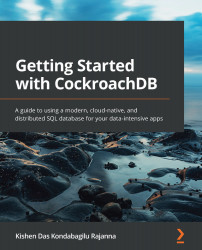Conventions used
There are a number of text conventions used throughout this book.
Code in text: Indicates code words in the text, database table names, folder names, filenames, file extensions, pathnames, dummy URLs, user input, and Twitter handles. Here is an example: "Here, in the SELECT query, you should use AS OF SYSTEM TIME follower_read_timestamp()."
A block of code is set as follows:
SHOW TABLES
When we wish to draw your attention to a particular part of a code block, the relevant lines or items are set in bold:
DROP DATABASE <DATABASE_NAME> DROP ROLE <ROLE_NAME> DROP TABLE <TABLE_NAME>
Any command-line input or output is written as follows:
$ cockroach cert create-client <user_name> \ --certs-dir=<certs_directory> \ --ca-key=<CA_key_directory>
Bold: Indicates a new term, an important word, or words that you see on screen. For example, words in menus or dialog boxes appear in the text like this. Here is an example: "The Sessions dashboard gives information about all the active client sessions within the CockroachDB cluster."
Tips or Important Notes
Appear like this.