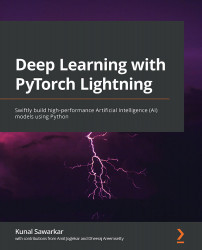Conventions used
There are a number of text conventions used throughout this book.
Code in text: Indicates code words in text, database table names, folder names, filenames, file extensions, pathnames, dummy URLs, user input, and Twitter handles. Here is an example: "You can use the gpus argument passed to Trainer to specify the number of GPUs."
A block of code is set as follows:
import pytorch_lightning as pl ... # use only 10% of the training data for each epoch trainer = pl.Trainer(limit_train_batches=0.1) # use only 10 batches per epoch trainer = pl.Trainer(limit_train_batches=10)
Any command-line input or output is written as follows:
pip install pytorch-lightning
Bold: Indicates a new term, an important word, or words that you see onscreen. For instance, words in menus or dialog boxes appear in bold. Here is an example: "For example, in Google Colab, you can Change Runtime Type to set Runtime shape to High-RAM instead of Standard so that you can increase the value of the num_workers argument to DataLoader "
Tips or Important Notes
Appear like this.