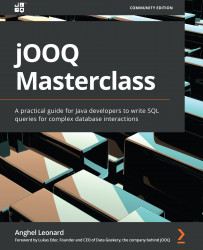Conventions used
There are a number of text conventions used throughout this book.
Code in text: Indicates code words in text, database table names, folder names, filenames, file extensions, pathnames, dummy URLs, user input, and Twitter handles. Here is an example: "For instance, the next snippet of code relies on the fetchInto() flavor."
A block of code is set as follows:
// 'query' is the ResultQuery object List<Office> result = query.fetchInto(Office.class);
When we wish to draw your attention to a particular part of a code block, the relevant lines or items are set in bold:
public List<Office> findOfficesInTerritory(
String territory) {
List<Office> result = ctx.selectFrom(table("office"))
.where(field("territory").eq(territory))
.fetchInto(Office.class);
return result;
}
Any command-line input or output is written as follows:
<result> <record> <value field="product_line">Vintage Cars</value> <value field="product_id">80</value> <value field="product_name">1936 Mercedes Benz ...</value> </record> ... </result>
Tips or Important Notes
Appear like this.