Overview of this book
AutoKeras is an AutoML open-source software library that provides easy access to deep learning models. If you are looking to build deep learning model architectures and perform parameter tuning automatically using AutoKeras, then this book is for you.
This book teaches you how to develop and use state-of-the-art AI algorithms in your projects. It begins with a high-level introduction to automated machine learning, explaining all the concepts required to get started with this machine learning approach. You will then learn how to use AutoKeras for image and text classification and regression. As you make progress, you'll discover how to use AutoKeras to perform sentiment analysis on documents. This book will also show you how to implement a custom model for topic classification with AutoKeras. Toward the end, you will explore advanced concepts of AutoKeras such as working with multi-modal data and multi-task, customizing the model with AutoModel, and visualizing experiment results using AutoKeras Extensions.
By the end of this machine learning book, you will be able to confidently use AutoKeras to design your own custom machine learning models in your company.
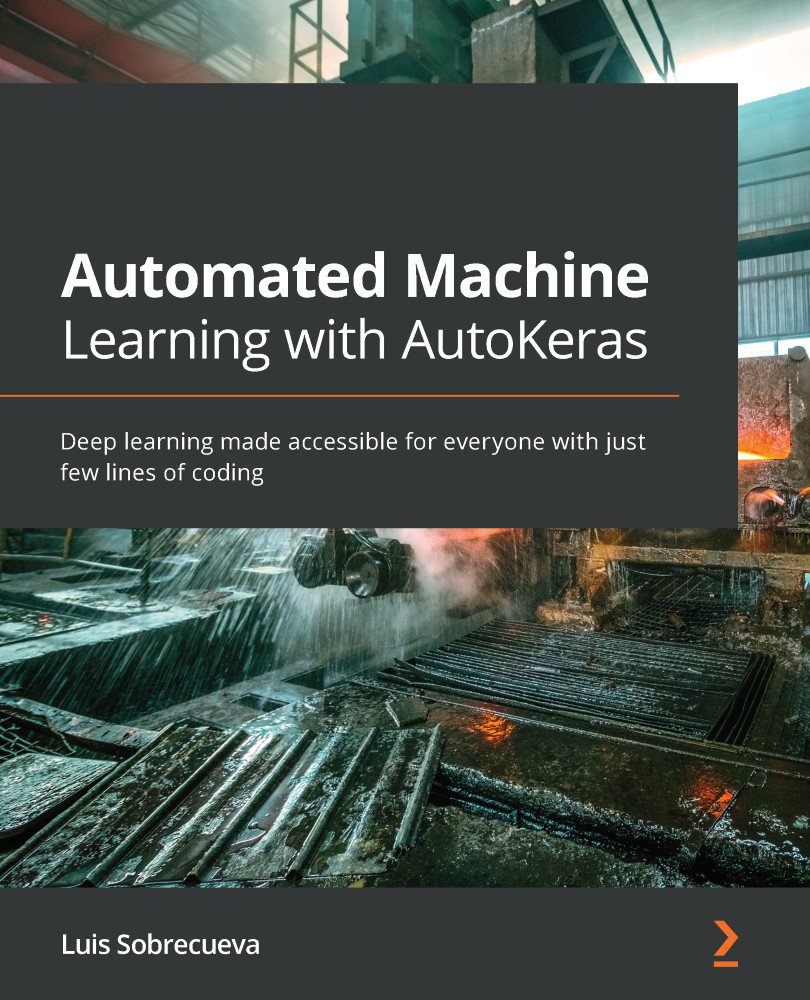
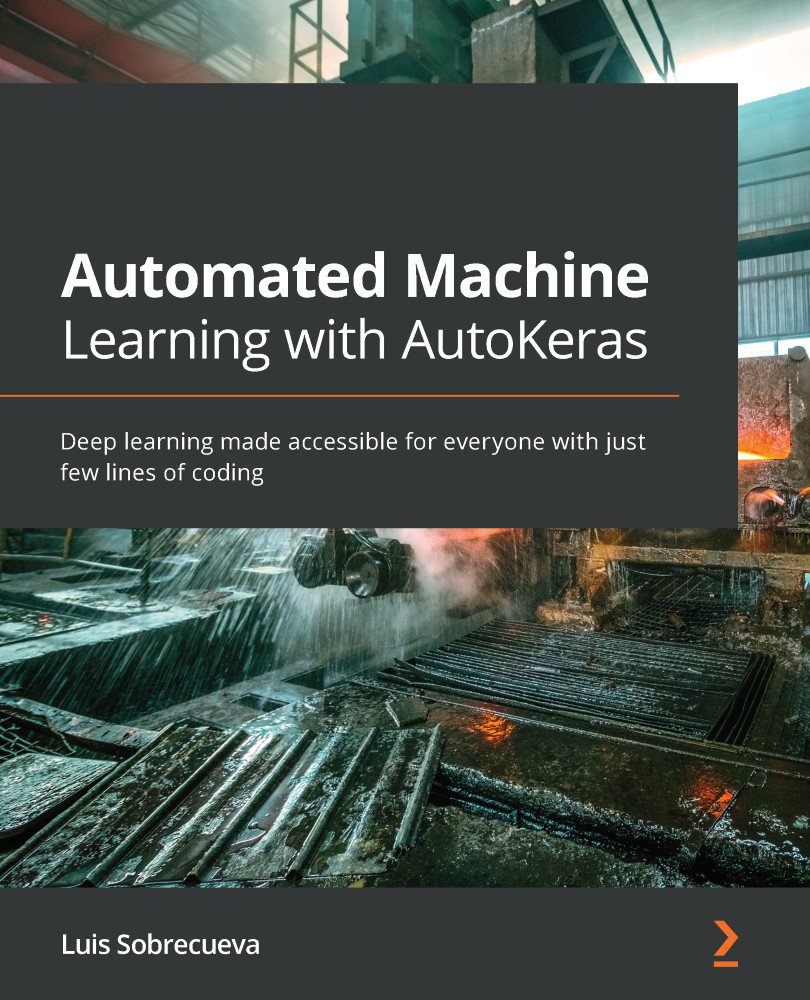
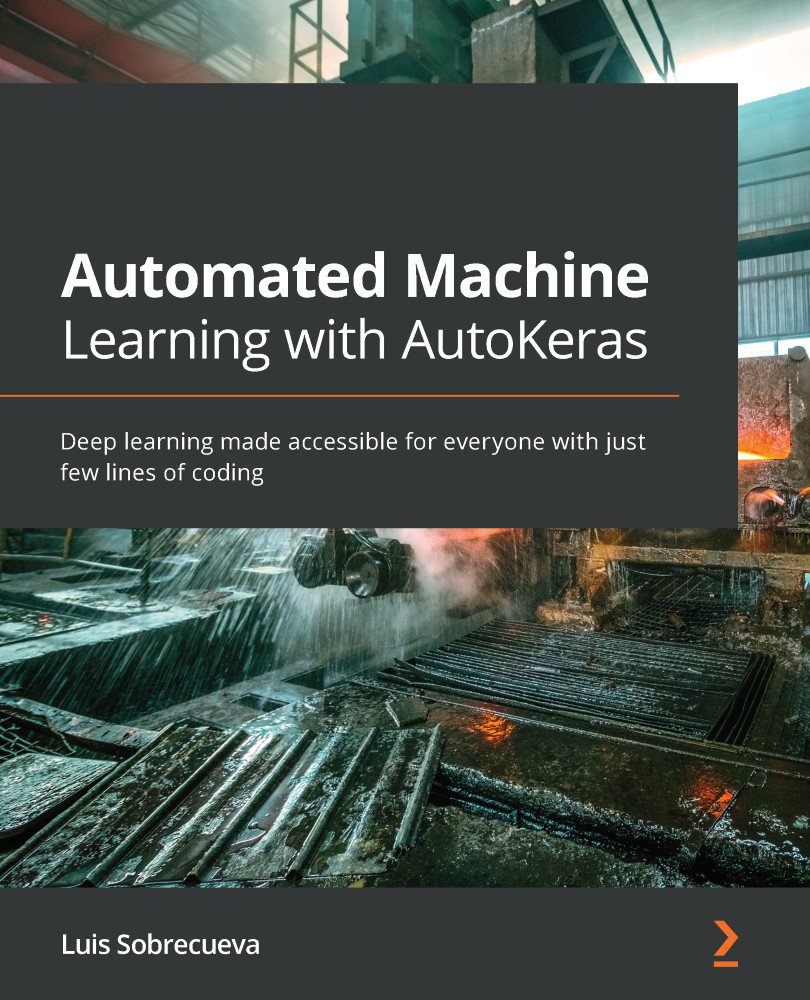
 Free Chapter
Free Chapter
