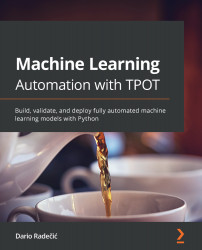Deploying machine learning models to the cloud
Cloud deployment of machine learning models means creating a cloud virtual machine, transferring our API to it, and running it. It's a tedious process that gets easier with repetition since a lot of steps are involved. If you follow every step precisely from this section, everything will work fine. Just make sure not to miss any minor details:
- To start, head over to https://portal.aws.amazon.com/billing/signup#/start and create an account (assuming you don't already have one). Here's what the website currently looks like (as of February 2021):
Figure 8.24 – AWS registration website
The registration process will take some time, and you will have to enter your credit card information. Don't worry; we'll create entirely free virtual machine instances so you won't be charged a dime.
- Once the registration process is complete, click on the Launch a virtual machine With EC2 option:
Figure 8.25 –...