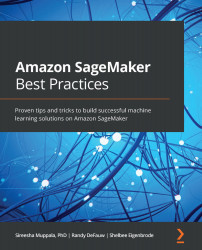Conventions used
There are a number of text conventions used throughout this book.
Code in text: Indicates code words in text, database table names, folder names, filenames, file extensions, pathnames, dummy URLs, user input, and Twitter handles. Here is an example: "To use Amazon SageMaker Debugger, you must enhance Estimator with three additional configuration parameters: DebuggerHookConfig, Rules, and ProfilerConfig."
A block of code is set as follows:
#Feature group name
weather_feature_group_name_offline = 'weather-feature-group-offline' + strftime('%d-%H-%M-%S', gmtime())
When we wish to draw your attention to a particular part of a code block, the relevant lines or items are set in bold:
@smp.step def train_step(model, data, target): output = model(data) long_target = target.long() loss = F.nll_loss(output, long_target, reduction="mean") model.backward(loss) return output, loss return output, loss
Any command-line input or output is written as follows:
$ mkdir css $ cd css
Bold: Indicates a new term, an important word, or words that you see onscreen. For instance, words in menus or dialog boxes appear in bold. Here is an example: "Keep in mind that when you use multiple instances in the training cluster, all instances should be in the same Availability Zone."
Tips or important notes
Appear like this.