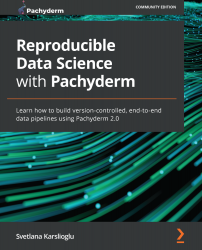Installing the required tools
In this section, we will cover how to install the system tools that we will use to prepare our environment before installing Pachyderm.
Installing Homebrew (macOS only)
While Linux distributions have many package management options, there is no default package manager for macOS users. Homebrew (brew) fills this gap and provides a great solution to easily install and manage software from the macOS Terminal and Linux shell as an alternative to apt, yum, or flatpak, which are available in Linux distributions.
Homebrew uses Git to download its updates. In Homebrew, packages are installed based on definitions known as Formulae. Homebrew installs software packages to the Cellar, which is located under the /user/local/Cellar directory. Another term you will hear often is Tap. Tap is a Git repository of Formulae.
In this chapter, we will frequently use brew to install various software packages on macOS. Therefore, you need to install it if you are...