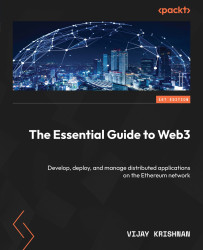Adding your NFTs to your MetaMask wallet
Launch the MetaMask wallet on a web browser or desktop application. Ensure that the wallet is connected to the Ethereum Sepolia TestNet.
Follow these steps to add the NFTs you minted in the previous section to your MetaMask wallet:
- In the MetaMask wallet, under the NFTs tab, select the Import NFT option:

Figure 12.20 – Importing NFTs into MetaMask
- In the Address field, paste the contract address of the minted NFT smart contract:

Figure 12.21 – Adding an NFT contract and tokens to MetaMask
- Enter the contract address and the token ID. Verify that these details match your NFT smart contract outputs from previous steps. Repeat this for all the tokens you minted:

Figure 12.22 – Minted NFTs displayed in MetaMask
Figure 12.22 shows the final and desired output for this exercise. Congratulations! You have successfully...