-
Book Overview & Buying
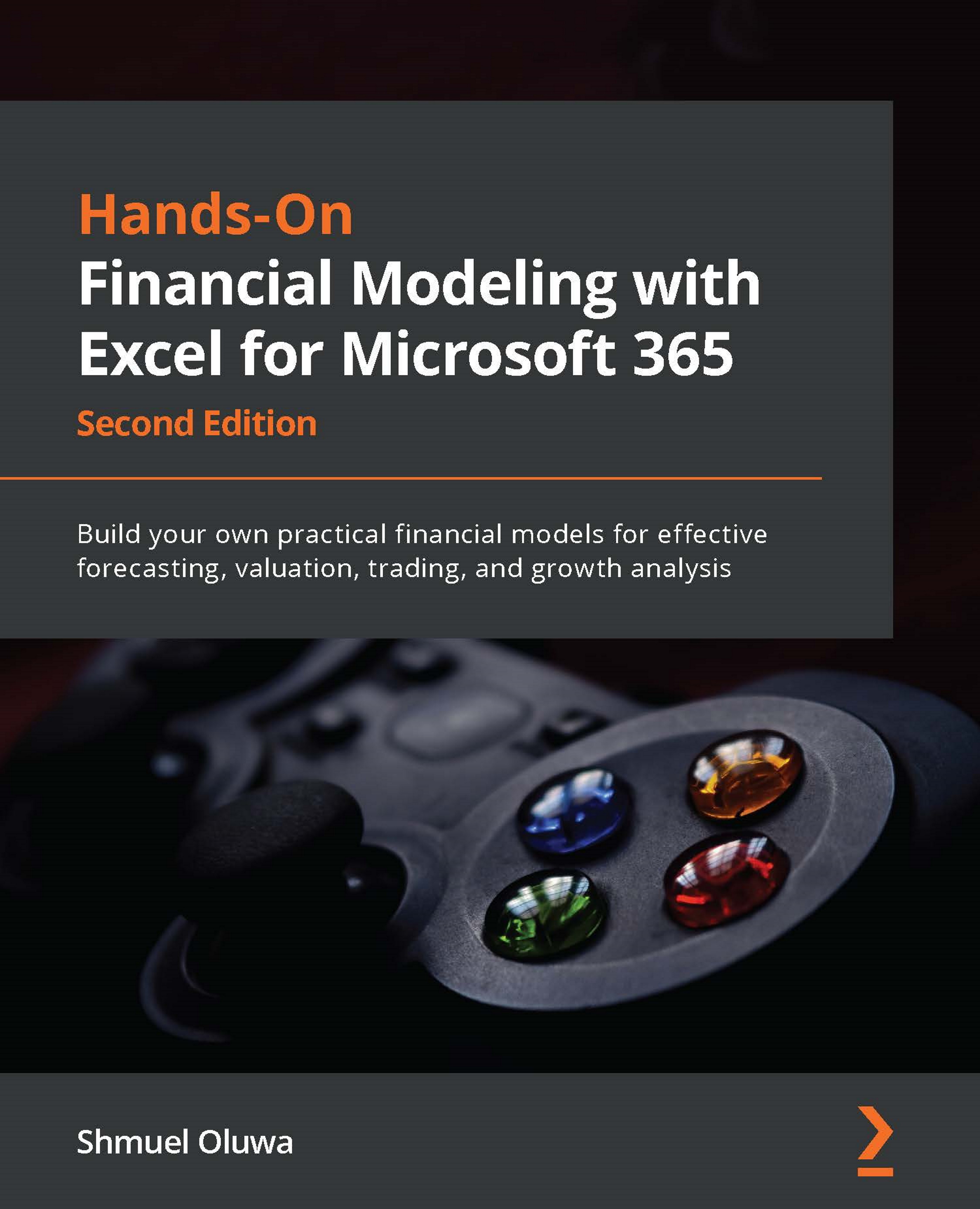
-
Table Of Contents
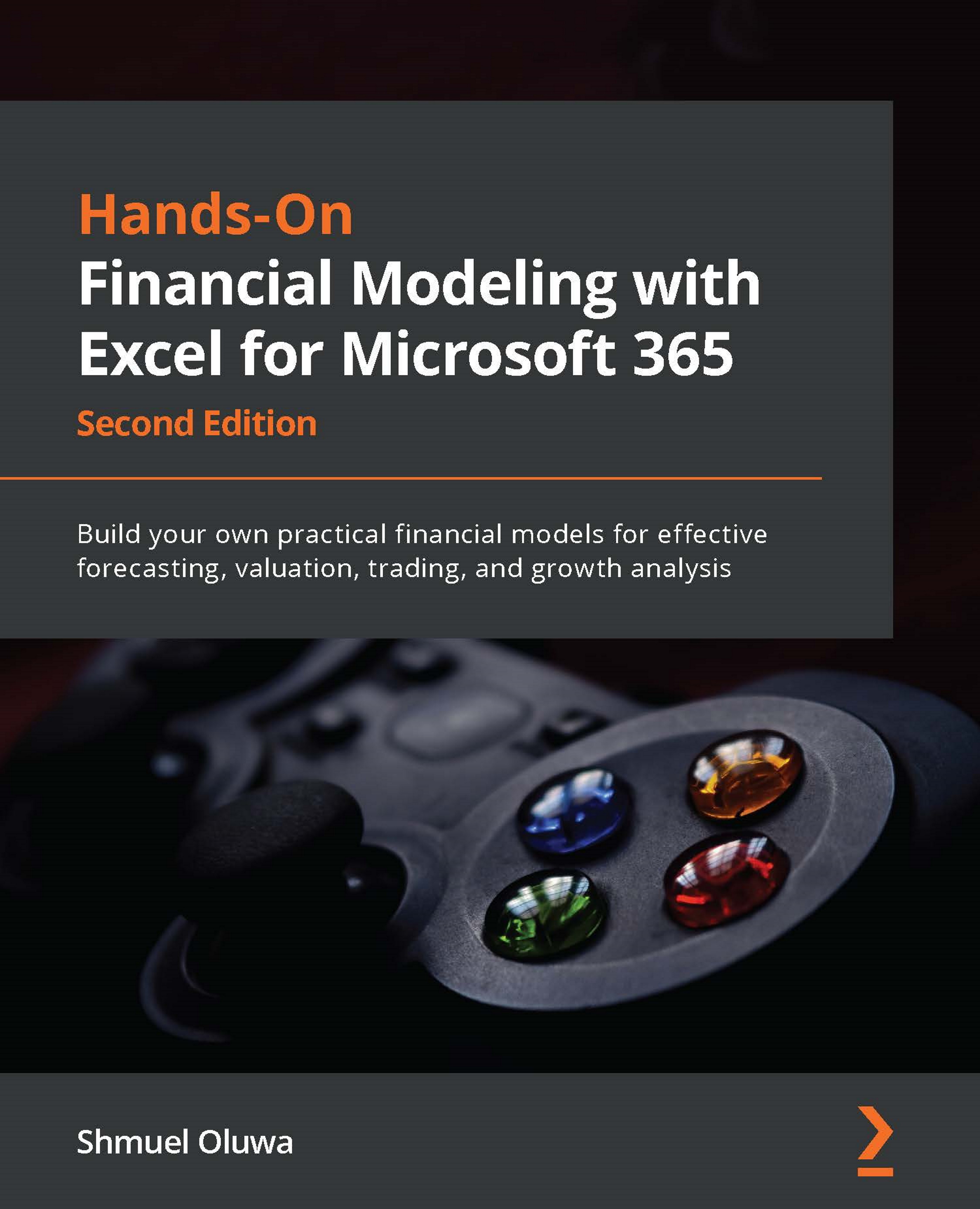
Hands-On Financial Modeling with Excel for Microsoft 365 - Second Edition
By :
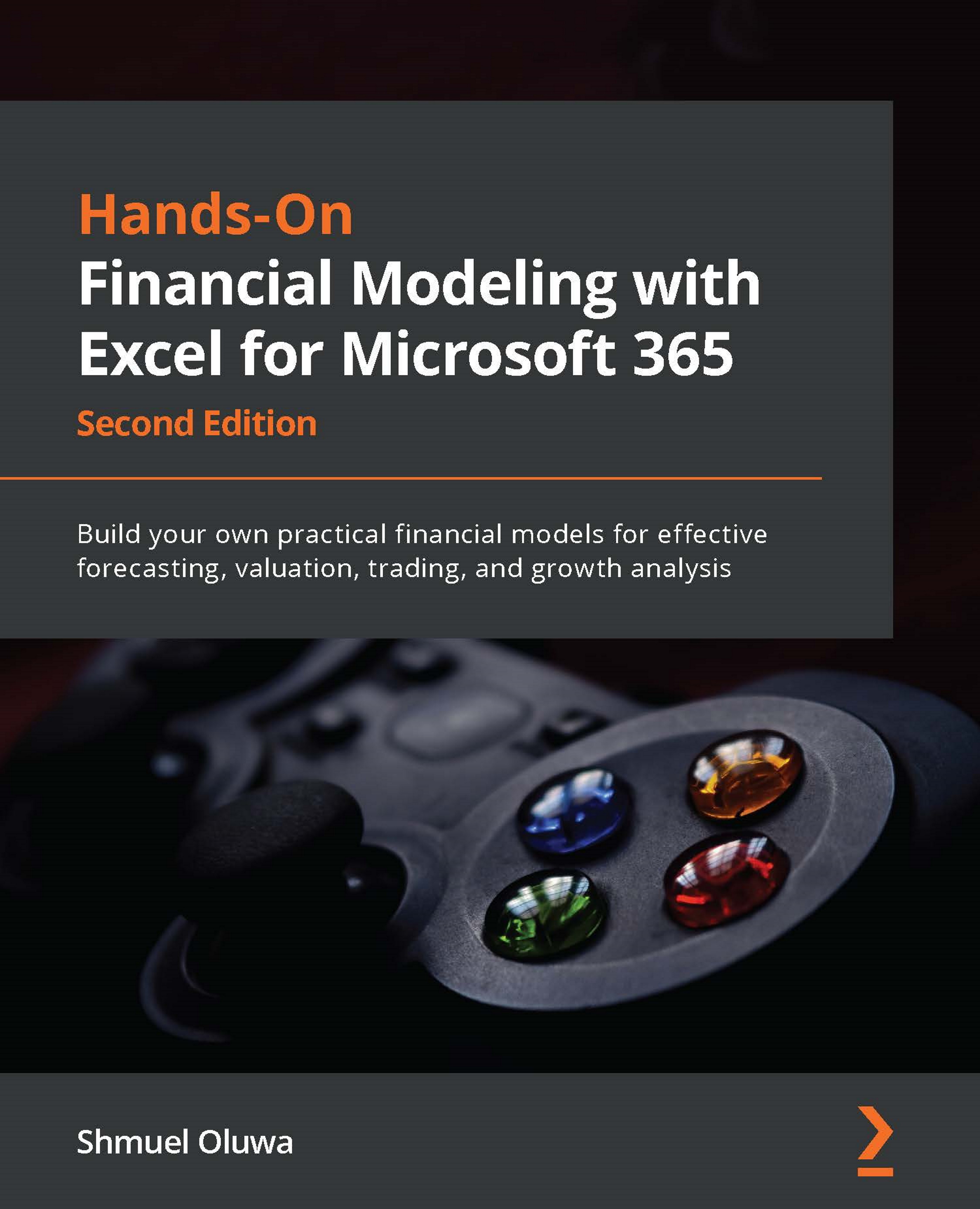
Hands-On Financial Modeling with Excel for Microsoft 365
By:
Overview of this book
Financial modeling is a core skill required by anyone who wants to build a career in finance. Hands-On Financial Modeling with Excel for Microsoft 365 explores financial modeling terminologies with the help of Excel.
Starting with the key concepts of Excel, such as formulas and functions, this updated second edition will help you to learn all about referencing frameworks and other advanced components for building financial models. As you proceed, you'll explore the advantages of Power Query, learn how to prepare a 3-statement model, inspect your financial projects, build assumptions, and analyze historical data to develop data-driven models and functional growth drivers. Next, you'll learn how to deal with iterations and provide graphical representations of ratios, before covering best practices for effective model testing. Later, you'll discover how to build a model to extract a statement of comprehensive income and financial position, and understand capital budgeting with the help of end-to-end case studies.
By the end of this financial modeling Excel book, you'll have examined data from various use cases and have developed the skills you need to build financial models to extract the information required to make informed business decisions.
Table of Contents (19 chapters)
Preface
Part 1 – Financial Modeling Overview
 Free Chapter
Free Chapter
Chapter 1: An Introduction to Financial Modeling and Excel
Chapter 2: Steps for Building a Financial Model
Part 2 – The Use of Excel Features and Functions for Financial Modeling
Chapter 3: Formulas and Functions – Completing Modeling Tasks with a Single Formula
Chapter 4: Referencing Framework in Excel
Chapter 5: An Introduction to Power Query
Part 3 – Building an Integrated 3-Statement Financial Model with Valuation by DCF
Chapter 6: Understanding Project and Building Assumptions
Chapter 7: Asset and Debt Schedules
Chapter 8: Preparing a Cash Flow Statement
Chapter 9: Ratio Analysis
Chapter 10: Valuation
Chapter 11: Model Testing for Reasonableness and Accuracy
Part 4 – Case Study
Chapter 12: Case Study 1 – Building a Model to Extract a Balance Sheet and Profit and Loss from a Trial Balance
Chapter 13: Case Study 2 – Creating a Model for Capital Budgeting
Other Books You May Enjoy
