-
Book Overview & Buying
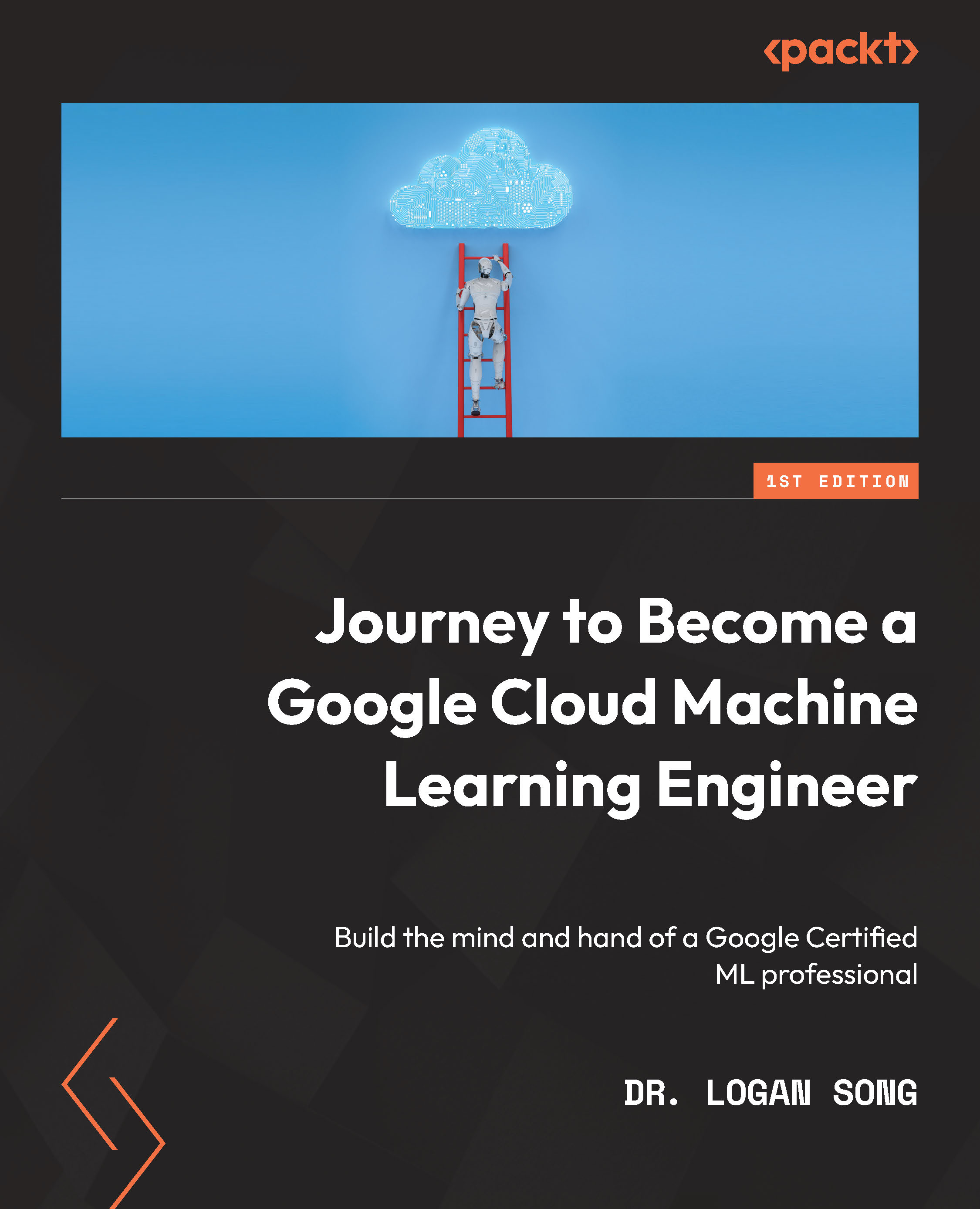
-
Table Of Contents
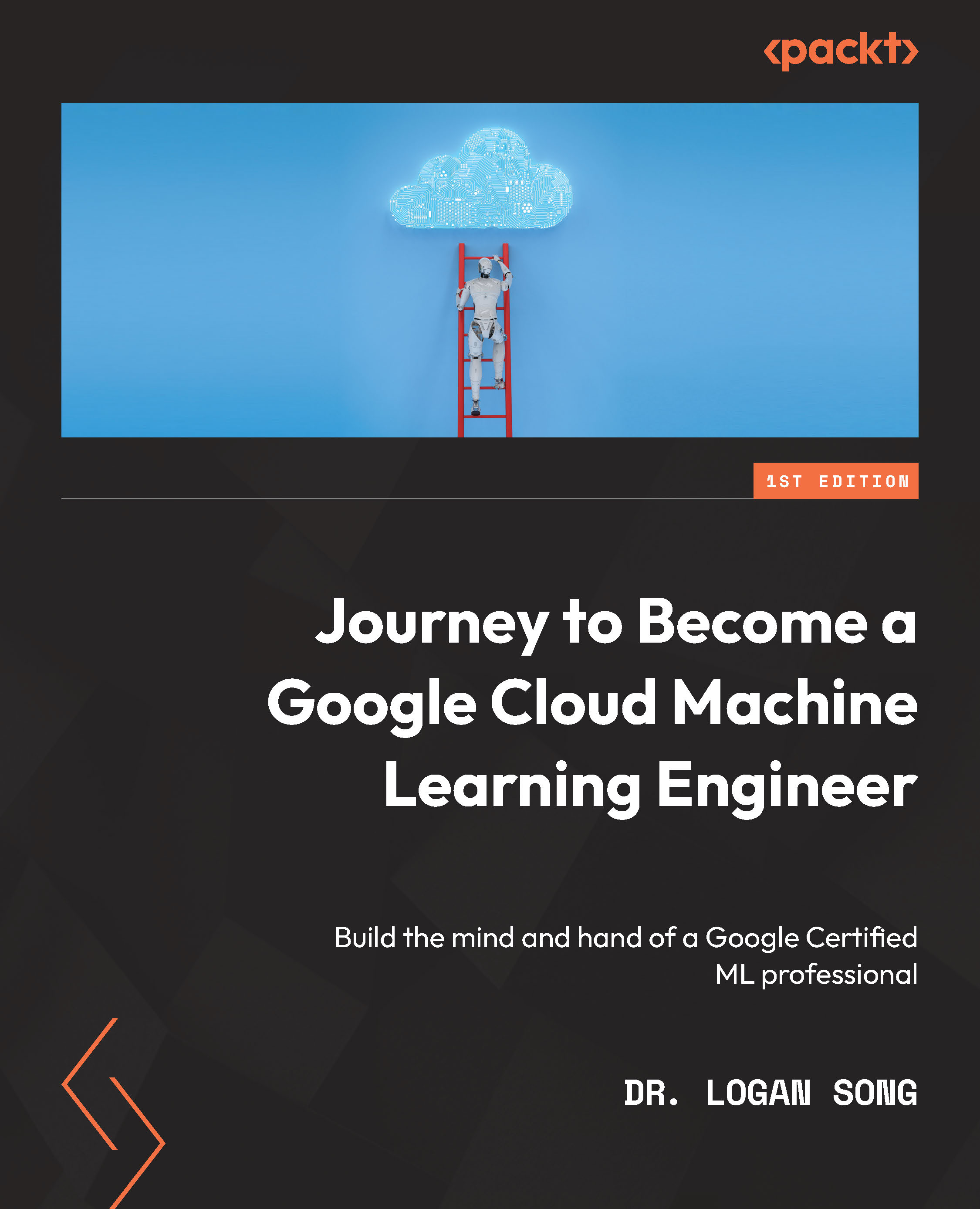
Journey to Become a Google Cloud Machine Learning Engineer
By :
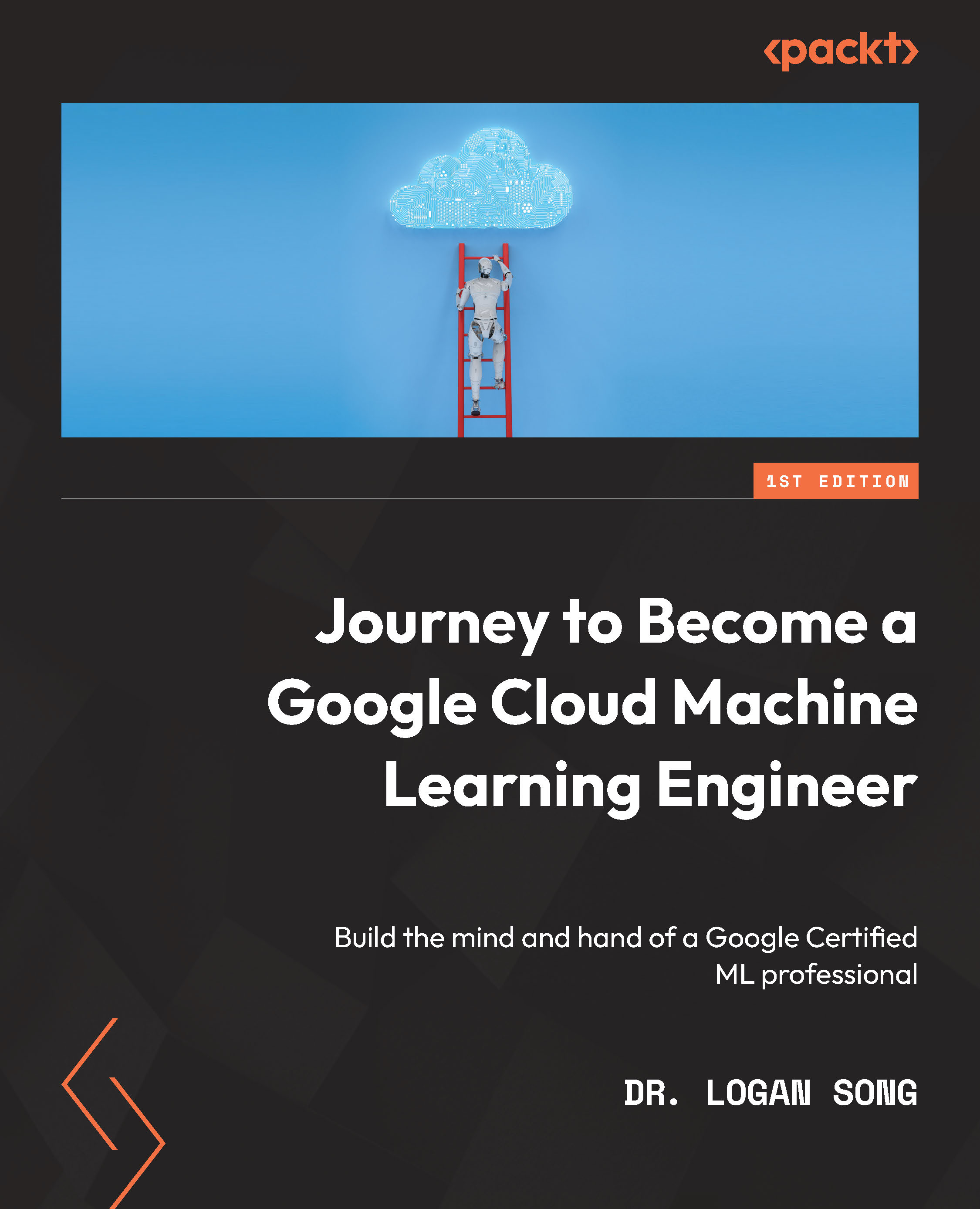
Journey to Become a Google Cloud Machine Learning Engineer
By:
Overview of this book
This book aims to provide a study guide to learn and master machine learning in Google Cloud: to build a broad and strong knowledge base, train hands-on skills, and get certified as a Google Cloud Machine Learning Engineer.
The book is for someone who has the basic Google Cloud Platform (GCP) knowledge and skills, and basic Python programming skills, and wants to learn machine learning in GCP to take their next step toward becoming a Google Cloud Certified Machine Learning professional.
The book starts by laying the foundations of Google Cloud Platform and Python programming, followed the by building blocks of machine learning, then focusing on machine learning in Google Cloud, and finally ends the studying for the Google Cloud Machine Learning certification by integrating all the knowledge and skills together.
The book is based on the graduate courses the author has been teaching at the University of Texas at Dallas. When going through the chapters, the reader is expected to study the concepts, complete the exercises, understand and practice the labs in the appendices, and study each exam question thoroughly. Then, at the end of the learning journey, you can expect to harvest the knowledge, skills, and a certificate.
Table of Contents (23 chapters)
Preface
Part 1: Starting with GCP and Python
 Free Chapter
Free Chapter
Chapter 1: Comprehending Google Cloud Services
Chapter 2: Mastering Python Programming
Part 2: Introducing Machine Learning
Chapter 3: Preparing for ML Development
Chapter 4: Developing and Deploying ML Models
Chapter 5: Understanding Neural Networks and Deep Learning
Part 3: Mastering ML in GCP
Chapter 6: Learning BQ/BQML, TensorFlow, and Keras
Chapter 7: Exploring Google Cloud Vertex AI
Chapter 8: Discovering Google Cloud ML API
Chapter 9: Using Google Cloud ML Best Practices
Part 4: Accomplishing GCP ML Certification
Chapter 10: Achieving the GCP ML Certification
Part 5: Appendices
Index
Other Books You May Enjoy
Appendix 1: Practicing with Basic GCP Services
Appendix 2: Practicing Using the Python Data Libraries
Appendix 3: Practicing with Scikit-Learn
Appendix 4: Practicing with Google Vertex AI
Appendix 5: Practicing with Google Cloud ML API
