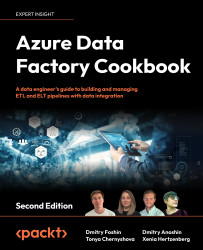Technical requirements
For this chapter, you will need the following:
- For the first three recipes, you will need a Power BI or a Fabric subscription. If you do not have one, you can activate a free trial subscription by following these steps:
- Navigate to https://app.fabric.microsoft.com/home and sign up for a free Power BI license.
Note
You need a business email address to do this.
- Once on the Fabric portal, go to the account manager in the top-right corner and click on the Start Trial button in the popup. Your trial should be activated after this, and your account manager should look similar to the following snapshot:

Figure 8.1: Activated Fabric trial
If you do not see the Start Trial button, you need to work with your Power BI tenant administrator to enable user access to Fabric. Instructions for administrators can be found on the Microsoft site at https://learn.microsoft.com/en-us...
- Navigate to https://app.fabric.microsoft.com/home and sign up for a free Power BI license.