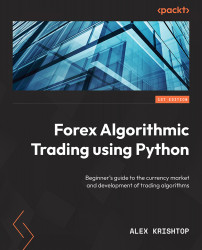Data compression – keeping the amounts to a reasonable minimum
In the previous section, we already considered one of the most popular data compression techniques used by data providers: snapshots. The difference is that a tick represents a single event (such as a new trade or a change in bid or ask) and a single price value, but a snapshot instead discards information about individual ticks and replaces it with the following prices per period:
- Price of the first tick of the period (or open)
- Maximum price for the period (or high)
- Minimum price for the period (or low)
- Price of the last tick of the period (or close)
For example, if the period is 1 minute and during this minute 100 trades were placed, then the snapshot will replace 100 ticks (or 100 prices) with just 4 prices.
The resulting snapshots are called bars when plotted on charts. Very frequently, traders and developers use bars instead of snapshots. Graphically, a bar is typically presented...