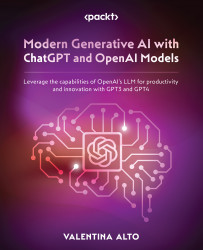Overview of this book
Generative AI models and AI language models are becoming increasingly popular due to their unparalleled capabilities. This book will provide you with insights into the inner workings of the LLMs and guide you through creating your own language models. You’ll start with an introduction to the field of generative AI, helping you understand how these models are trained to generate new data.
Next, you’ll explore use cases where ChatGPT can boost productivity and enhance creativity. You’ll learn how to get the best from your ChatGPT interactions by improving your prompt design and leveraging zero, one, and few-shots learning capabilities. The use cases are divided into clusters of marketers, researchers, and developers, which will help you apply what you learn in this book to your own challenges faster.
You’ll also discover enterprise-level scenarios that leverage OpenAI models’ APIs available on Azure infrastructure; both generative models like GPT-3 and embedding models like Ada. For each scenario, you’ll find an end-to-end implementation with Python, using Streamlit as the frontend and the LangChain SDK to facilitate models' integration into your applications.
By the end of this book, you’ll be well equipped to use the generative AI field and start using ChatGPT and OpenAI models’ APIs in your own projects.