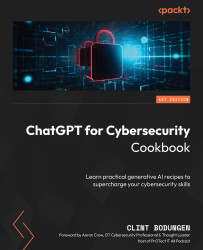Setting up a ChatGPT Account
In this recipe, we will learn about generative AI, LLMs, and ChatGPT. Then, we will guide you through the process of setting up an account with OpenAI and exploring the features it offers.
Getting ready
To set up a ChatGPT account, you will need an active email address and a modern web browser.
Important note
Every effort has been made to ensure that every illustration and instruction is correct at the time of writing. However, this is such a fast-moving technology and many of the tools used in this book are currently being updated at a rapid pace. Therefore, you might find slight differences.
How to do it…
By setting up a ChatGPT account, you’ll gain access to a powerful AI tool that can greatly enhance your cybersecurity workflow. In this section, we’ll walk you through the steps of creating an account, allowing you to leverage ChatGPT’s capabilities for a range of applications, from threat analysis to generating security reports:
- Visit the OpenAI website at https://platform.openai.com/ and click Sign up.
- Enter your email address and click Continue. Alternatively, you can register with your existing Google or Microsoft account:

Figure 1.1 – OpenAI signup form
- Enter a strong password and click Continue.
- Check your email for a verification message from OpenAI. Click the link provided in the email to verify your account.
- Once your account has been verified, enter the required information (first name, last name, optional organization name, and birthday) and click Continue.
- Enter your phone number to verify by phone and click Send code.
- When you receive the text message with the code, enter the code and click Continue.
- Visit and bookmark https://platform.openai.com/docs/ to start becoming familiar with OpenAI’s documentation and features.
How it works…
By setting up an account with OpenAI, you gain access to the ChatGPT API and other features offered by the platform, such as Playground and all available models. This enables you to utilize ChatGPT’s capabilities in your cybersecurity operations, enhancing your efficiency and decision-making process.
There’s more…
When you sign up for a free OpenAI account, you get $18 in free credits. While you most likely won’t use up all of your free credits throughout the recipes in this book, you will eventually with continued use. Consider upgrading to a paid OpenAI plan to access additional features, such as increased API usage limits and priority access to new features and improvements:
- Upgrading to ChatGPT Plus:
ChatGPT Plus is a subscription plan that offers additional benefits beyond free access to ChatGPT. With a ChatGPT Plus subscription, you can expect faster response times, general access to ChatGPT even during peak times, and priority access to new features and improvements (this includes access to GPT-4 at the time of writing). This subscription is designed to provide an enhanced user experience and ensure that you can make the most out of ChatGPT for your cybersecurity needs.
- Benefits of having an API key:
Having an API key is essential for utilizing ChatGPT’s capabilities programmatically through the OpenAI API. With an API key, you can access ChatGPT directly from your applications, scripts, or tools, enabling more customized and automated interactions. This allows you to build a wide range of applications, integrating ChatGPT’s intelligence to enhance your cybersecurity practices. By setting up an API key, you’ll be able to harness the full power of ChatGPT and tailor its features to your specific requirements, making it an indispensable tool for your cybersecurity tasks.
Tip
I highly recommend upgrading to ChatGPT Plus so that you have access to GPT-4. While GPT-3.5 is still very powerful, GPT-4’s coding efficiency and accuracy make it more suited to the types of use cases we will be covering in this book and with cybersecurity in general. At the time of writing, there are also other additional features in ChatGPT Plus, such as the availability of plugins and the code interpreter, which will be covered in later chapters.