-
Book Overview & Buying
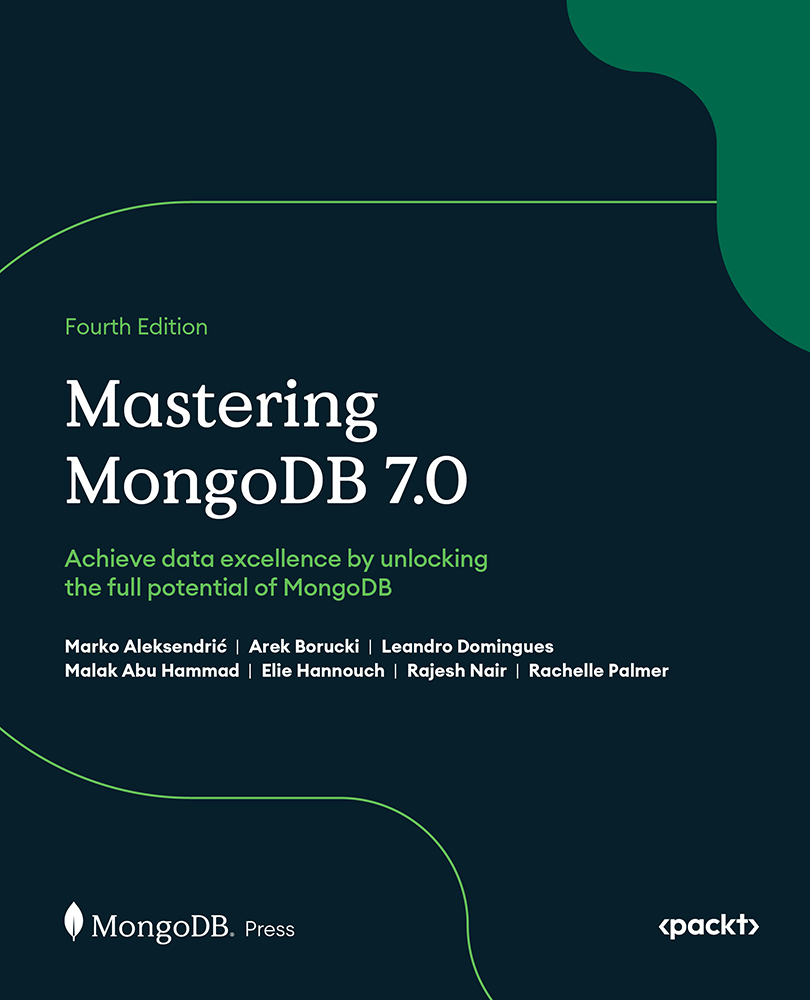
-
Table Of Contents
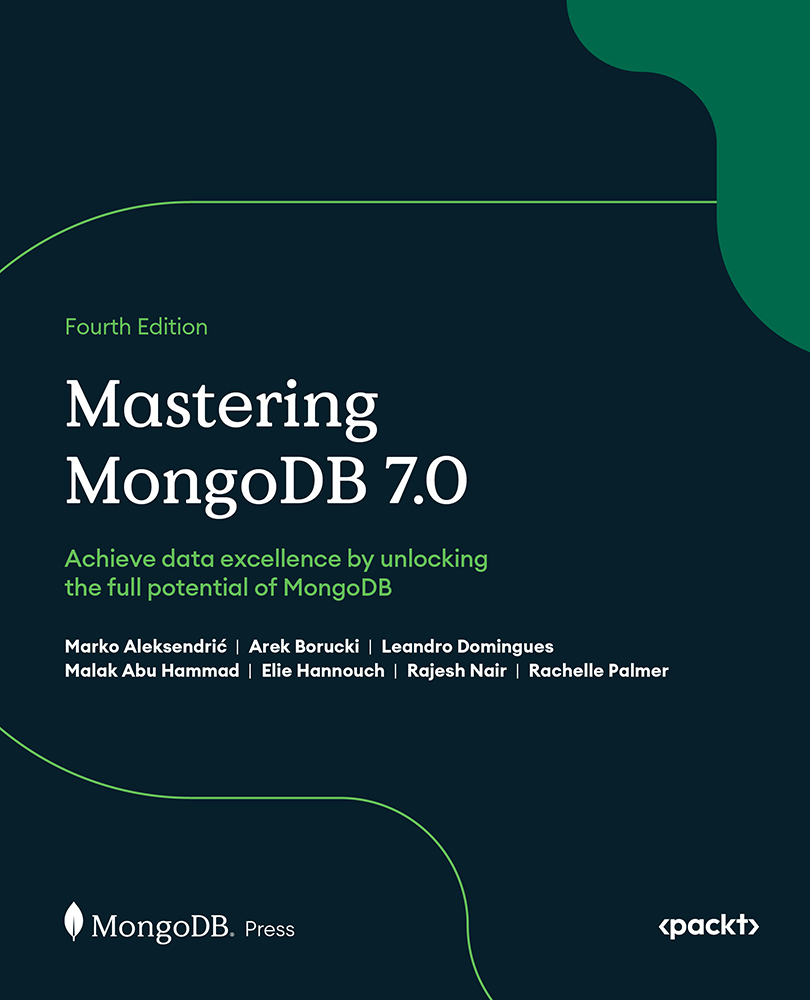
Mastering MongoDB 7.0 - Fourth Edition
By :
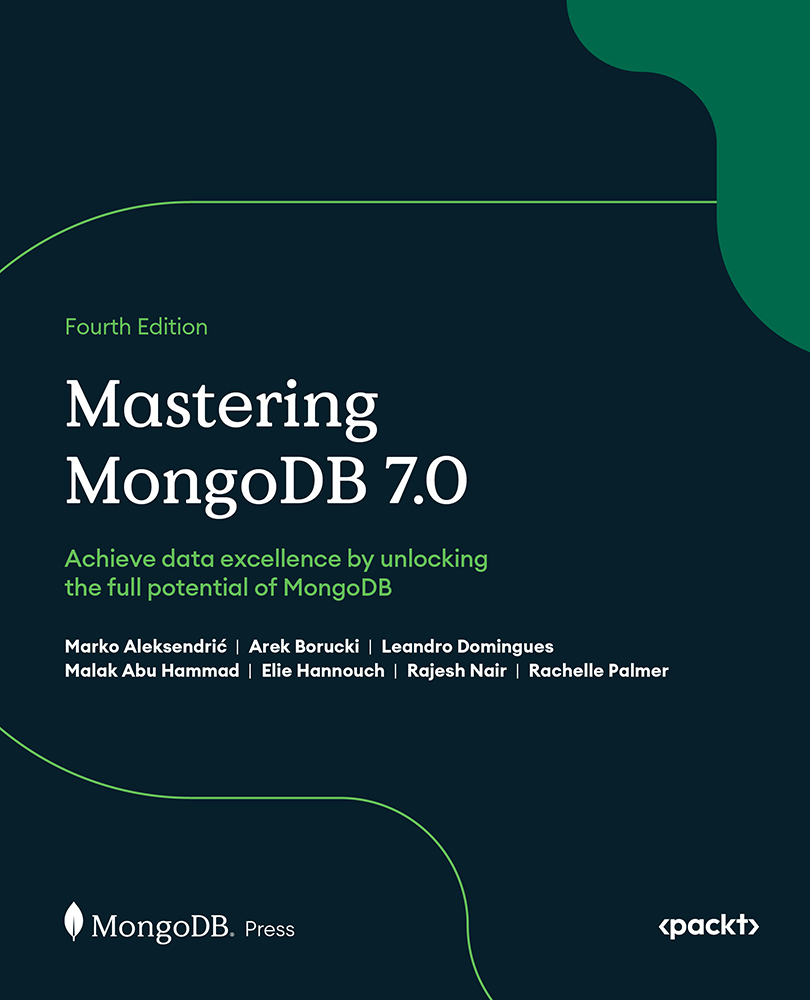
Mastering MongoDB 7.0
By:
Overview of this book
Mastering MongoDB 7.0 explores the latest version of MongoDB, an exceptional NoSQL database solution that aligns with the needs of modern web applications. This book starts with an informative overview of MongoDB’s architecture and developer tools, guiding you through the process of connecting to databases seamlessly.
This MongoDB book explores advanced queries in detail, including aggregation pipelines and multi-document ACID transactions. It delves into the capabilities of the MongoDB Atlas developer data platform and the latest features, such as Atlas Vector Search, and their role in AI applications, enabling developers to build applications with the scalability and performance that today’s organizations need. It also covers the creation of resilient search functionality using MongoDB Atlas Search. Mastering MongoDB 7.0’s deep coverage of advanced techniques encompasses everything from role-based access control (RBAC) to user management, auditing practices, and encryption across data, network, and storage layers.
By the end of this book, you’ll have developed the skills necessary to create efficient, secure, and high-performing applications using MongoDB. You’ll have the confidence to undertake complex queries, integrate robust applications, and ensure data security to overcome modern data challenges.
Table of Contents (20 chapters)
Preface
 Free Chapter
Free Chapter
Chapter 1: Introduction to MongoDB
Chapter 2: The MongoDB Architecture
Chapter 3: Developer Tools
Chapter 4: Connecting to MongoDB
Chapter 5: CRUD Operations and Basic Queries
Chapter 6: Schema Design and Data Modeling
Chapter 7: Advanced Querying in MongoDB
Chapter 8: Aggregation
Chapter 9: Multi-Document ACID Transactions
Chapter 10: Index Optimization
Chapter 11: MongoDB Atlas: Powering the Future of Developer Data Platforms
Chapter 12: Monitoring and Backup in MongoDB
Chapter 13: Introduction to Atlas Search
Chapter 14: Integrating Applications with MongoDB
Chapter 15: Security
Chapter 16: Auditing
Chapter 17: Encryption
Index
Other Books You May Enjoy
