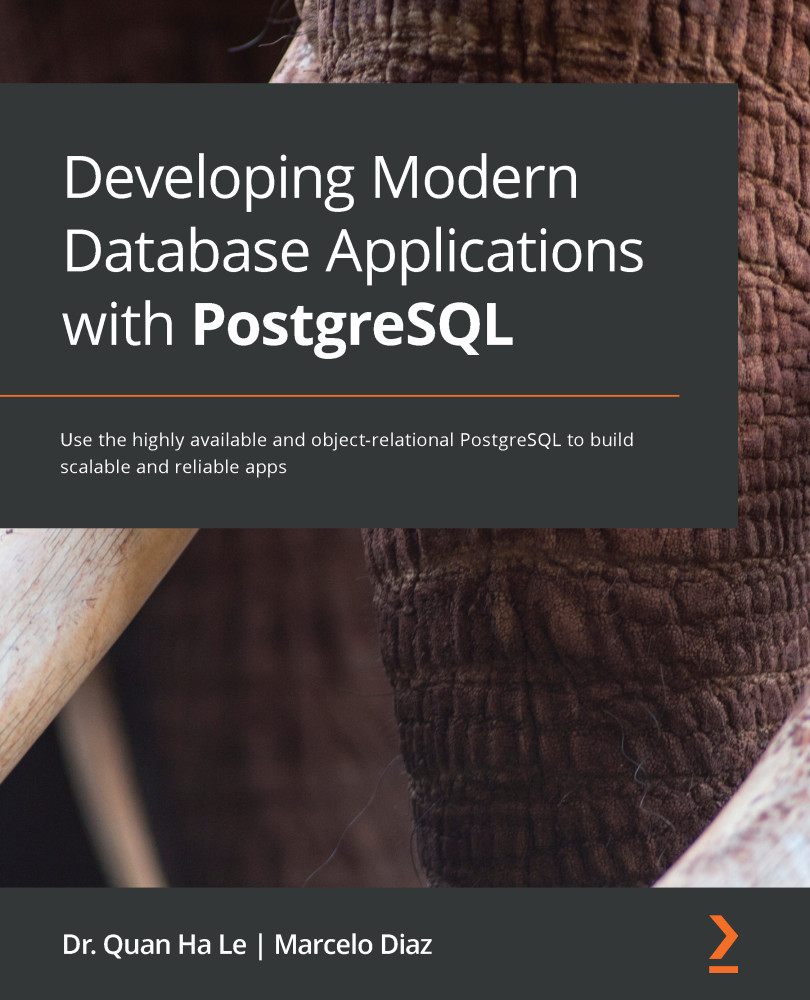The basis of any service in Azure is a resource. To create one, we are simply going to take the following steps:
- We will create a resource by clicking the plus icon (+) and selecting SQL databases:

Figure Appendix.27 – Create a resource
- Afterward, a list of databases will be shown and we will select Azure Database for PostgreSQL:

Figure Appendix.28 – Azure Database for PostgreSQL
- Once the database of our preference has been selected, we will click on the Create button under the Single server option:

Figure Appendix.29 – Creating a single server
- Now we will add a couple of parameter values to the deployment view:
- Server name: atm-server
- Version: 11
- Admin username: dba
- Password: Bookdemo20
- Confirm password: Bookdemo20:

Figure Appendix.30 – Azure PostgreSQL deployment
- We will click on the Create new link under Resource group and we will set the resource name...