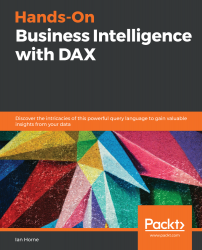The true power of DAX for the BI professional is that it allows you to gain deeper insights into your data by giving you the ability to expand your data model. It allows you to create new data and extract new information from the data that already exists within your data model.
In this section, we're going to look at three different ways in which you can use DAX to extend your data model. By the end, we'll have added some examples of each of the following objects to our data model:
- Calculated columns
- Calculated tables
- Measures
Calculated columns are a very quick and easy way to add data to your model, but they have the disadvantage that they will increase its size and use more memory. Calculated tables will also add to the size of your data model, but they are a great way of adding lookup tables that may be missing from the model's source...