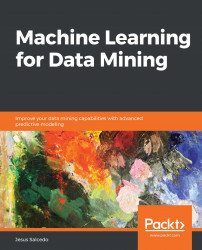In the previous section, we saw how we can improve a result acquired from the model by modifying its options. Now, we will see how to improve the results by changing the model itself.
Every model looks at the data differently. They have their own algorithms. These algorithms provide us with different perspectives to look at the data. Sometimes, just changing the perception of looking at the data can give us improved results. The different algorithms capitalize on unique aspects of data. Let's see how we can do this with the help of an example:
- Bring your data, and partition it into training and testing datasets.
- Connect the Partition node to a Neural Net node from the Modeling palette:

- Click on the Neural Net node and go to the Build Options tab. In this, go the Advanced option and just change the Random seed to 5000:

- The...