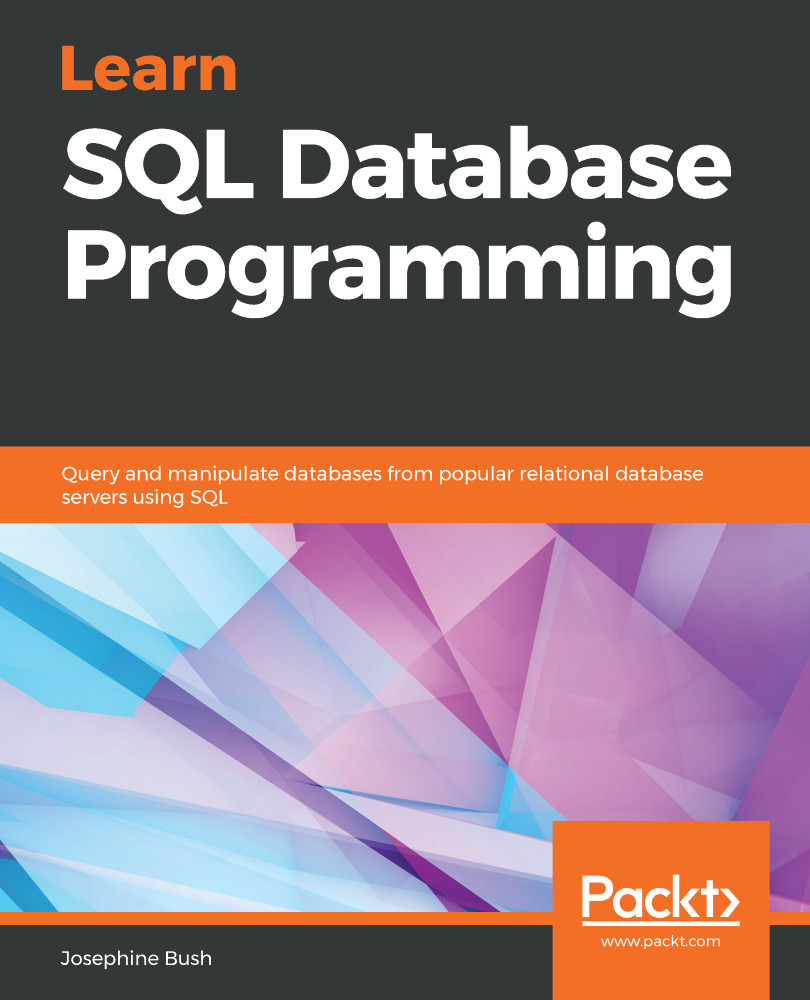In this chapter, we will discuss how to install MySQL Workbench on Windows and Mac, including step-by-step instructions to help you walk through each part of the installation process. The instructions will also show you how to configure MySQL Workbench on both Windows and Mac. We will walk through some examples of connecting to your local MySQL server and also setting up connections to other MySQL servers. We'll conclude with a step-by-step explanation of how to restore a database to MySQL.
In this chapter, we will cover the following topics:
- Installing MySQL Workbench
- Using MySQL Workbench
- Restoring a database