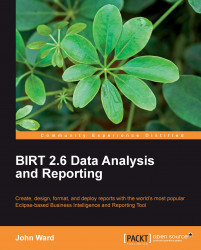Now that we have our first project open, we will look at creating our first report. As mentioned previously, we will create a basic listing report that will display all the information in the employees table. In order to do this, use the following steps:
1. Right-click on the Class_Cars_BIRT_Reports project under the Navigator, and choose New Report.
2. Make sure the Class_Cars_BIRT_Reports project is highlighted in the New Report dialog and enter the name as
EmployeeList.rptdesign. I chose this name as it is somewhat descriptive of the purpose of the report, which is to display a list of employees. As a rule of thumb, always try to name reports after the expected output, such as QuarterlyEarningReport.rptDesign, weeklyPayStub.rptDesign, or accountsPayable.rptDesign.
3. The next screen has a list of different report templates we can use. We will select Simple Listing and then click on the Finish button.
4. Go to the Data Explorer, right-click on Data Sources, and choose...