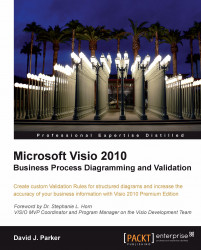Dr. Stephanie L. Horn is a Program Manager on the Visio team at Microsoft and coordinated the Diagram Validation feature introduced in Microsoft Visio 2010. She is also responsible for the programmability aspects of Visio and is the coordinator for the Visio MVPs—a small group of recognized Visio community leaders that includes the author, David Parker. She holds a Ph.D. in Computer Science from the University of Toronto.
John Marshall apprenticed as a Civil Engineer and early on learned the power of computers. Many of the tedious tasks that were routine in Civil Engineering could be automated and done in less time with better accuracy.
After university, he switched to OS development on mainframes and continued to work in various aspects of the computer industry on wide variety of platforms. One area of interest has always been graphics and he wrote several applications to create business graphics in the pre-PC days.
In 1993, shortly before Visio was released, he was introduced to the product by a sample copy of Visio that was included on a Microsoft Windows 3 upgrade disk. It provided a far easier solution to business diagrams and the user was not restricted to the shapes that came with the application. When he checked out Visio on the Visio forum on CompuServe, he ended up answering more questions than he asked. This started an almost twenty year involvement as an online volunteer helping the Visio community. When Visio was acquired by Microsoft he received the first Visio MVP award and has received one annually ever since.
With Visio, he has a strong interest in automation and shape creation. He maintains a website, Visio.MVPs.Org that lists the collection of Visio stencils he has found online.
He has worked on the following books:
Visio 2007 Bible, Wiley
Visualizing Information with Microsoft Office Visio 2007, McGraw Hill
Special Edition Using Microsoft Office Visio 2007, QUE