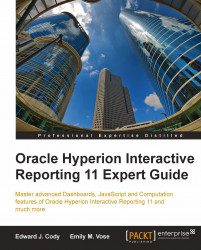Oracle Hyperion Interactive Reporting is one of the many products in the Oracle Business Intelligence Enterprise Edition Plus software suite, an industry-leading business intelligence platform. The primary focus of the Interactive Reporting product is to provide strong relational querying and data analysis capabilities, where the software provides significant flexibility for creating custom dashboards, interfaces, and data analysis templates through the use of custom JavaScript programming and built-in software functionality. While Interactive Reporting is extremely flexible, performing advanced operations in the software is complicated and requires basic programming knowledge and an advanced understanding of the software. This Expert Guide continues from where The Business Analyst's Guide to Oracle Hyperion Interactive Reporting 11 left off, and provides the reader with information to successfully leverage the advanced features of the product along with examples and specific techniques applicable to everyday use.
The Oracle Hyperion Interactive Reporting 11 Expert Guide provides software users and developers with many examples of techniques used by software experts. The book begins with an introduction to leveraging advanced features of the product along with an introduction to JavaScript. Dashboards are a major focus of this guide, with four chapters focused on building an increasingly complex Dashboard with functions, global objects, and syncing selections across Dashboards. The book places an emphasis on learning methods for data analysis by using advanced programming and built-in functions, and a unique approach to using code to generate batch reports and briefing slides is provided. The Dashboard Studio Optimize Utility and the Dashboard Studio Merge Utility are explained in detail, and the approach to building a central code repository for use across multiple documents in an enterprise is demonstrated.
This book provides the information necessary to evolve Interactive Reporting users into experts, by providing the skills to understand, communicate, and perform advanced level tasks. While this guide displays content and examples from version 11 of the software, the techniques and examples presented are also applicable to previous versions of the software dating back to version 8.
Chapter 1, Advanced Hyperion Interactive Reporting Techniques provides an introduction to the book, a brief review of the main features of Interactive Reporting, and orients the user to the sections of Interactive Reporting where custom scripting and advanced features are utilized.
Chapter 2, Introduction to JavaScript and the Interactive Reporting API provides the background required to understand the developer concepts discussed throughout the rest of the book, including a an in-depth explanation of the Interactive Reporting API and an introduction to the JavaScript programming language.
Chapter 3, Creating a Simple Dashboard presents the procedural steps required to create a simple Dashboard without the use of JavaScript, discusses built-in interactivity, and provides an overview of Live Charts and Gauges.
Chapter 4, Introducing Dashboard Interactivity explores common dashboard interactivity approaches using JavaScript as well as the building blocks for creating a master dashboard layout with navigation, controls, and dynamic objects.
Chapter 5, Building the Dashboard Framework details the steps necessary to create a customized Dashboard Framework within Interactive Reporting by extracting JavaScript to a centralized library of global code objects.
Chapter 6, Advanced Dashboard Techniques provides information on creating and maintaining custom dashboard filters and dashboard controls from a centralized query of filter values, and it provides the steps to keep filter controls synchronized between dashboards.
Chapter 7, Advanced Data Analysis provides an in-depth explanation of the options available in Interactive Reporting for performing data maipulation throughout the document.
Chapter 8, Creating Briefing Slides and Executing Batch Exports educates the user on the methods and features most commonly used for exporting information from Interactive Reporting, including native software export features, leveraging custom programming to perform simple and complex exports, and simple steps for configuring a Report section to produce briefing slide content.
Chapter 9, The Central Code Repository provides information for creating a Central Code Repository to store and programmatically push code into Interactive Reporting documents from a central relational database.
Chapter 10, Optimizing and Merging details the features of the Dashboard Studio and Dashboard Studio Optimize Utility to merge, modify, and fix Interactive Reporting documents.
This book was written using a standard deployment of Oracle EPM 11.1.1.3. The sections and techniques in this book are primarily version-independent, where almost all of the functionality demonstrated will exist in previous versions of the product. References are made to some of the new features in Interactive Reporting 11, especially in the area of charting and Dashboards as features have progressed throughout the new versions. The Interactive Reporting Sample Database is used throughout the examples in this book.
The target audience of this book is any Oracle Hyperion Interactive Reporting user looking to improve their skills in the product. The book focuses on the more advanced features of the software, including an introduction to JavaScript, simple to advanced dashboard concepts, advanced analysis, and additional special topics.
Security can be set for documents in the Oracle Hyperion Workspace to prevent the user from accessing certain features of the product, including creating custom data models, editing queries, and saving and importing documents. This book is written with full access to all of the features of the product. Contact your system administration resources for more information on your deployment if you cannot access certain features of the product in your environment.
Oracle Hyperion Interactive Reporting provides the capability to query against a multidimensional data source. As most environments leverage Interactive Reporting against relational data sources, the focus of this book is on the relational querying and analysis capabilities of the product. More information on multidimensional queries can be found in the product documentation.
There are many helpful online resources to learn more about Interactive Reporting, including three very common and useful references. The first is the Oracle Business Intelligence 11g documentation, which contains the developer references for Interactive Reporting. The second is the "Tips and Tricks Cookbook", by Mark Ostroff, a useful guide containing many Interactive Reporting tips, tricks, and advanced techniques. Both the Oracle documentation and the cookbook can be found on the Oracle website or through a simple web search. Finally, Toolbox.com (http://it.toolbox.com), a website commonly used by developers, contains Hyperion and Brio knowledge groups and provides the ability to search for answers and post questions to a large user community.
In this book, you will find a number of styles of text that distinguish between different kinds of information. Here are some examples of these styles, and an explanation of their meaning.
Code words in text are shown as follows: "Within Interactive Reporting,
declarations with local scope are defined using the var
keyword."
A block of code is set as follows:
var vMonth = 1; var vDay = "06"; var vYear = 1999;
New terms and important words are shown in bold. Words that you see on the screen, in menus or dialog boxes for example, appear in the text like this: "The Name box is for specifying the name of the computed item."
Feedback from our readers is always welcome. Let us know what you think about this book — what you liked or may have disliked. Reader feedback is important for us to develop titles that you really get the most out of.
To send us general feedback, simply send an e-mail to<
[email protected]>, and mention the book title via the subject of
your message.
If there is a book that you need and would like to see us publish, please send us
a note in the SUGGEST A TITLE form on www.packtpub.com or e-mail<
[email protected]>.
If there is a topic that you have expertise in and you are interested in either writing or contributing to a book, see our author guide on www.packtpub.com/authors.
Now that you are the proud owner of a Packt book, we have a number of things to help you to get the most from your purchase.
You can download the example code files for all Packt books you have purchased from your account at http://www.PacktPub.com. If you purchased this book elsewhere, you can visit http://www.PacktPub.com/support and register to have the files e-mailed directly to you.
Although we have taken every care to ensure the accuracy of our content, mistakes do happen. If you find a mistake in one of our books maybe a mistake in the text or the code we would be grateful if you would report this to us. By doing so, you can save other readers from frustration and help us improve subsequent versions of this book. If you find any errata, please report them by visiting http://www.packtpub.com/support, selecting your book, clicking on the errata submission form link, and entering the details of your errata. Once your errata are verified, your submission will be accepted and the errata will be uploaded on our website, or added to any list of existing errata, under the Errata section of that title. Any existing errata can be viewed by selecting your title from http://www.packtpub.com/support.
Piracy of copyright material on the Internet is an ongoing problem across all media. At Packt, we take the protection of our copyright and licenses very seriously. If you come across any illegal copies of our works, in any form, on the Internet, please provide us with the location address or website name immediately so that we can pursue a remedy.
Please contact us at<[email protected]> with a link to the
suspected pirated material.
We appreciate your help in protecting our authors, and our ability to bring you valuable content.
You can contact us at<[email protected]> if you are having
a problem with any aspect of the book, and we will do our best to address
it.