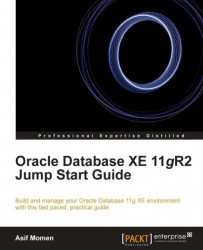Oracle Database XE 11gR2 Jump Start Guide helps you to install, administer, maintain, tune, back up, and upgrade your Oracle Database Express Edition. The book also helps you to build custom database applications using Oracle Application Express.
This book is a fast paced, practical guide including clear examples and screenshots to help you better understand the concepts, and details for building and managing your Oracle Database XE environment.
Chapter 1, Database Editions and Oracle Database XE, provides a brief introduction to the various editions of Oracle database and in particular, Oracle Database 11gR2 Express Edition.
Chapter 2, Installing and Uninstalling Oracle Database XE, is about installing and uninstalling Oracle Database XE on Windows and Linux environments.
Chapter 3, Connecting and Configuring Oracle Database 11g XE, focuses on Oracle Listener configuration and establishing client connections to the database, followed by Oracle memory management.
Chapter 4, Accessing Table Data, DML Statements, and Transactions, talks about SQL Developer, accessing table data, modifying table data, understanding transaction control statements, and the most commonly used SQL functions.
Chapter 5, Creating and Managing Schema Objects, deals with creating and managing database objects such as tables, indexes, constraints, views, sequences, and synonyms.
Chapter 6, Developing Stored Subprograms and Triggers, brings you the power of PL/SQL. In this chapter, you will learn to build stored procedures, functions, and triggers.
Chapter 7, Building a Sample Application with Oracle Application Express, provides a brief introduction to Oracle Application Express (APEX). You will learn how to create rich and responsive applications using Oracle Application Express.
Chapter 8, Managing Database and Database Storage, provides background information on Oracle memory management, and explains physical database structure and the Flash Recovery Area.
Chapter 9, Moving Data between Oracle Databases, explains how to move data between different Oracle Database XE versions using Oracle's export/import utilities.
Chapter 10, Upgrading Oracle Database 11g XE to Other Database Editions, explains in detail how to upgrade Oracle Database Express Edition to other Oracle Database Editions.
Chapter 11, Backup and Recovery, provides an insight to Oracle's backup and recovery procedures. Backups are to a database what fire fighters are to a city. In this chapter, you will learn how to protect and recover your database.
Chapter 12, Tuning Oracle Database 11g XE, provides a systematic approach to performance tuning, avoiding many of the most common application design and development mistakes and tracing of SQL statements.
Appendix, Features Available with Oracle Database 11g XE, lists all the features that are available with Oracle Database 11g Express Edition.
The hardware requirements are:
A laptop/desktop with at least 2 GB memory; 4 GB is recommended
The software requirements are:
Oracle Database 11g Release 2 Express Edition
Microsoft Windows 7/XP or Oracle Enterprise Linux (or any other version of Linux)
A web browser on your host OS
This book is intended for beginners who wish to learn Oracle Database administration, without the benefit of formal training.
In this book, you will find a number of styles of text that distinguish between different kinds of information. Here are some examples of these styles, and an explanation of their meaning.
Code words in text are shown as follows: " Navigate to the Disk1 folder under c:\temp and double-click on setup.exe. A new window pops up."
A block of code is set as follows:
groupadd oinstall groupadd dba useradd -g oinstall -G dba,oper,asmadmin oracle passwd oracle
Any command-line input or output is written as follows:
# /etc/init.d/oracle-xe start
New terms and important words are shown in bold. Words that you see on the screen, in menus or dialog boxes for example, appear in the text like this: "Click on the Install button to continue installing Oracle Database XE".
Feedback from our readers is always welcome. Let us know what you think about this book — what you liked or may have disliked. Reader feedback is important for us to develop titles that you really get the most out of.
To send us general feedback, simply send an e-mail to <[email protected]>, and mention the book title through the subject of your message.
If there is a topic that you have expertise in and you are interested in either writing or contributing to a book, see our author guide on www.packtpub.com/authors.
Now that you are the proud owner of a Packt book, we have a number of things to help you to get the most from your purchase.
You can download the example code files for all Packt books you have purchased from your account at http://www.packtpub.com. If you purchased this book elsewhere, you can visit http://www.packtpub.com/support and register to have the files e-mailed directly to you.
Although we have taken every care to ensure the accuracy of our content, mistakes do happen. If you find a mistake in one of our books — maybe a mistake in the text or the code — we would be grateful if you would report this to us. By doing so, you can save other readers from frustration and help us improve subsequent versions of this book. If you find any errata, please report them by visiting http://www.packtpub.com/support, selecting your book, clicking on the errata submission form link, and entering the details of your errata. Once your errata are verified, your submission will be accepted and the errata will be uploaded to our website, or added to any list of existing errata, under the Errata section of that title.
Piracy of copyright material on the Internet is an ongoing problem across all media. At Packt, we take the protection of our copyright and licenses very seriously. If you come across any illegal copies of our works, in any form, on the Internet, please provide us with the location address or website name immediately so that we can pursue a remedy.
Please contact us at <[email protected]> with a link to the suspected pirated material.
We appreciate your help in protecting our authors, and our ability to bring you valuable content.
You can contact us at <[email protected]> if you are having a problem with any aspect of the book, and we will do our best to address it.