Overview of this book
Multimedia is the new digital frontier. Managers, software architects, administrators and developers need to fully comprehend this exciting new technology as its widespread use and acceptance cannot be ignored any longer."Managing Multimedia and Unstructured Data in the Oracle Database" will give you a complete understanding of how to manage all data, especially multimedia. You will learn all the latest terminology, how to set up a database, load digital objects, search on them and even how to sell them. Whether you are a manager or database administrator, this book will give you the knowledge you need to take control of this rapidly growing and industry- changing technology. Technology which is transforming our lives.Starting with the basic principles of unstructured data and detailing the concepts behind multimedia warehouses and digital asset management systems, this book will describe how to load this data, search against it, display it intelligently, and deliver it to customers and users. Learn how all these concepts work within the Oracle 11g R2 database environment and how to tune the database effectively to manage it.Begin to learn about this new and exciting field and use it to give your business a competitive edge or give yourself the ability to take a leadership role in this exciting new computing genre.
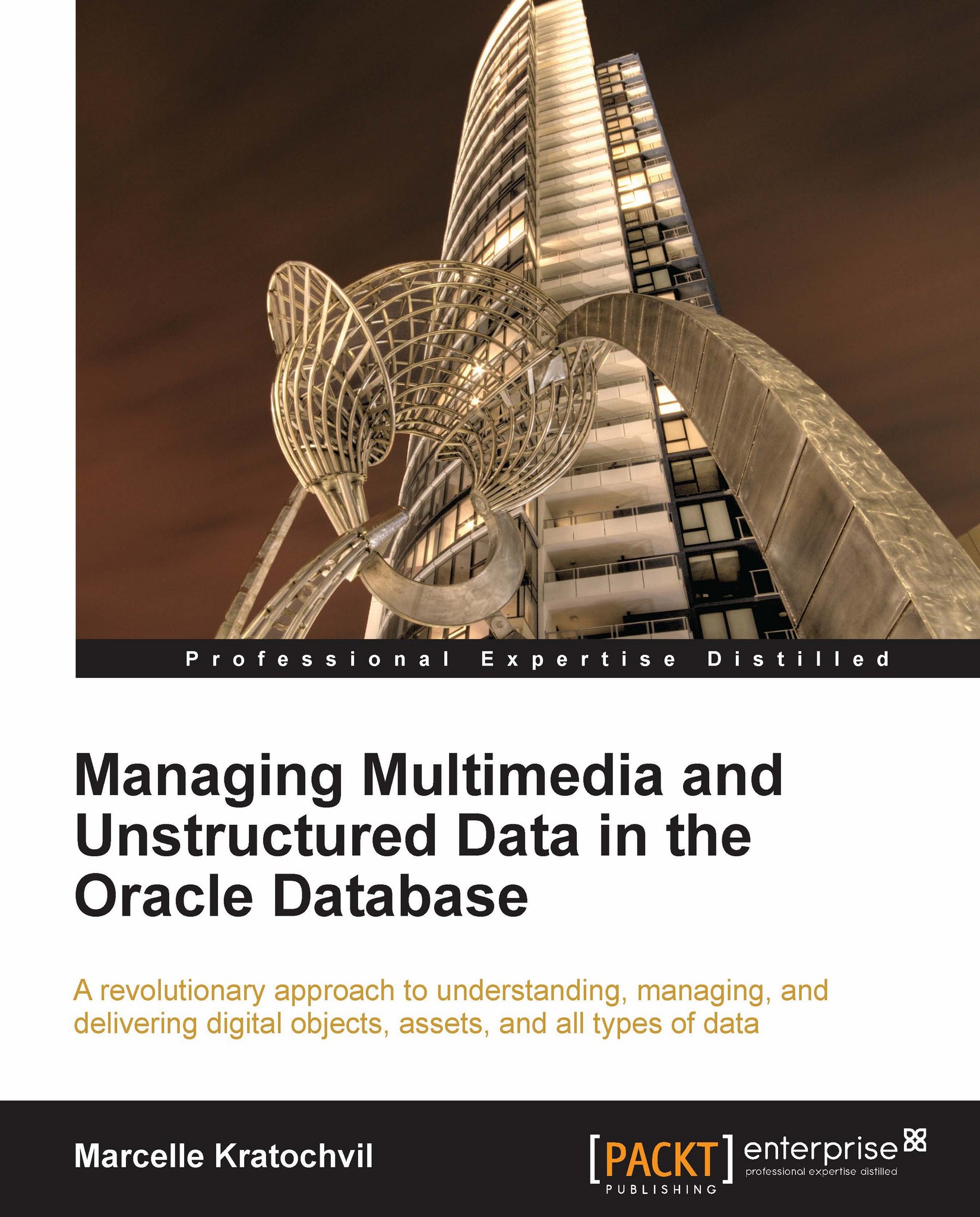
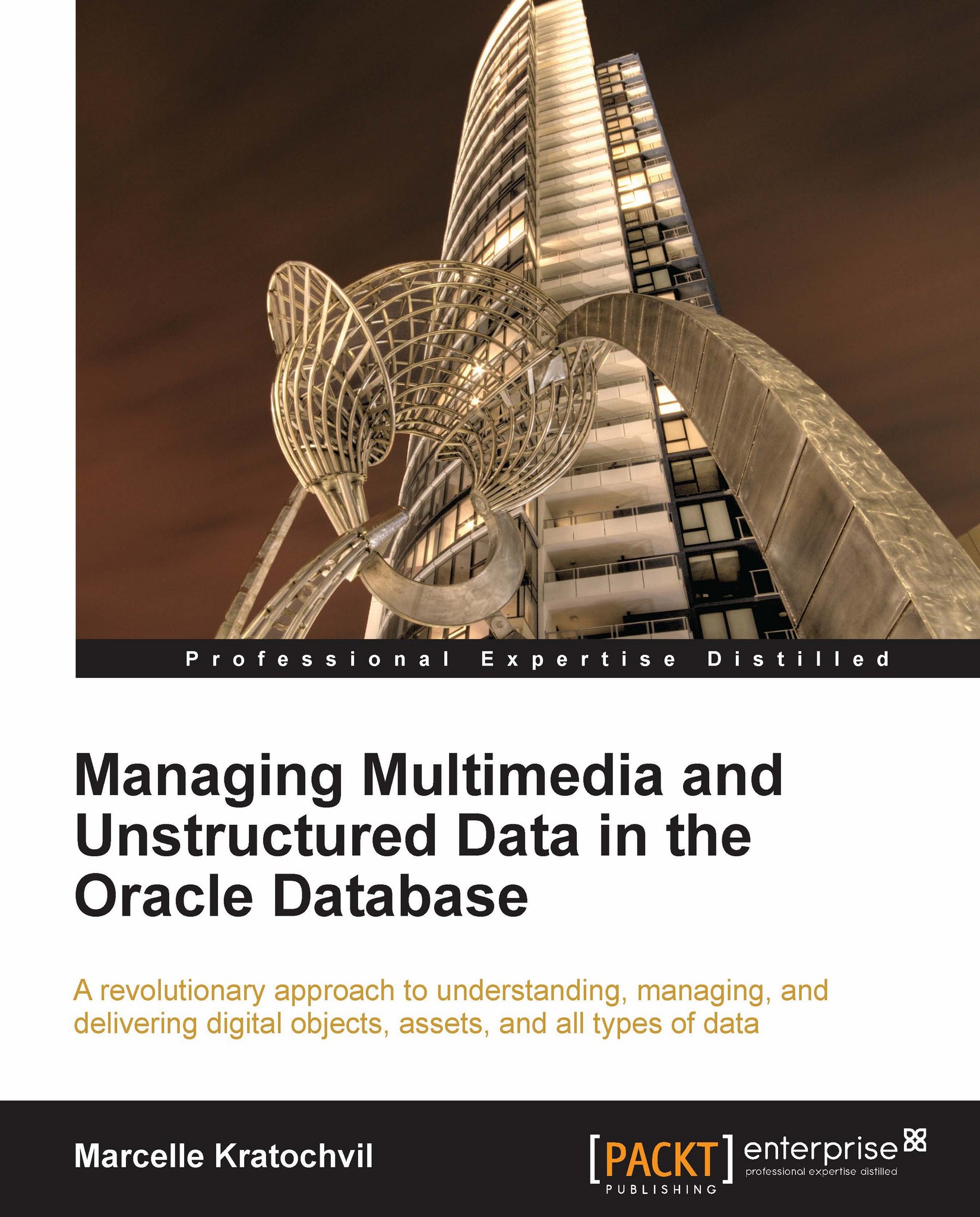
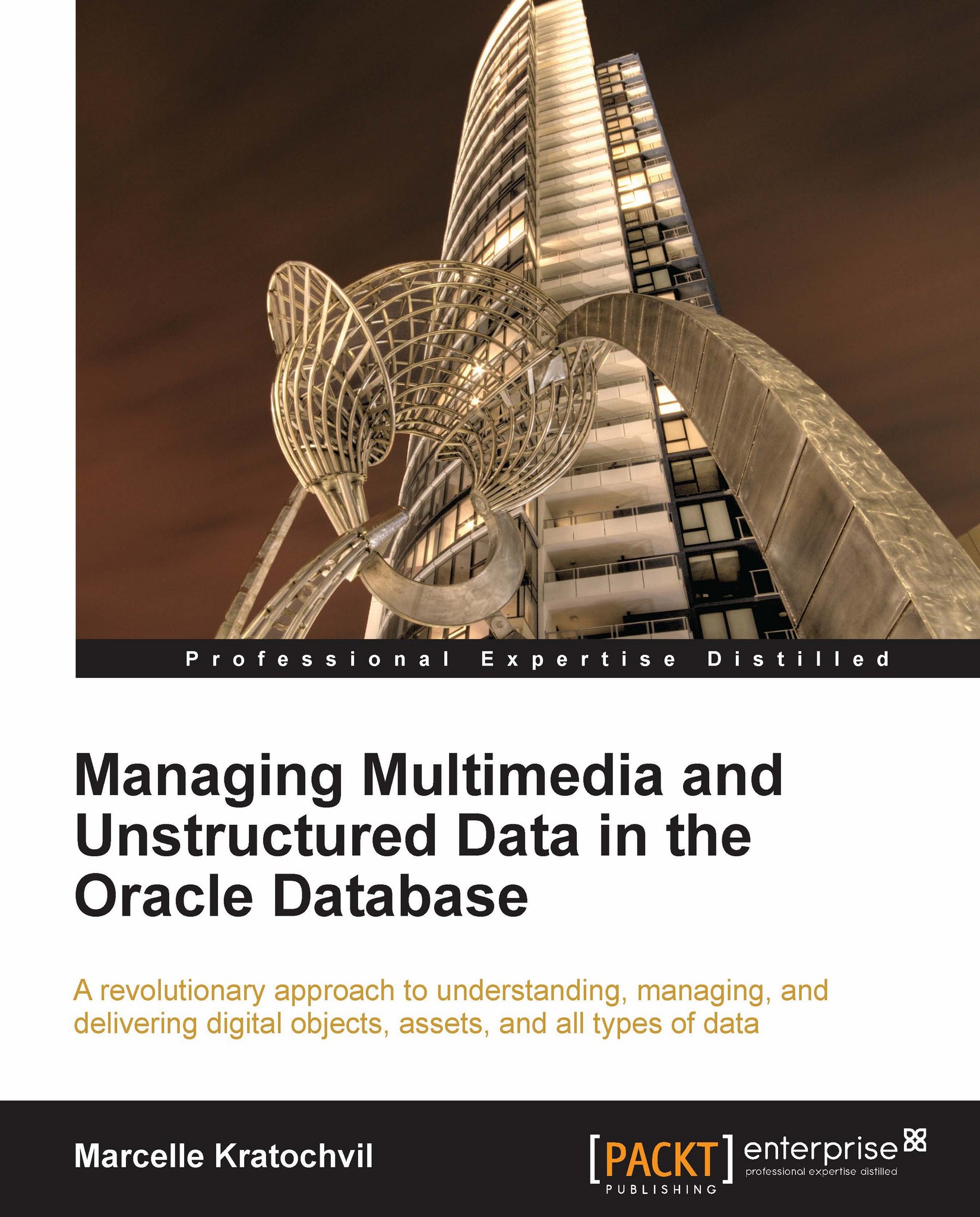
 Free Chapter
Free Chapter
