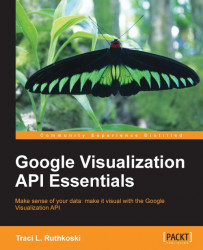Visualization is a key component of analytics in both public and private organizations. The ability to view and even manipulate data visually is quickly becoming commonplace. Chart Tools, also known as the Visualization API, are powerful tools with low barriers to entry and are capable of impressive results with very little development time. Learning the Google Visualization API is also a helpful introduction to the larger collection of Google APIs.
Chapter 1, Tools and Setup, shows an overview of the various tools that can be used to create visualizations, from beginner to advanced levels. The purpose here is to explain the multiple approaches of using the API through different tools.
Chapter 2, Anatomy of a Visualization, describes the common high-level architecture that covers all methods of working with the Visualization API. This chapter also discusses the integrated nature of using the Visualization, Maps, and Fusion Tools APIs.
Chapter 3, Spreadsheet Charts and Fusion Tables, discusses becoming familiar with Fusion Tables and Google Spreadsheets user interfaces for chart creation and offers an easy to understand foundation from which advanced examples can be built.
Chapter 4, Basic Charts, dives deeper into the coding methods for the Visualization API. The examples are illustrated from beginner to advanced levels through examining each in Spreadsheets, Fusion Tables, and finally the code.
Chapter 5, Formatting Charts, shows formatting and style options for both tables and charts.
Chapter 6, Data Manipulation and Sources, describes methods of data sourcing for all visualization approaches. Techniques for querying and displaying data are also discussed.
Chapter 7, Dashboards, Controls, and Events, discusses user dashboards and controls. Dashboards and controls allow for user interactivity with the visualization.
Chapter 8, Advanced Charts, covers advanced topics in visualization with Google tools. Also included is further instruction on the use of Fusion Tables specifically for map data generation. The last section of the chapter will give a brief overview on how to build a fully custom virtualization.
Chapter 9, Publishing Options, discusses how, similar to multiple development options for Google Visualization, there are also multiple ways to share charts with others. This chapter presents common methods for publishing and sharing visualizations.
Very little is required to get started. At the bare minimum, a Google account (free) and some experience working with HTML is expected. For advanced topics, knowledge of the basic programming concepts as well as some JavaScript experience is ideal.
The Google Visualization API does not require software to be installed on your computer. It is possible to perform all the development through an HTML5/SVG-capable web browser. However, for developers already familiar with common development environments such as Eclipse, it is also possible to develop for the Visualization API from these applications.
This book will show you how to create web-ready data visualizations using Google's infrastructure. From casual Spreadsheets users to web developers, this book provides readers with both novice and advanced examples. Anyone with a need to dynamically visualize data on a website will benefit from reading this book.
In this book, you will find a number of styles of text that distinguish between different kinds of information. Here are some examples of these styles, and an explanation of their meaning.
Code words in text, database table names, folder names, filenames, file extensions, pathnames, dummy URLs, user input, and Twitter handles are shown as follows: "Fusion Tables allows uploading of spreadsheets, delimited text files (.csv, .tsv, or .txt), and Keyhole Markup Language files (.kml) as table sources."
A block of code is set as follows:
function drawVisualization() {
// Create and populate the data table.
var data = google.visualization.arrayToDataTable([
['Age', 'Male', 'Female', 'Both Sexes'],
['Under 5 years', 94100, 91787, 185887],
['5 to 9 years', 84122, 81955, 166077],When we wish to draw your attention to a particular part of a code block, the relevant lines or items are set in bold:
function drawVisualization() {
// Create and populate the data table.
var data = google.visualization.arrayToDataTable([
['Age', 'Male', 'Female', 'Both Sexes'],
['Under 5 years', 94100, 91787, 185887],
['5 to 9 years', 84122, 81955, 166077],New terms and important words are shown in bold. Words that you see on the screen, in menus or dialog boxes for example, appear in the text like this: "Create the spreadsheet in Google Drive by selecting Create | Spreadsheet."
Feedback from our readers is always welcome. Let us know what you think about this book—what you liked or may have disliked. Reader feedback is important for us to develop titles that you really get the most out of.
To send us general feedback, simply send an e-mail to <[email protected]>, and mention the book title via the subject of your message.
If there is a topic that you have expertise in and you are interested in either writing or contributing to a book, see our author guide on www.packtpub.com/authors.
Now that you are the proud owner of a Packt book, we have a number of things to help you to get the most from your purchase.
You can download the example code files for all Packt books you have purchased from your account at http://www.packtpub.com. If you purchased this book elsewhere, you can visit http://www.packtpub.com/support and register to have the files e-mailed directly to you.
Although we have taken every care to ensure the accuracy of our content, mistakes do happen. If you find a mistake in one of our books—maybe a mistake in the text or the code—we would be grateful if you would report this to us. By doing so, you can save other readers from frustration and help us improve subsequent versions of this book. If you find any errata, please report them by visiting http://www.packtpub.com/submit-errata, selecting your book, clicking on the errata submission form link, and entering the details of your errata. Once your errata are verified, your submission will be accepted and the errata will be uploaded on our website, or added to any list of existing errata, under the Errata section of that title. Any existing errata can be viewed by selecting your title from http://www.packtpub.com/support.
Piracy of copyright material on the Internet is an ongoing problem across all media. At Packt, we take the protection of our copyright and licenses very seriously. If you come across any illegal copies of our works, in any form, on the Internet, please provide us with the location address or website name immediately so that we can pursue a remedy.
Please contact us at <[email protected]> with a link to the suspected pirated material.
We appreciate your help in protecting our authors, and our ability to bring you valuable content.
You can contact us at <[email protected]> if you are having a problem with any aspect of the book, and we will do our best to address it.