This mode produces different results depending on the density of the colors being overlapped. When colors brighter than 50 percent grayscale are overlapped, the result is brighter than the original, much like Dodge. When the colors are darker than 50% grayscale, the colors are darker, much like Burn. When areas equal to 50% grayscale are overlapped, there is no change, and areas not overlapping with the color become white, as in the center of the preceding example.
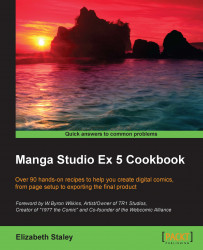
Manga Studio EX 5 Cookbook
By :
Manga Studio EX 5 Cookbook
By:
Overview of this book
Table of Contents (19 chapters)
Manga Studio Ex 5 Cookbook
Credits
Foreword
About the Author
About the Reviewers
www.PacktPub.com
Preface
 Free Chapter
Free Chapter
Creating and Manipulating Pages and Page Templates
Customizing Brushes
Getting a Handle on Vectors
Using the Layer Modes
Making Selections and Layer Masks
Using New Rulers and Line Tools
Adding and Creating Tones and Materials
Playing with Color Palettes
Creating Special Effects
Using 3D Objects
Exporting the Finished Product
Index
Customer Reviews


