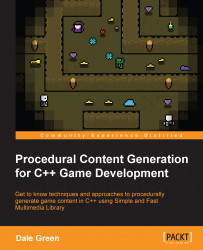Before we do anything, you're going to need a solid C++ IDE. You may already have one that you prefer to use. If you do have one, that's fine. But if you don't, here's a quick summary of two of my favorites.
Microsoft Visual Studio is an industry-standard IDE from Microsoft. It supports a wide range of languages, and provides a large variety of testing and compatibility tools. It's also tied in with a number of Microsoft services, making it the top choice for development on Windows PCs. The pros and cons to using Microsoft Visual Studio are as follows:
Pros:
A wide range of languages are supported by Microsoft Visual Studio
It is widely supported by Microsoft
It has a highly customizable environment with dockable windows
It has intelligent code completion features
It is integrated with a number of Microsoft features
Cons: