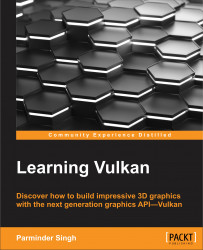This book is all about learning Vulkan from scratch. Vulkan is a next-generation cross-platform graphics and compute API. Despite being a successor of OpenGL API, it is a completely fresh approach to redesigning an API from the base that meets the competitive demand of consumers and works very close with the underlying GPU hardware. Vulkan is a software interface that is capable of controlling GPU hardware settings to harness the power of paralleling computing. The driver layer in Vulkan is really thin and puts more responsibilities on the shoulders of an application programmer to manage the application, its resources, memory management, synchronization, and more; this explicit nature of Vulkan makes it verbose. This book allows the beginner to learn such topics in baby steps, covering each chapter with an easy-to-follow companion example. The chapters are laid out in an incremental fashion; each chapter is built on top of the previous one, exposing the modular difference to our readers.
The Vulkan API certainly requires some level of computer graphics or computing knowledge prior to starting programming on it, as many of the concepts or terminologies are very general and directly used throughout this book.
This book is very practically oriented and prepared with an objective to allow its readers to learn Vulkan theory, concepts, and API specification, and see them in action through companion examples. There are plenty of references throughout the book that help readers to refer to the related concept, helping them to recap the fundamentals as they proceed through.
Chapter 1, Getting Started with the NextGen 3D Graphics API, will begin with the fundamentals of the Vulkan API and provides an overview of all its distinct features compared to its predecessor OpenGL API. This chapter will cover the basics, concepts, application model, and technical jargon used in Vulkan programming that is extremely helpful for first-time learners. You will also walk through the Vulkan programming model and see an outline of each module and its role.
Chapter 2, Your First Vulkan Pseudo Program, will help you program a simple Hello World program using a pseudocode approach. This will help the beginners to get a flavor of Vulkan programming and learn the step-by-step process to build their first Vulkan application. You will also learn how to install necessary software and the SDK.
Chapter 3, Shaking Hands with the Device, will help you to set up the programming environment to start with building your very first Vulkan example. You will create the Vulkan instance and initialize the program. You will connect with the physical hardware device, explore different types of queues exposed by it, and query various available layers and extensions. This chapter will provide a detailed understanding of the device queue and queue family concept and its relation with logical devices.
Chapter 4, Debugging in Vulkan, will describe how to perform debugging in a Vulkan application. Vulkan allows debugging through validation layers. In this chapter, we will discuss the role of each validation layer and program a simple example to understand the debugging in action. In addition, we will also query the layer extensions to add extra features that may not be a part of the Vulkan specifications.
Chapter 5, Command Buffer and Memory Management in Vulkan, will thoroughly discuss and implement command buffers in Vulkan. You will understand the role of the command pool and will learn how to record command buffers in Vulkan. The second half of the chapter will cover memory management in Vulkan; you will dig through device memory, and learn methods to allocate or deallocate GPU memory and understand the mapping of CPU and GPU memory.
Chapter 6, Allocating Image Resources and Building a Swapchain with WSI, will shed light on image resources and discuss memory management concepts, such as image creation, allocation, binding and mapping. Using this, we will create a depth image for depth testing. This chapter will also introduce the WSI swapchain, which is used for presentation and renders the drawing output onscreen. We will acquire the swapchain color images and create image views that will be used for drawing primitives.
Chapter 7, Buffer Resource, Render Pass, Frame Buffer, and Shaders with SPIR-V, will discuss the buffer resource and its usage for implementing the vertex buffer containing a drawing object’s geometry information. This chapter will give a detailed introduction to using the Render Pass to define a single unit of work specifying drawing operations using various attachments and subpasses. We will use Render Pass and implement frame buffers in Vulkan and demonstrate simple example to clear the background. As the chapter closes, we will implement our first shader in Vulkan using SPIR-V; we learn about SDK tools that convert GLSL into SPIR-V intermediate representation.
Chapter 8, Pipelines and Pipeline State Management, will introduce Vulkan’s compute and graphics pipeline. This chapter will provide an overview of the graphic pipeline flow and cover the role of various modules from start to end. We will discuss pipeline state objects, pipeline cache objects, and pipeline layouts. This chapter will cover all the pipeline states thoroughly, also covering dynamics states, input assembly with drawing primitives, rasterization, blending, viewport, depth/stencil testing, and multisampling. We will use these states' objects and implement the graphics pipeline.
Chapter 9, Drawing Objects, will thoroughly cover the process of drawing objects in Vulkan. We will record and execute the drawing object command buffers. The recording associates the Render Pass, framebuffer, and pipeline together along with the viewport and geometry data. The command buffer execution involves the submission of the command buffer to the device queue and presenting the drawn swapchain image to the presentation engine. We will also discuss the Vulkan synchronization mechanisms and understand fences, semaphore, and memory barriers. In addition, we will also cover drawing APIs and demonstrate it through some easy-to-follow examples.
Chapter 10, Descriptors and Push Constant, will describe how to update shader resources from a Vulkan application using descriptors and push constants. In descriptors, we will discuss and create descriptor pools and descriptor set layout. You will learn how to use the pipeline layouts and use the descriptors to update the buffer resource residing on the device memory and render the updated geometry on screen. Unlike descriptors, push constant do not use the command buffer and provides an optimized path to update the resources. You will implement a small example to understand push constants in action.
Chapter 11, Drawing Textures, will bring realism to our rendered 3D drawing object by adding textures. You will learn how to create the image resource and apply samplers to it. You will also learn how to apply textures using linear and optimal tiling. In optimal tiling implementation, you will learn to transfer buffer and image memory through staging.
Please follow through the hardware and software requirements provided with this book. The reader must have a decent knowledge of C/C++ programming. Coding experience is required.
This book caters to those who have an interest in or desire to create cross-platform, high-performance graphics, and compute applications across desktop and embedded domains. The programmer may require some knowledge and experience of graphics and compute domain to better co-relate the Vulkan concepts.
In this book, you will find a number of text styles that distinguish between different kinds of information. Here are some examples of these styles and an explanation of their meaning.
Code words in text, database table names, folder names, filenames, file extensions, pathnames, dummy URLs, user input, and Twitter handles are shown as follows: "Enumerate the number of physical devices or GPUs on the existing system and get the vkEnumeratePhysicalDevices() API."
A block of code is set as follows:
foreach layerProperty{
VkExtensionProperties *instanceExtensions;
res = vkEnumerateInstanceExtensionProperties(layer_name,
&instanceExtensionCount, instanceExtensions);
}When we wish to draw your attention to a particular part of a code block, the relevant lines or items are set in bold:
// Specify extensions that needs to be enabled on instance. instanceInfo.ppEnabledExtensionNames = { VK_KHR_SURFACE_EXTENSION_NAME, VK_KHR_WIN32_SURFACE_EXTENSION_NAME}; // Create the Instance object vkCreateInstance(&instanceInfo, NULL, &instance);
New terms and important words are shown in bold. Words that you see on the screen, for example, in menus or dialog boxes, appear in the text like this: "This can be done by simply placing a tick against the Add Python <version> to PATH checkbox."
Feedback from our readers is always welcome. Let us know what you think about this book—what you liked or disliked. Reader feedback is important for us as it helps us develop titles that you will really get the most out of.
To send us general feedback, simply e-mail [email protected], and mention the book's title in the subject of your message.
If there is a topic that you have expertise in and you are interested in either writing or contributing to a book, see our author guide at www.packtpub.com/authors.
Now that you are the proud owner of a Packt book, we have a number of things to help you to get the most from your purchase.
You can download the example code files for this book from your account at http://www.packtpub.com. If you purchased this book elsewhere, you can visit http://www.packtpub.com/support and register to have the files e-mailed directly to you.
You can download the code files by following these steps:
Log in or register to our website using your e-mail address and password.
Hover the mouse pointer on the SUPPORT tab at the top.
Click on Code Downloads & Errata.
Enter the name of the book in the Search box.
Select the book for which you're looking to download the code files.
Choose from the drop-down menu where you purchased this book from.
Click on Code Download.
You can also download the code files by clicking on the Code Files button on the book's webpage at the Packt Publishing website. This page can be accessed by entering the book's name in the Search box. Please note that you need to be logged in to your Packt account.
Once the file is downloaded, please make sure that you unzip or extract the folder using the latest version of:
WinRAR / 7-Zip for Windows
Zipeg / iZip / UnRarX for Mac
7-Zip / PeaZip for Linux
The code bundle for the book is also hosted on GitHub at https://github.com/PacktPublishing/Learning-Vulkan. We also have other code bundles from our rich catalog of books and videos available at https://github.com/PacktPublishing/. Check them out!
We also provide you with a PDF file that has color images of the screenshots/diagrams used in this book. The color images will help you better understand the changes in the output. You can download this file from https://www.packtpub.com/sites/default/files/downloads/LearningVulkan_ColorImages.pdf.
Although we have taken every care to ensure the accuracy of our content, mistakes do happen. If you find a mistake in one of our books—maybe a mistake in the text or the code—we would be grateful if you could report this to us. By doing so, you can save other readers from frustration and help us improve subsequent versions of this book. If you find any errata, please report them by visiting http://www.packtpub.com/submit-errata, selecting your book, clicking on the Errata Submission Form link, and entering the details of your errata. Once your errata are verified, your submission will be accepted and the errata will be uploaded to our website or added to any list of existing errata under the Errata section of that title.
To view the previously submitted errata, go to https://www.packtpub.com/books/content/support and enter the name of the book in the search field. The required information will appear under the Errata section.
Piracy of copyrighted material on the Internet is an ongoing problem across all media. At Packt, we take the protection of our copyright and licenses very seriously. If you come across any illegal copies of our works in any form on the Internet, please provide us with the location address or website name immediately so that we can pursue a remedy.
Please contact us at [email protected] with a link to the suspected pirated material.
We appreciate your help in protecting our authors and our ability to bring you valuable content.
If you have a problem with any aspect of this book, you can contact us at [email protected], and we will do our best to address the problem.