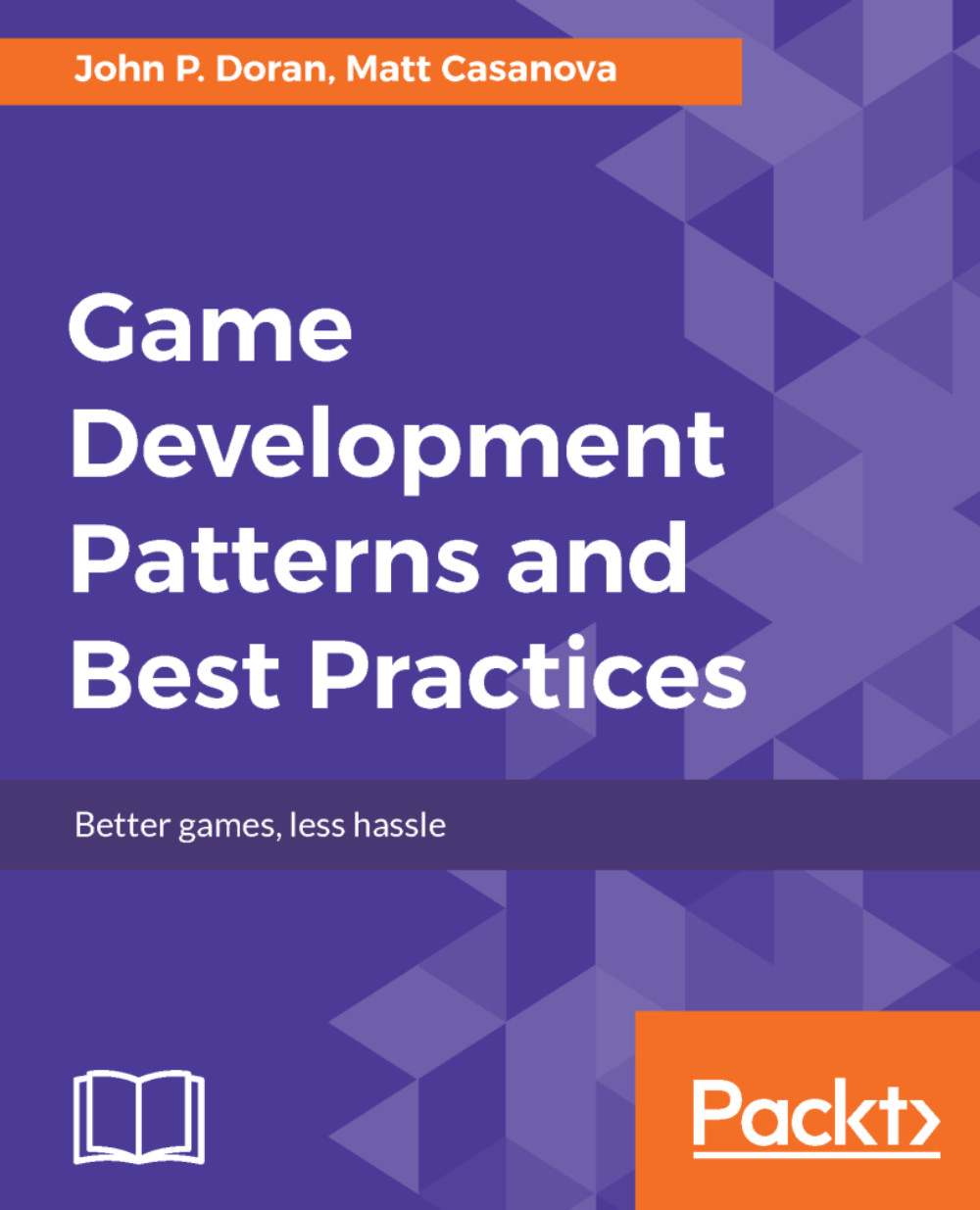You've learned how to program, and you've probably created some simple games at this point, but now you want to start building something larger. Perhaps you have tried building an interesting project but you felt like the code was hacked together. Maybe you worked with a team of programmers and you couldn't see eye-to-eye on how to solve problems. Maybe your code didn't integrate well, or features were constantly being added that didn't fit with your original design. Maybe there wasn't a design to begin with. When building larger game projects, it's important that you break apart your problems, focus on writing quality code, and spend your time solving problems unique to your game, as opposed to common programming problems that already have a solution. The old advice don't reinvent the wheel applies to programming as well. One could say that instead of just being someone that writes code, you now need to think like a game developer or software engineer.
Knowing how to program is very similar to knowing a language. It's one thing to use a language to make conversation, but it's quite different if you're trying to create a novel or write poetry. In much the same way as when programmers are writing code in their game projects, you'll need to pick the right parts of the language to use at the best time. To organize your code well, as well as to solve problems that arise time and time again, you'll need to have certain tools. These tools, design patterns, are exactly what this book is about.