Overview of this book
Do you really know all the ins-and-outs of Unity shaders? It’s time to step up your Unity game and dive into the new URP render pipeline, the Shader Graph tool, and advanced shading techniques to bring out the beauty of your 2D/3D game projects!
Become a Unity Shaders Guru is here to help you transition from the built-in render pipeline to the SRP pipelines and learn the latest shading tools. With it, you’ll dive deeper into Unity shaders by understanding the essential concepts through practical examples. First, you’ll discover how to create a simple shading model in the Unity built-in render pipeline, and then in the Unity URP render pipeline and Shader Graph while learning about the practical applications of both. You’ll explore common game shader techniques, ranging from interior mapping to adding neon outlines on a sprite or simulating the wobble of a fish. You’ll also learn about alternative rendering techniques, like Ray Marching.
By the end of this book, you’ll have learned to create a wide variety of 2D and 3D shaders with Unity’s URP pipeline (both in HLSL code and with the Shader Graph tool), and be well-versed with some optimization tricks to make your games friendly for low-tier devices as well.
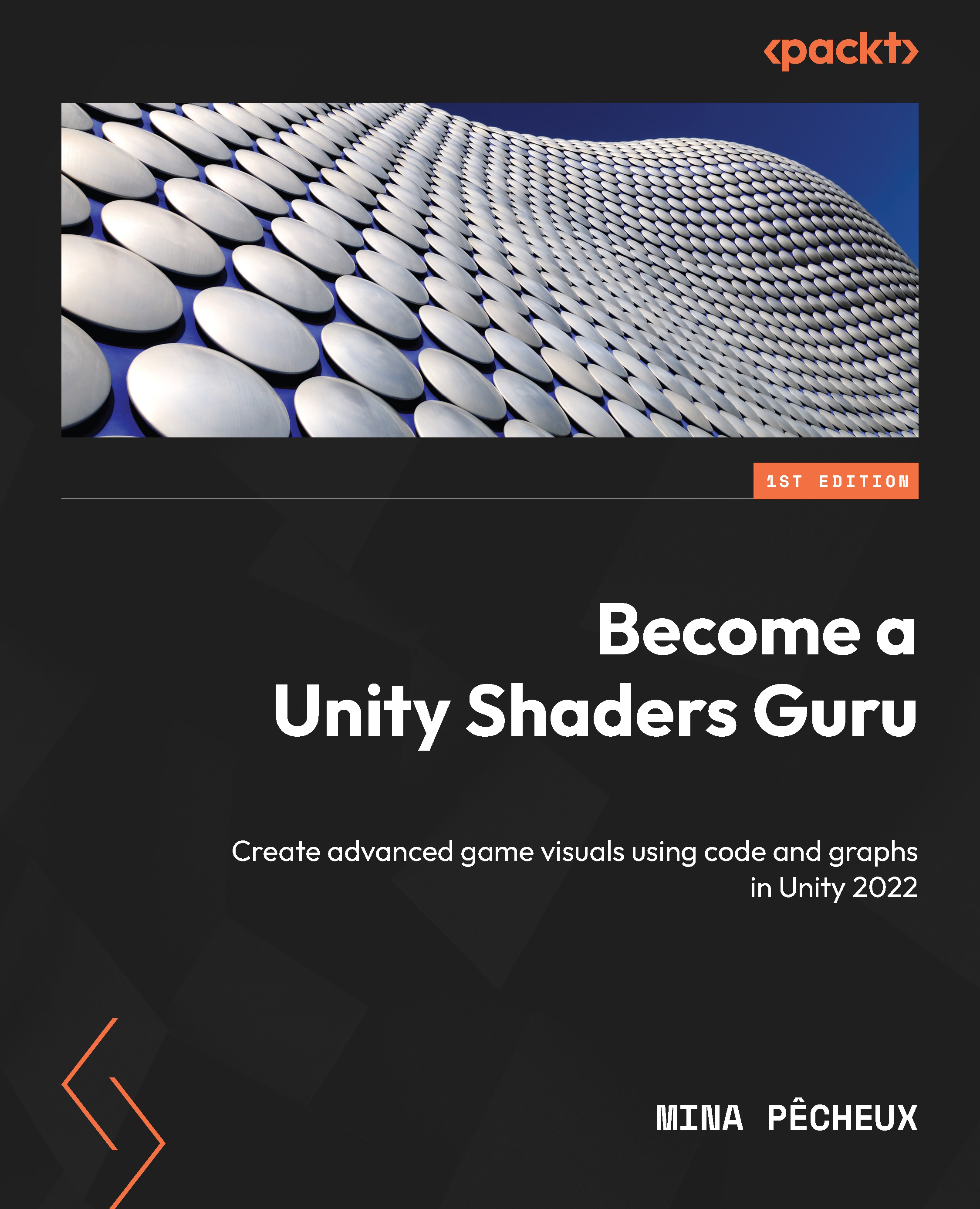
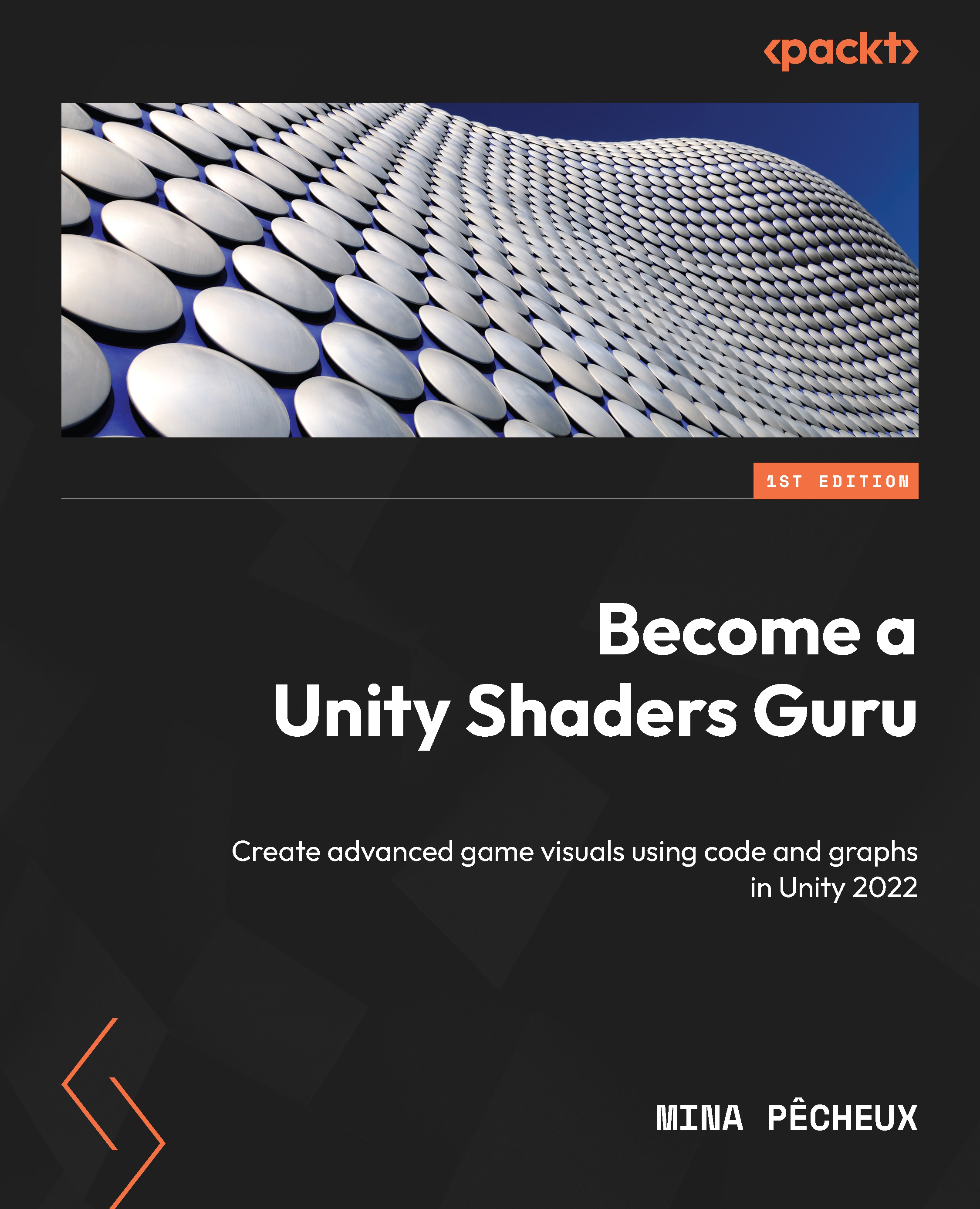
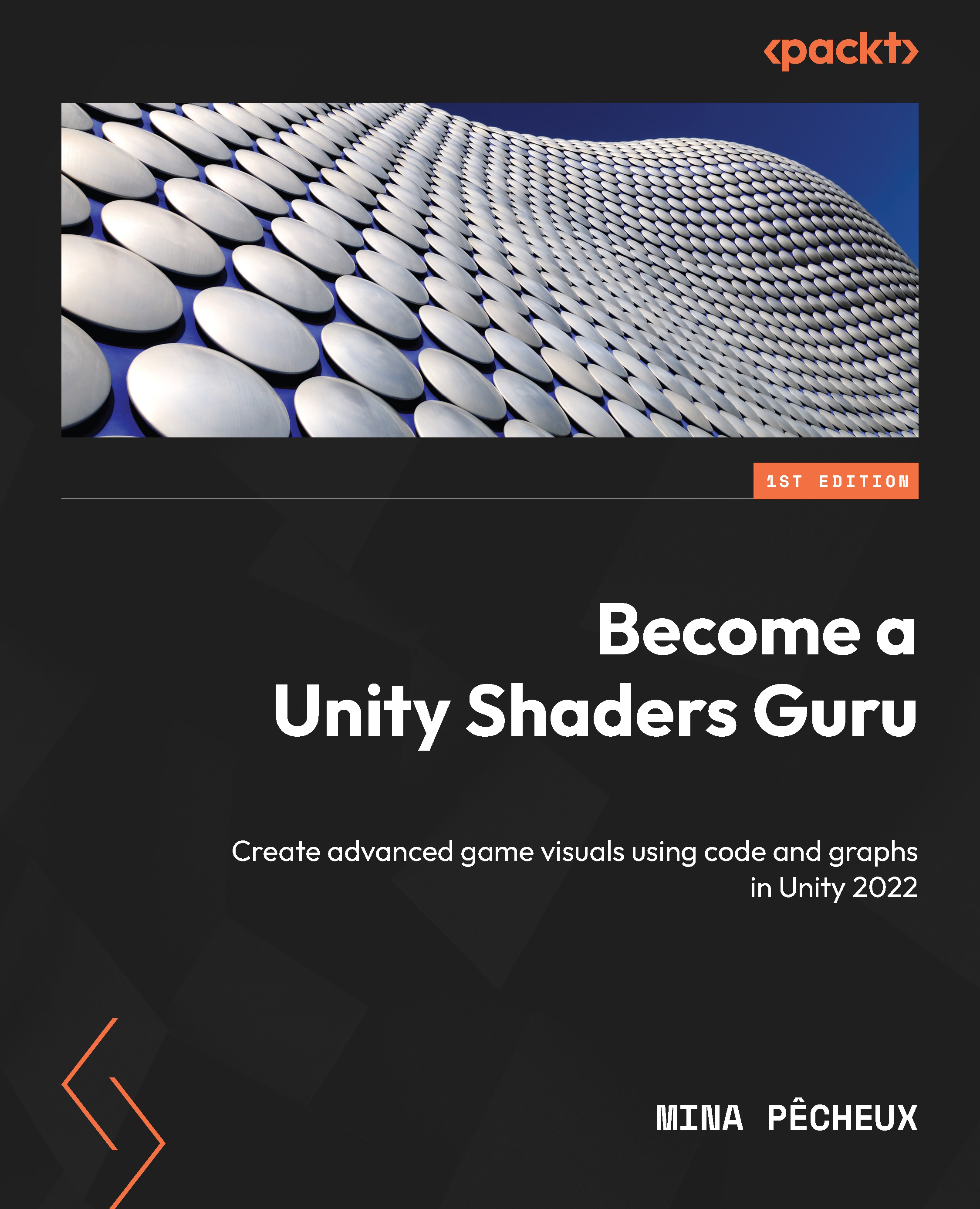
 Free Chapter
Free Chapter
