Overview of this book
The OpenGL Shading Language (GLSL) is a programming language used for customizing parts of the OpenGL graphics pipeline that were formerly fixed-function, and are executed directly on the GPU. It provides programmers with unprecedented flexibility for implementing effects and optimizations utilizing the power of modern GPUs. With version 4.0, the language has been further refined to provide programmers with greater flexibility, and additional features have been added such as an entirely new stage called the tessellation shader.
The OpenGL Shading Language 4.0 Cookbook provides easy-to-follow examples that first walk you through the theory and background behind each technique then go on to provide and explain the GLSL and OpenGL code needed to implement it. Beginning level through to advanced techniques are presented including topics such as texturing, screen-space techniques, lighting, shading, tessellation shaders, geometry shaders, and shadows.
The OpenGL Shading Language 4.0 Cookbook is a practical guide that takes you from the basics of programming with GLSL 4.0 and OpenGL 4.0, through basic lighting and shading techniques, to more advanced techniques and effects. It presents techniques for producing basic lighting and shading effects; examples that demonstrate how to make use of textures for a wide variety of effects and as part of other techniques; examples of screen-space techniques, shadowing, tessellation and geometry shaders, noise, and animation.
The OpenGL Shading Language 4.0 Cookbook provides examples of modern shading techniques that can be used as a starting point for programmers to expand upon to produce modern, interactive, 3D computer graphics applications.
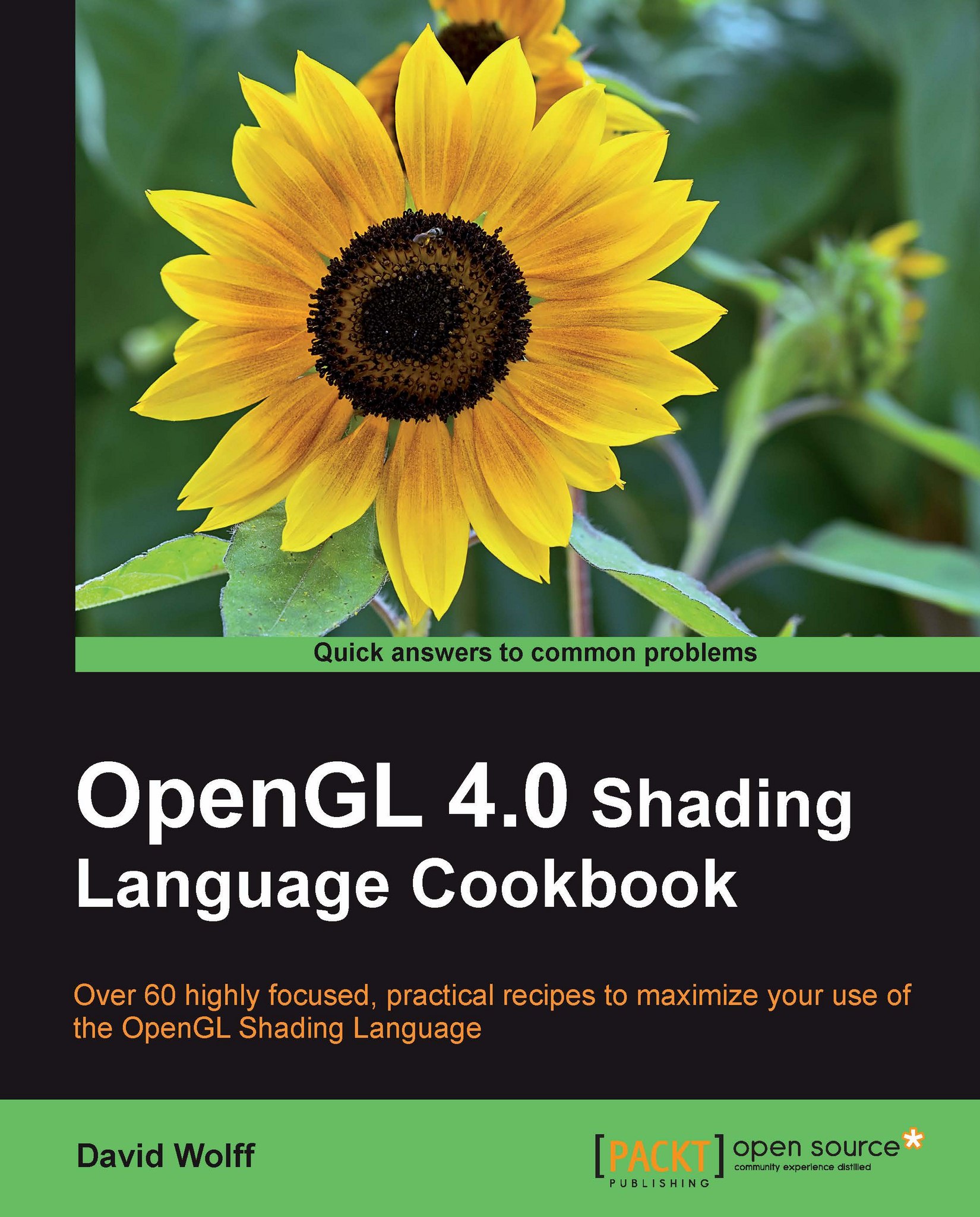
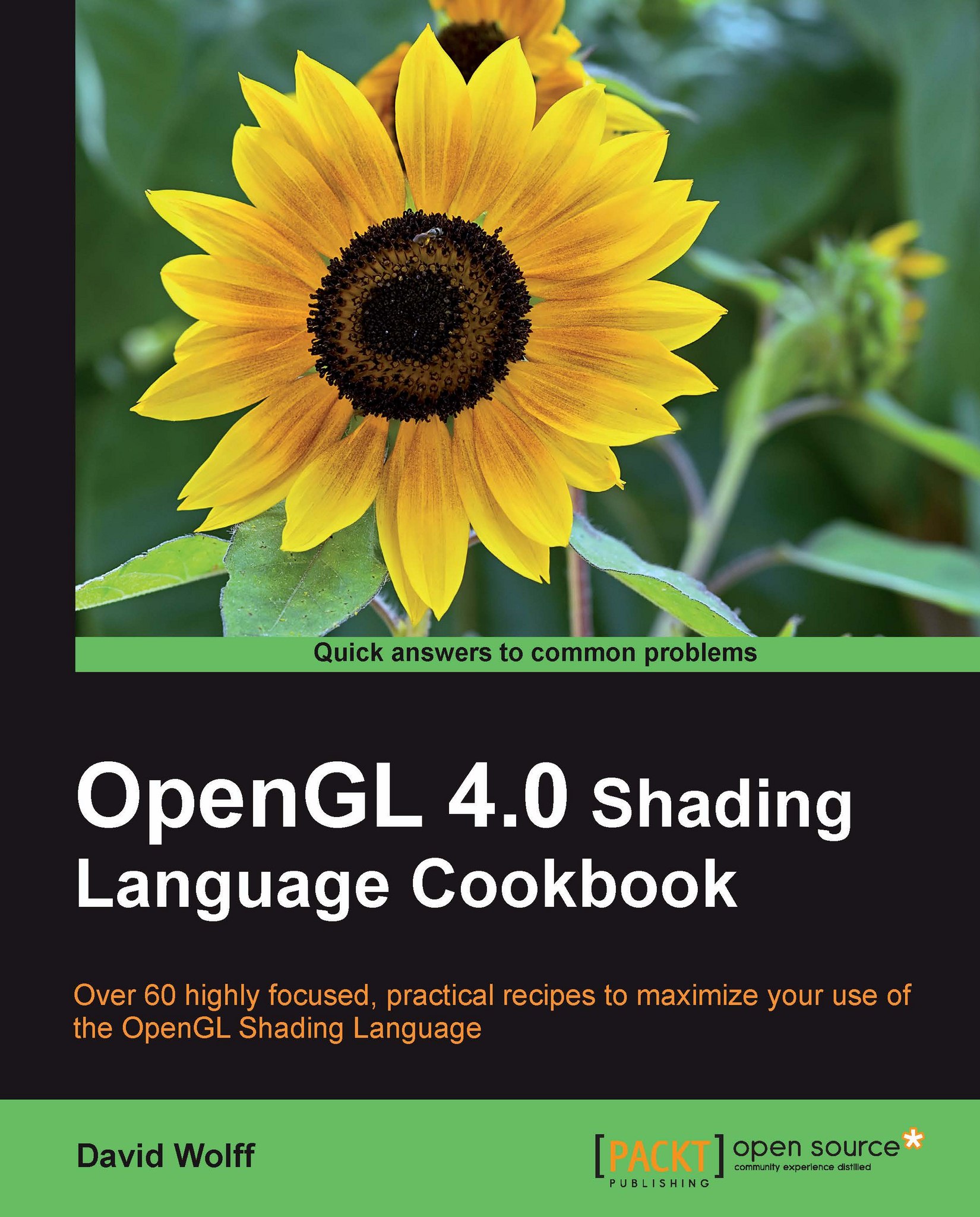
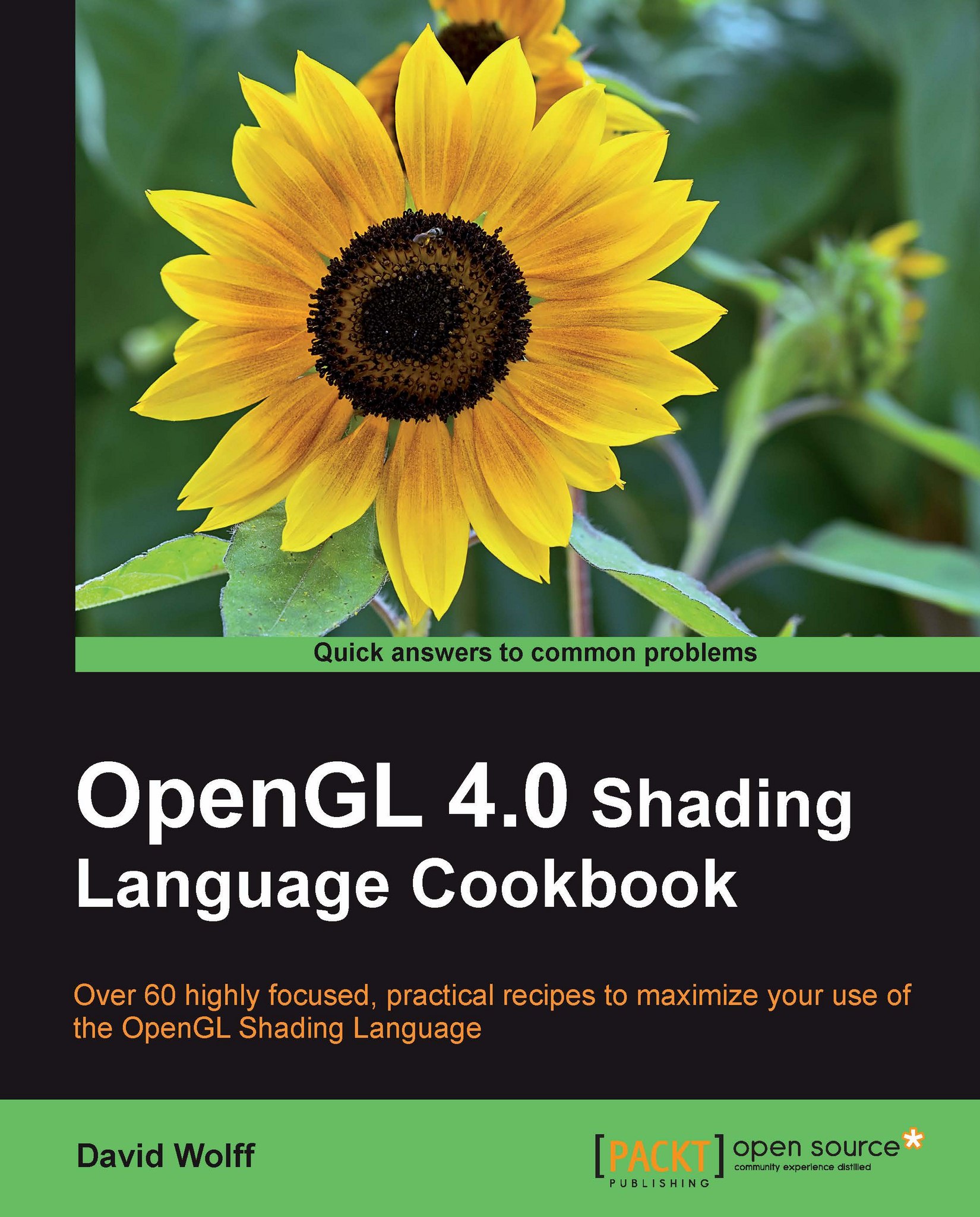
 Free Chapter
Free Chapter
