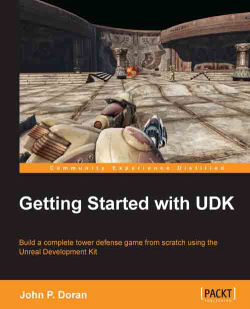Now that we have our content, let's bring it in! Perform the following steps:
UDK can only import Flash files that are within a specific folder. Inside your file browser, go to the folder that contains
.flaand.asfiles that we created earlier. In that folder you should see a file with a.swfextension. Copy that file and go to your UDK folder atUDKGame\Flash\and create a new folder calledTDGame. Inside that folder, paste the.swfFlash movie files.
Start up UDK again. Open up the content browser and click on the Import button. Find the movie files and click on OK. You'll notice that the Import dialog already sets the package name to TDGame, so just click on OK and save this package.

Now, the first thing we are going to do is to create the main menu level. First create a new level by navigating to File | New Level. From the menu that pops up, select Blank Map.
Now we still need to spawn a hero, so first right-click on the image of the box on the left toolbar...