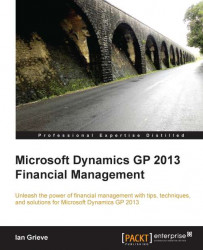The Assignment Setup window allows for control over whether a module requires the full distribution amount to be assigned, or if a partial assignment can be posted. The exception to this is Bank Reconciliation, where you can post partial assignments, if the destination module of the posting allows partial assignments.
To amend the Assignment Setup window to allow partial assignment in the General Ledger module:
Open the Assignment Options window in Dynamics GP by selecting Administration from the navigation pane on the left, and then clicking on Assignment in the area page under Setup | Company | Analytical Accounting.
Unmark the checkbox in the Full column, next to the General Ledger module.

If you do not want to be warned about partial assignments when they have been allowed, mark the checkbox No Warning when partial Assignments are Allowed at the bottom of the window.
Click on OK to accept the setup.
By default, Analytical Accounting requires that the full distribution amount be assigned to an analysis code, but this is not always the way users want it to work. The Assignment Setup window grants users the flexibility to define if the distribution amount should be fully distributed, or if only a partial assignment is possible.