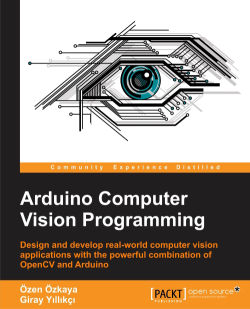Arduino IDE has a serial monitor which can be used to communicate with Arduino in a simple but restricted way. Many computer vision applications need automated and specialized communication architecture. Imagine that you want to run a face detection algorithm when the user presses a button. This is the doorbell button triggered face detection application which we discussed in previous chapters. In this case, the Arduino should send the button pressed information to the vision controller and the communication controller should start the face detection algorithm. You have learned how to send button press information over the serial port, but the missing part is how to understand this message and invoke the face detection algorithm in the vision controller.
Another use case is sending the output or the decision of the vision controller to the Arduino system and making the Arduino react. In the face recognition application which is triggered by the doorbell button, the...