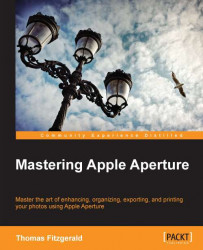In this chapter, we will discuss the best options for outputting your image for the web or to other online or offline digital services. Between the dominance of social networks such as Facebook and Twitter, and the fact that the web is the primary gateway for many professionals seeking to access new and existing clients, outputting your images in the correct fashion is a very important skill to have. How you prepare and output your images can actually have a big impact on how well your images will look when displayed on either your own website, a social network, or an image-sharing site such as Flickr or 500px.
In this chapter, we will cover the nuts and bolts of exporting your images. We will look at how to quickly export your images to your website, and how to take some time and do it in a way that preserves the best quality.
In this chapter, you will learn:
Setting preview settings
Exporting versions and setting up export presets
Blogging from...